A troubleshooting, Atroubleshooting – Asante Technologies FH208B User Manual
Page 29
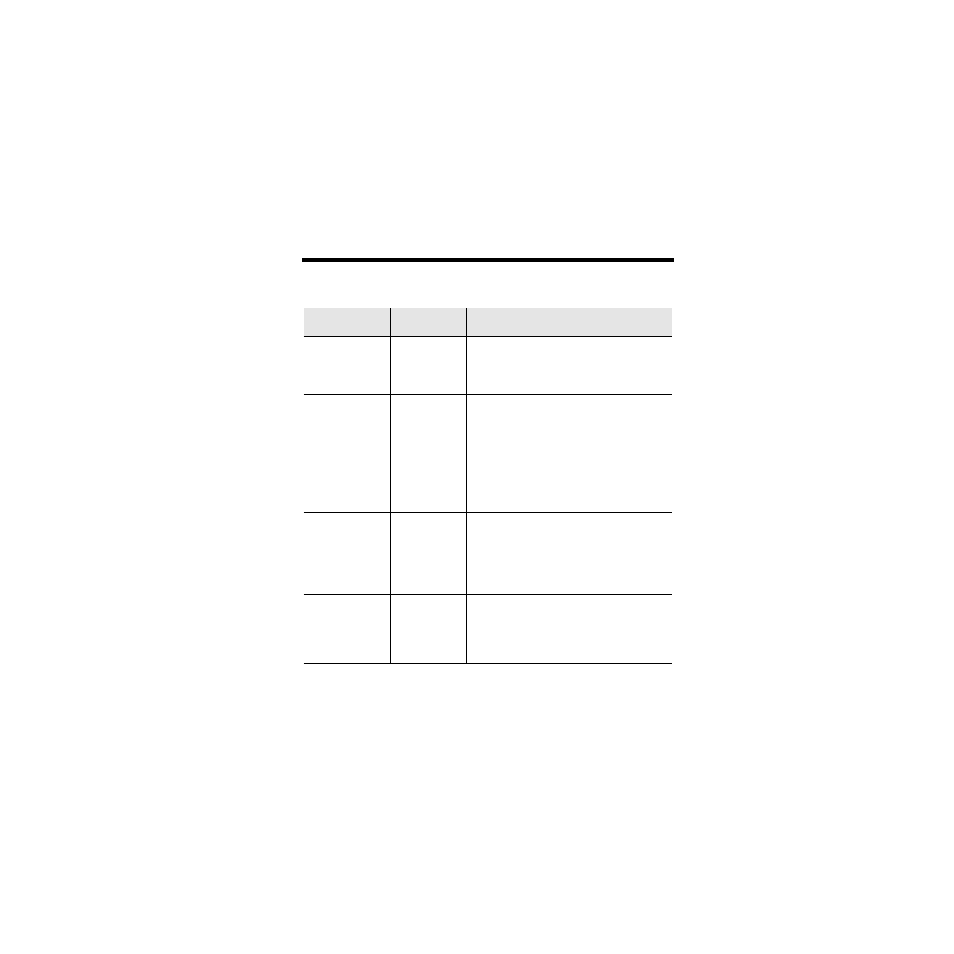
Page A-1
A
Troubleshooting
Troubleshooting the Dual-speed FriendlyNet Hub
Symptom
Indication
Solution
No power
Power LED
OFF
Check the power cord.
Make sure the power outlet is functional.
Make sure the power cord is properly connected to
the outlet and is securely connected to the hub.
Port connection
not functioning
Link/Act LED
OFF
Make sure the cable is functioning and is properly
connected at both ends.
Check the crimp of the RJ-45.
Make sure the UTP cable is Category 5 for
100Base-TX.
Make sure the UTP cable is Category 3 for
10Base-T.
Make sure the cable length does not exceed 100
meters.
Excessive
collisions
Collision LED
ON
Make sure the workstation cable does not exceed
100 meters.
The total network diameter should not exceed 205
meters
Make sure all the devices on the network are
functioning properly.
Failed system
Network Looping
There can be only one FH208B Hub or one
FH216B Hub in a stack. More than one hub will
cause infinite network looping, which can bring
down the entire system.
