Connecting workstations, Connecting workstations -8 – Asante Technologies FH208B User Manual
Page 18
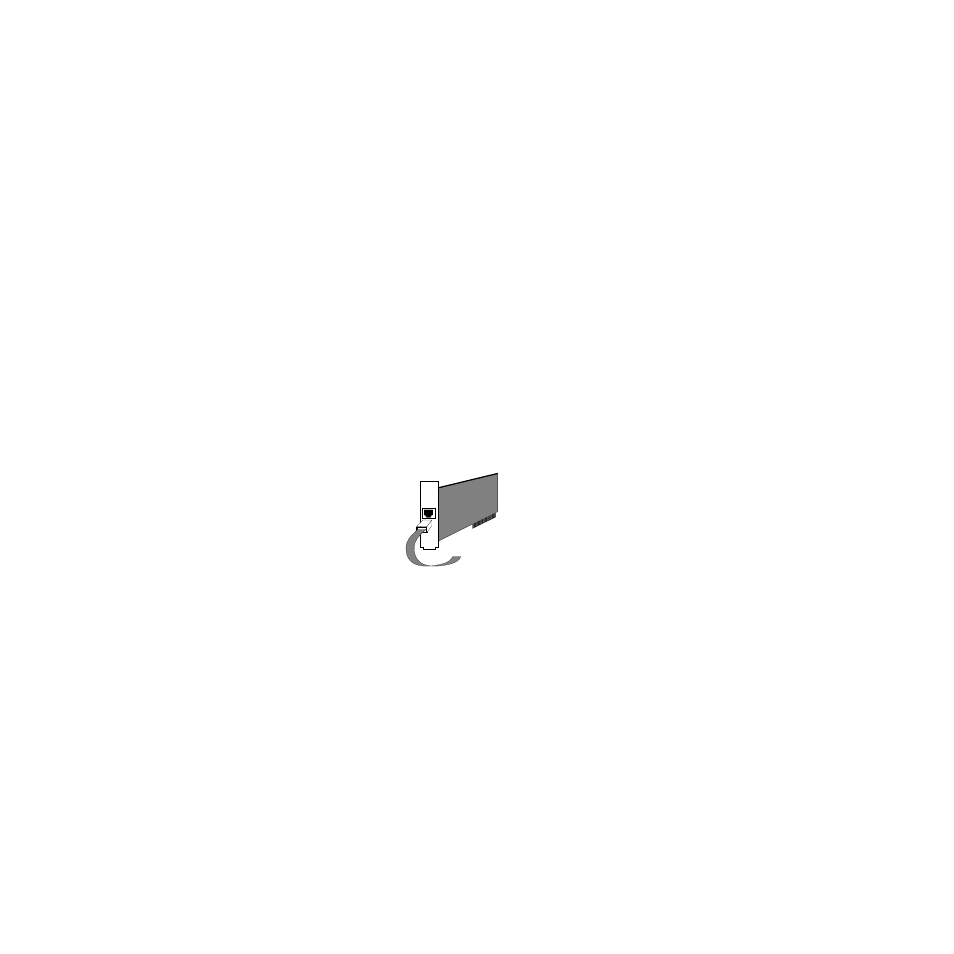
Installation
Page 2-8
or FH216B is required. See “Connecting Ethernet Hubs and Switches” on page
2-12 for further information.
Forced speed also can be set to expand your network options. See “Setting Up
Forced Speed for the MDI-II Ports” on page 2-10.
Connecting Workstations
To connect your hub to workstations or nodes:
1
Be sure each computer has either a 10Base-T or 100Base-
TX Ethernet Network Interface Card installed.
2
Connect one end of each UTP cable to the Ethernet
Card’s RJ-45 port in each computer.
❑
for 10Base-T use UTP Category 3 cable or better
❑
for 100Base-TX use UTP Category 5 cable
3
Plug the other end into one of the RJ-45 ports on the hub
as shown in Figure 2-12.
Figure 2-12 Connecting a Cable to a PC
◆
Note: The maximum length of cable between a hub and
device is 100 meters, including all patch cables and cross-
connect wires.
4
Continue connecting workstations to the hub using UTP
cables to create a network as shown in the example in
Figure 2-13. Additional devices can be connected through
the MDI-II ports using straight through (UTP) cables.
