Vanguard VBT-60_80 User Manual
Page 19
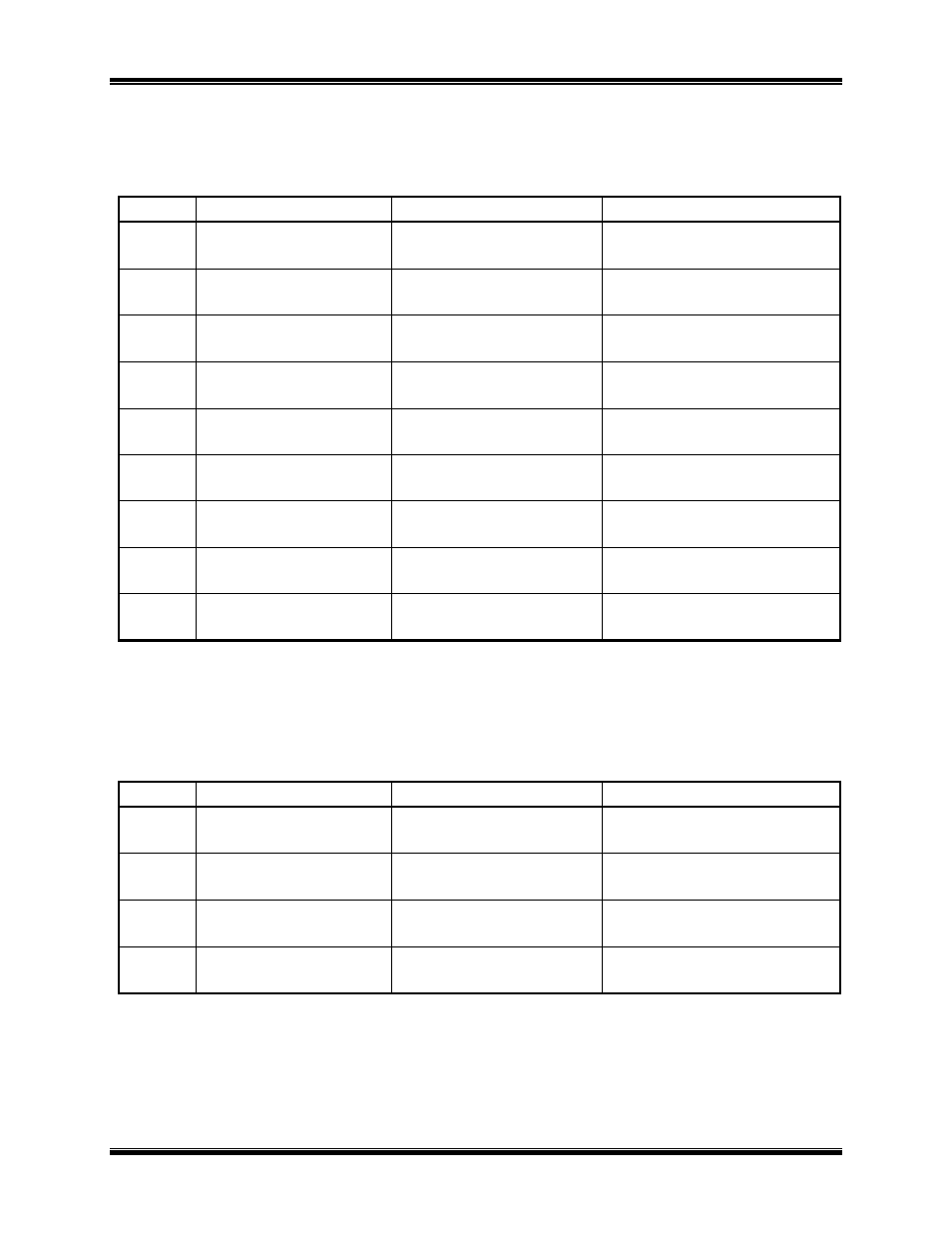
VBT-60/80 Operating Procedures
19
6.1.4. Set VBT Clock
Use the following steps to set the VBT real time clock.
Table 8. Set VBT Clock
STEP
DESCRIPTION
DISPLAY
ACTION
1
Select Utility Mode
MAIN:
21:02:00
Turn knob
2
Confirm Utility Mode
Setting
MAIN:
21:02:05
Press knob
3
Change Time
UTIL:
21:02:06
Press to select
4
Change Month
MM-DD-YY HH:MM
0
Turn knob then press to
select
5
Change Day setting
MM-DD-YY HH:MM
05-
Turn knob then press to
select
6
Change Year setting
MM-DD-YY HH:MM
03-02-0
Turn knob then press to
select
7
Change Hour setting
MM-DD-YY HH:MM
03-02-05 0
Turn knob then press to
select
8
Change Minute
setting
MM-DD-YY HH:MM
03-02-05 21:0
Turn knob then press to
select
9
Return to Main Menu
MAIN:
21:05:00
None
6.1.5. Set VBT LCD Contrast
Use the following steps to set the VBT LCD contrast. The contrast setting will be saved in
memory.
Table 9. Set VBT LCD Contrast
STEP
DESCRIPTION
DISPLAY
ACTION
1
Select Contrast Mode
MAIN:
21:02:00
Turn knob
2
Confirm Contrast
Mode Setting
MAIN:
21:02:05
Press knob
3
Adjust LCD contrast
CONTRAST ADJUST
“PRESS” To EXIT
Turn knob then press to
select
4
Return to Main Menu
MAIN:
21:05:00
None
