Vanguard EZCT-10 User Manual
Page 11
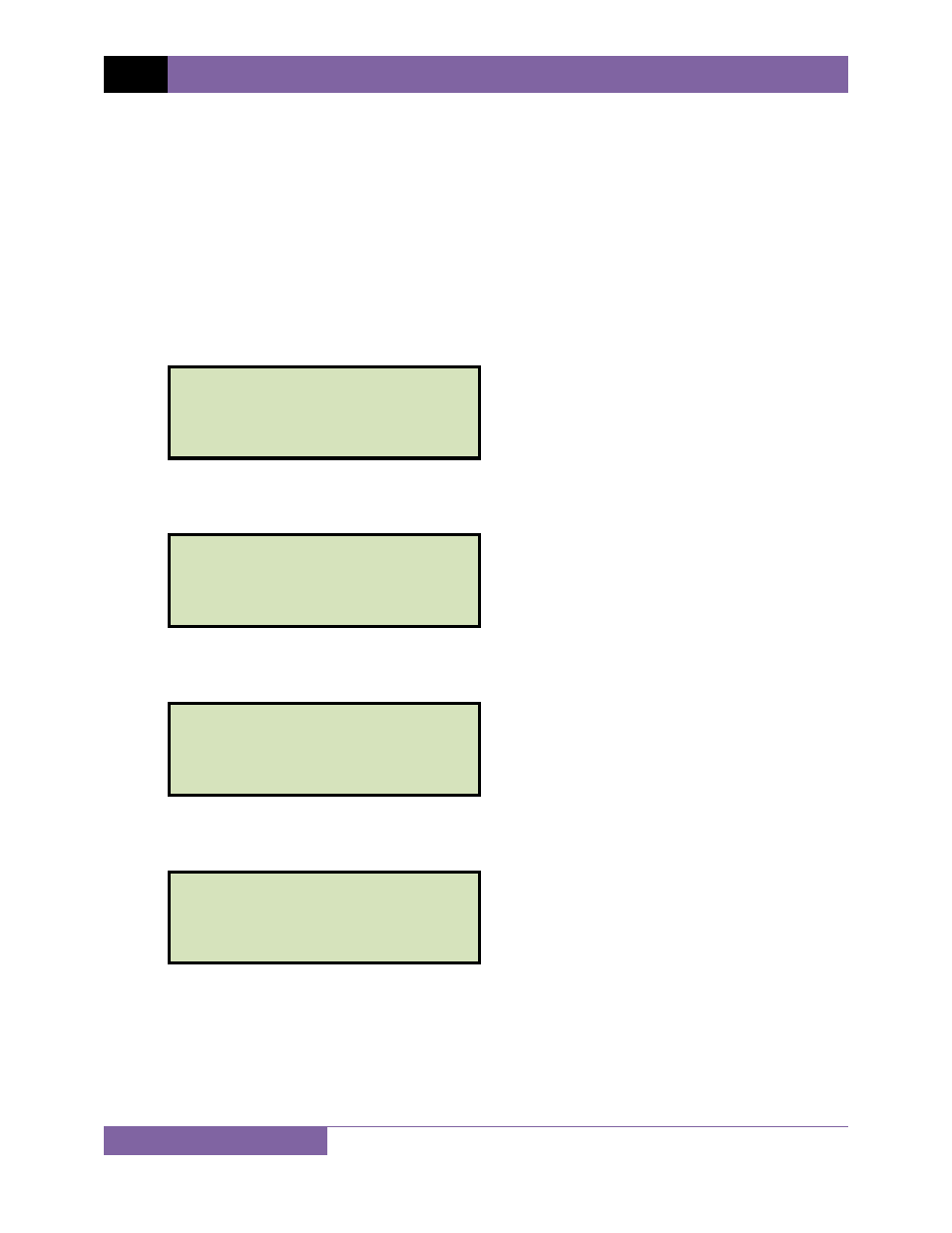
REV 1 EZCT VERSION 5.x SOFTWARE MANUAL
9
3.2
Enabling the CT Tester’s Computer Interface
If a CT Tester is connected to the computer running the EZCT software, the CT Tester must first
be placed in Computer Control Mode. Once in Computer Control Mode, the EZCT software can
be used to transfer test records and test plans and also to run tests.
To enable the Computer Control Mode:
1. Connect the CT Tester to the PC via either the RS-232C port or USB port and turn on the
power.
2. Once the CT Tester has gone through its start-up cycle, the main menu will be displayed
as shown:
Press the
[2]
key (SETUP).
3. The following screen will be displayed:
Press the
[4]
key (NEXT PAGE).
4. The following screen will be displayed:
Press the
[1]
key (COMPUTER CONTROL).
5. The following screen will be displayed:
The CT Tester is now in Computer Control Mode and is ready to communicate with the
EZCT software. You must now configure the EZCT software’s settings. Please see section
3.3 below.
**** !DANGER! ****
REMOTELY CONTROLLED.
HIGH VOLTAGE MAY BE
PRESENT!
1. COMPUTER CONTROL
2. SET TIME
3. KNEE POINT MARKER
4. NEXT PAGE
1. RECORD ID
2. PRINT RECORD
3. RESTORE RECORD
4. NEXT PAGE
1. RUN TEST 01/14/10
2. SETUP 07:48:59
3. DIAGNOSTIC
