Vanguard CT-7500 S2 User Manual
Page 45
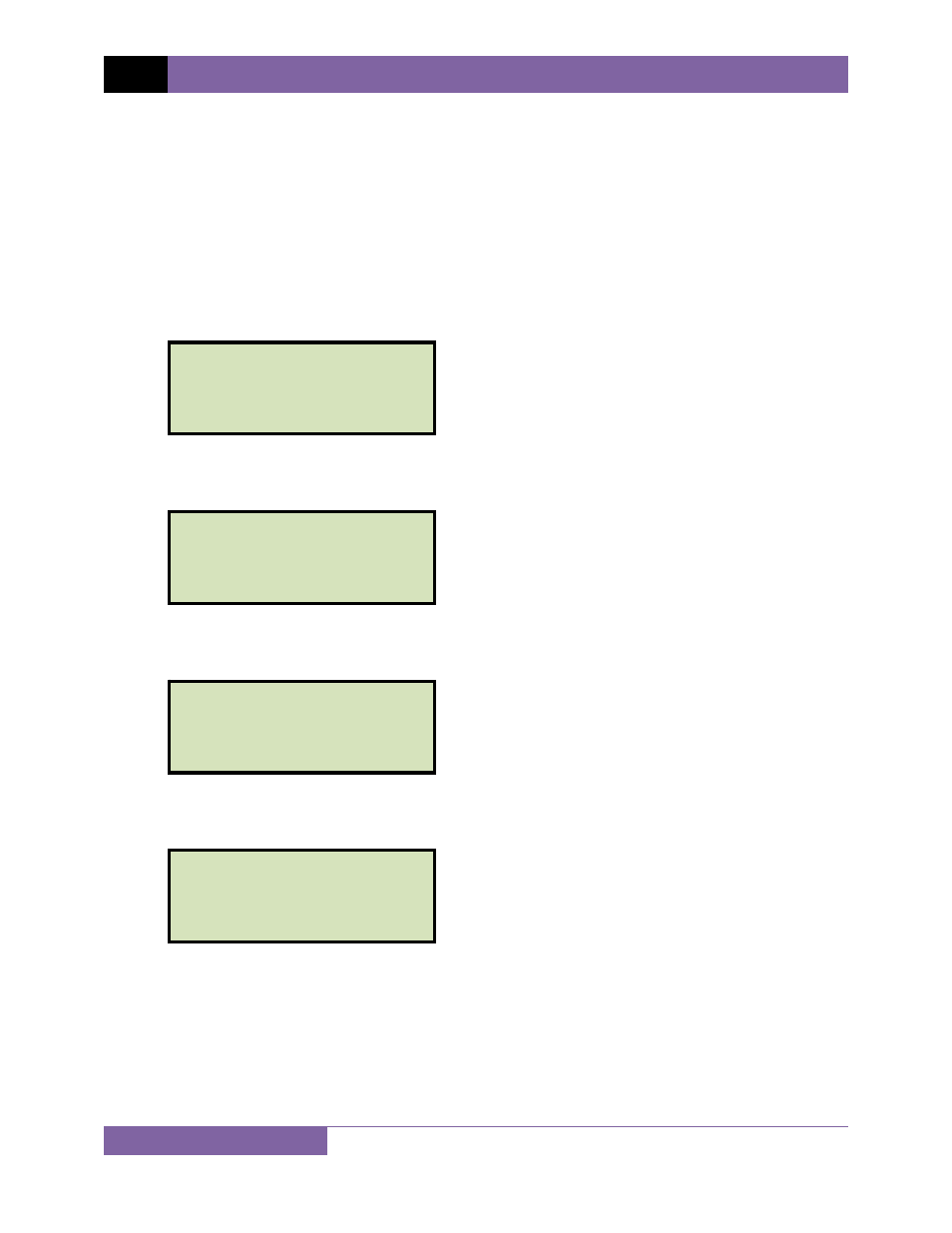
REV 2 CT-7500 S2 USER’S MANUAL
40
3.1.19. Configuring the Resister Type Transducer Settings
The CT-7500 S2 provides one optional channel for a resistor type transducer. The transducer
must be configured before it can be used with the CT-7500 S2. Up to 9 resistor transducer
setups can be stored in the CT-7500 S2’s Flash EEPROM. When a resistive transducer is used
with the CT-7500 S2, it is shown as transducer #1 on the timing report as shown in Figure 16.
Creating a New Resistor Type Transducer Setup
Follow the steps below to create a new resistor type transducer setup:
a. Start from the “START-UP” menu:
Press the
[3]
key (SETUP).
b. The following screen will be displayed:
Press the
[2]
key (MEASUREMENT UNITS).
c. The following screen will be displayed:
Press the
[4]
key (RES ENC).
d. The following screen will be displayed:
Press the
[1]
key (CREATE NEW SETUP).
RESISTIVE ENCODER
1. CREATE NEW SETUP
2. LOAD SETUP
3. PRINT SETUP DIR
SELECT UNITS:
1. ENGLISH
2. METRIC
3. ROT ENC 4.RES ENC
1. ANALYSIS POINTS
2. MEASUREMENT UNITS
3. SAVE / RESTORE
4. NEXT PAGE
1. TIME BRKR 02/21/11
2. GET RSLT 13:58:05
3. SETUP
4. DIAGNOSTICS
