Vanguard Herculito User Manual
Page 16
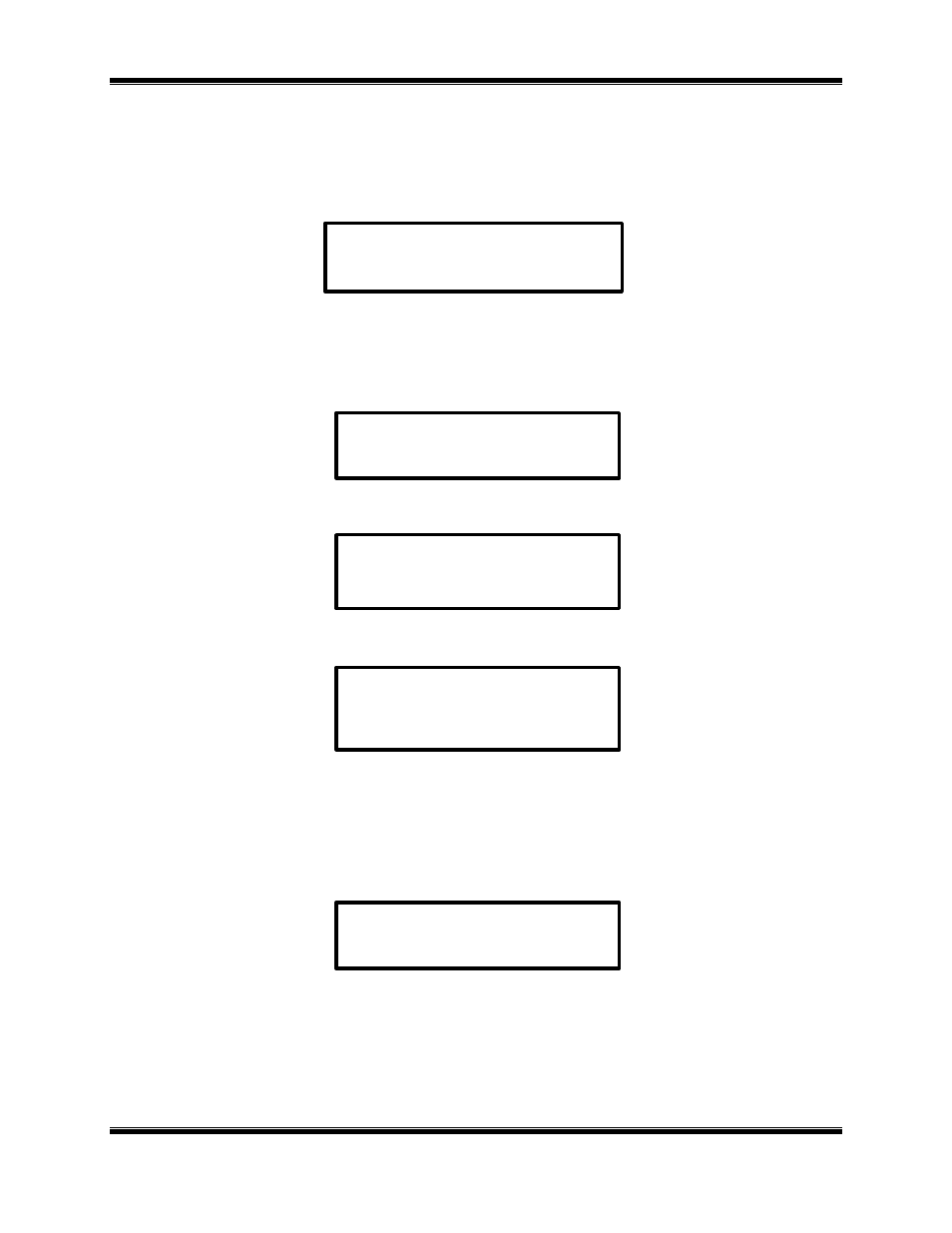
Herculito Operating Procedures
15
6.1.8 Display Previous Results
The purpose of this procedure is to let an operator view the last 3 readings stored in the
Herculito. To view previous results, turn the control knob to select the PREV RESULTS option
from the Main Menu.
Figure 14 Previous Results Menu
a. Press control knob to select this option. The user now can select any of the last three readings
to be displayed. To select the reading, turn the control knob to one of the menus.
Figure 15 Select Reading Menus
b. When one of the prompts above displays, press the control knob to display its reading.
Figure 16 Test Record Readout
c. The above display shows the recorded test resistance (120.2 Micro-ohms). When the
displayed record is reviewed and noted, press the control knob to return to the Main Menu. This
ends the PREVIOUS RESULTS procedure.
This concludes the operating procedures for all of the Herculito functions.
PREVIOUS RESULTS
LAST RESULT:
120.2 MICRO-OHM
PREVIOUS RESULTS
PREVIOUS RESULTS
MAIN MENU
