Installation – TREND SCTI User Manual
Page 2
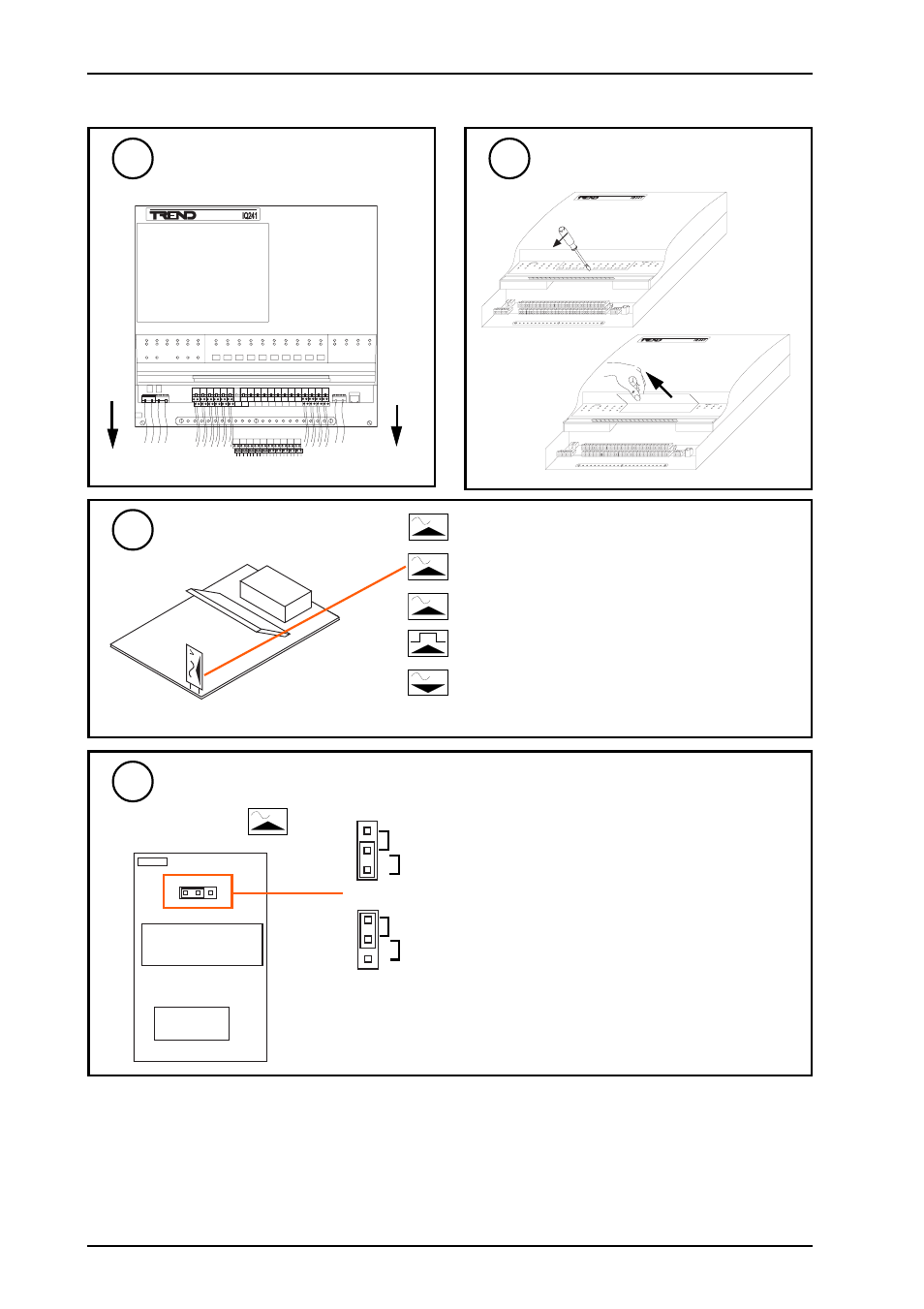
SCVO, SCVI, SCCI, SCTI, SCDI
Installation Instructions
SCVO, SCVI, SCCI, SCTI, SCDI S Cards Installation Instructions TG103127 Issue 2/A 22/5/03
1 - 2
Installation
(continued)
Disconnect Appropriate I/O
5
Open S Card Flap
6
Identify S Card
7
Set Loop/Ext Link
if SCCI
8
analogue current input S card (SCCI)
analogue voltage input S card (SCVI)
thermistor input S card (SCTI)
digital input S card (SCDI)
analogue voltage output S card (SCVO)
I
V
T
V
Note each S card provides 2 channels of the same type.
I
LOOP
EXT
LOOP
EXT
Link set for external power supply
Link set for controller power
