Qphy-uwb software option – Teledyne LeCroy QPHY-UWB User Manual
Page 15
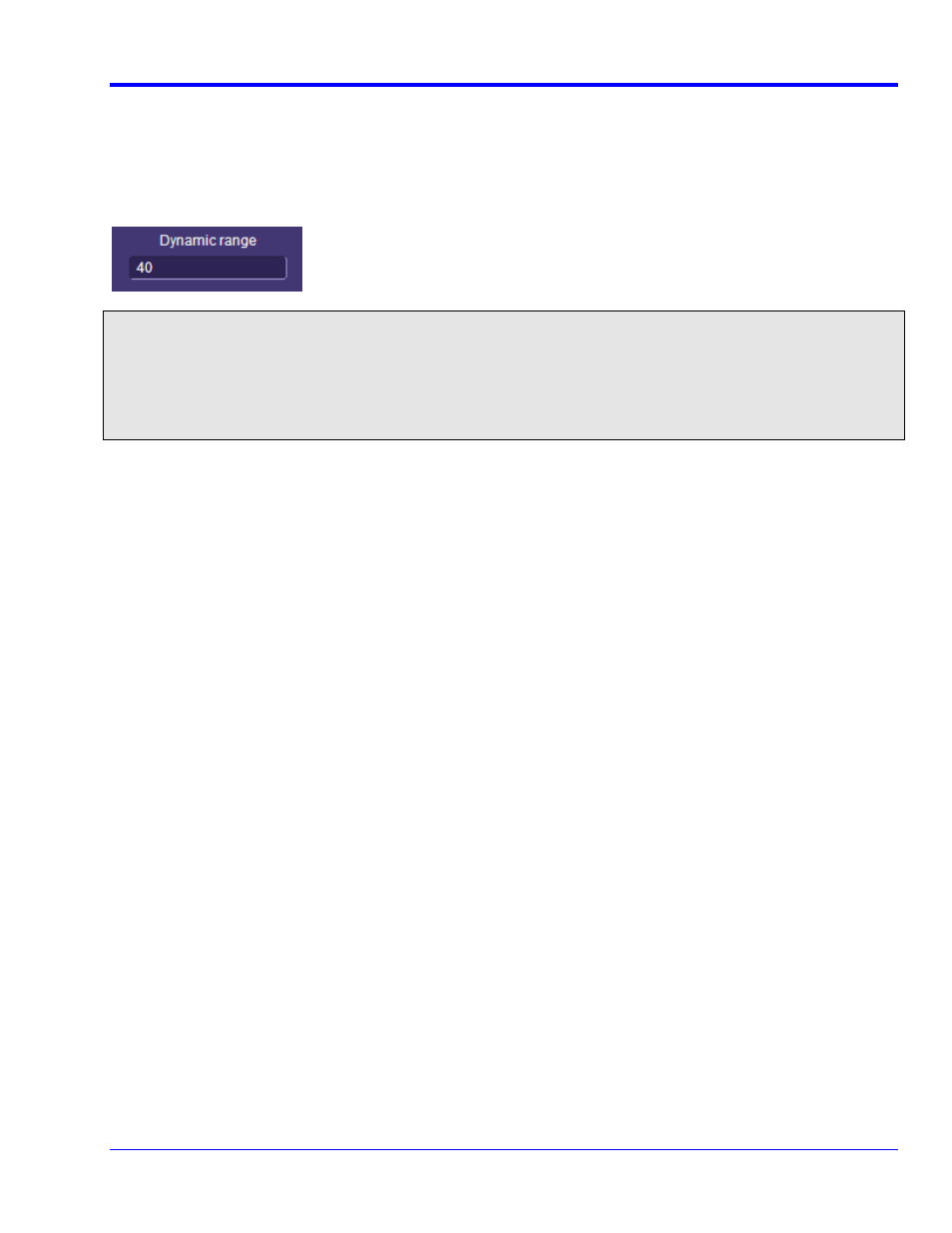
QPHY-UWB Software Option
QPHY-UWB-OM-E Rev C
15
Dynamic Range
Dynamic range controls the vertical dynamic range of the signal displayed in the spectrogram. This sets the
number of dB down that the black bins are from the peak power bins of the waveform (plotted in red). Values
range from 32 to 48. More noise becomes visible in the spectrogram as the dynamic range is raised but subtle
low level signal effects can be hidden as the dynamic range is lowered. The default value of 40 offers a good
tradeoff between sensitivity and noise.
Note: The spectrogram display appearance is affected by the Display
Persistence, Saturation setting. If
Saturation is set to 100%, there will be very little red, and the color scale is linearly distributed over the dynamic
range. If the Saturation is set to 50% (the default), then anything in the top half of the dynamic range is red and
the color scale is linearly distributed over the lower 50%. The UWB software does not change the Saturation
setting. Also, the type of persistence display that the spectrogram uses can be modified via the Display
Persistence menu. A 3 dimensional surface plot can be used in place of the color-graded 2 dimensional plot if
desired.
