Search waveform – Teledyne LeCroy Line Code and Symbolic Decoders User Manual
Page 14
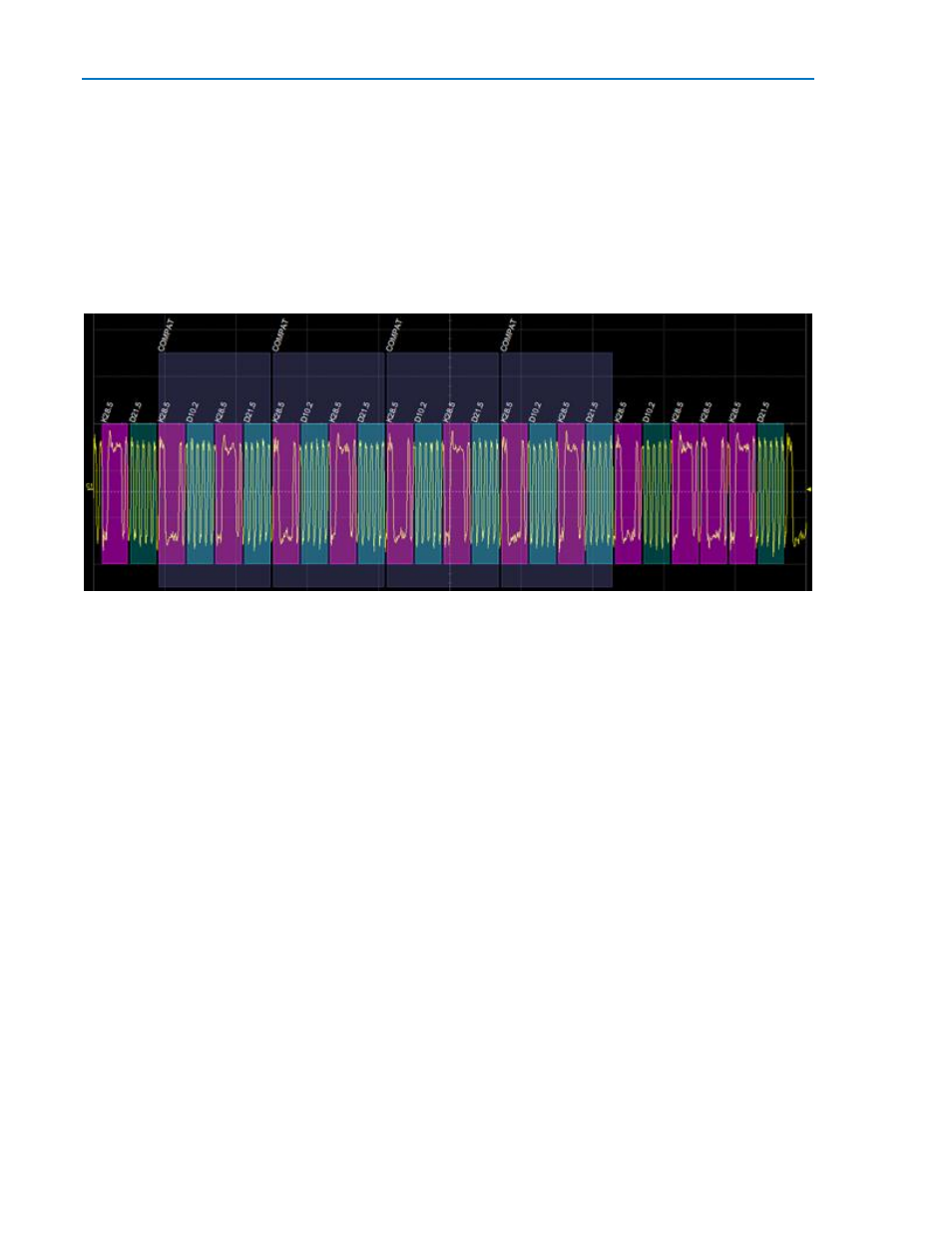
Line Code and Symbol Decoders
12
922663 Rev A
8b/10b and 64b/66b Annotations
Time(µs) - Identifier showing data type and parameter association. Typically shown as octal numbers.
Data - Source/Destination identifier.
Length - Bits 29 - 11.
RD - Sign/Status Matrix.
Primitive - Primitive used for Symbolic decoding.
Data (Symbolic) - Characters translated from a Symbolic decode.
8b/10b waveform annotations.
Search Waveform
Choosing Search on the Decode Setup dialog opens a Zoom of the original decoded waveform and
displays the corresponding Zoom dialog with the standard rescaling controls.
Use the Zoom dialog Rescale controls to reposition the Zoom trace; use the Search dialog controls to
enter the search criteria.
The Search dialog navigation buttons enable you to find occurrences after entering the search criteria.
Manchester/NRZ Search Options
Configure the following to specify the Search criteria for Manchester or NRZ decodes.
Column to Search - Result table column to search for values. The search will find matching occurrences
in the decode trace.
Use Value - Check to enable the Value field.
Value - Specific value to find within the selected column. This option is not available for all columns.
Left/Right Pad - Percentage of horizontal division surrounding a found item to display.
Prev(ious) navigation buttons (top to bottom): go to previous occurrence of field or value; go to first
matching occurrence of field or value; scroll decoded signal from current point to beginning of decode;
pause scrolling.
Next navigation buttons(top to bottom): go to next occurrence of field or value; go to last matching
occurrence of field or value; scroll decoded signal from current point to end of decode; pause scrolling.
