Working with the decoded waveform, Serial decode annotation, Decoded waveform – Teledyne LeCroy Line Code and Symbolic Decoders User Manual
Page 13
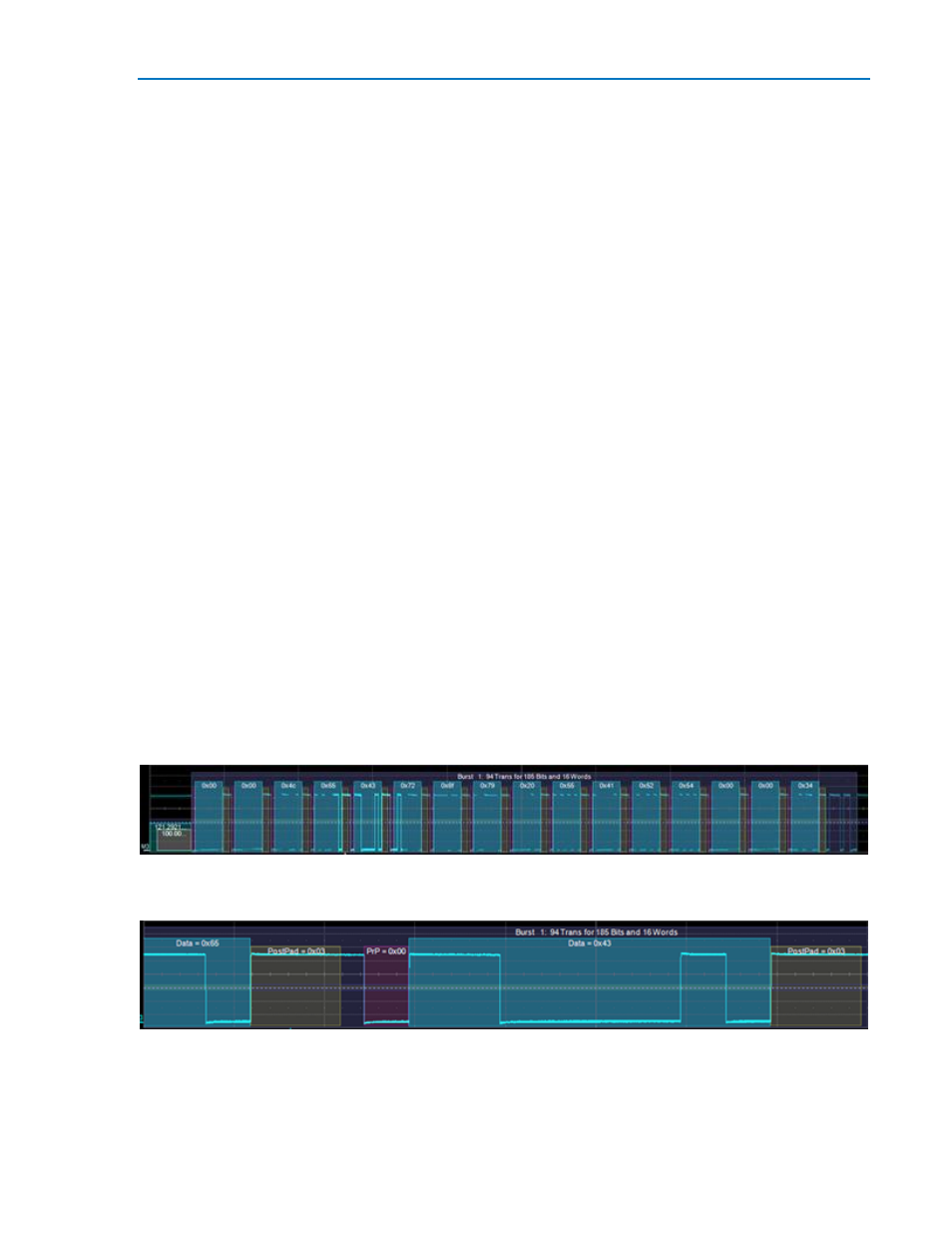
Instruction Manual
922663 Rev A
11
Working with the Decoded Waveform
Serial Decode Annotation
When a decoder is enabled, an annotated waveform showing the results of the decode appears on the
oscilloscope display.
A colored overlay marks significant transitions in the source signal. The overlay contains annotations
corresponding to the data itself, any pre/post-message padding, inter-burst periods, etc. Each set of
annotations is customized to the protocol or encoding scheme.
The information shown on a given annotation is affected by the width of the rectangles in the overlay,
which is determined by the magnification (scale) of the trace and the length of the acquisition. If the
rectangles are:
< 10 pixels wide, no annotation is shown.
> 10 but < 100 pixels wide, only the short form of the names appear.
> 100 but < 500 pixels wide, the long form name and number of repetitions appears
> 500 pixels, all details appear.
Manchester/NRZ Annotations
Burst - Navy overlay, indicating portion of signal decoded.
PrePad - Bright purple overlay to left of Data, indicating pre-Data bits.
Data - Bright aqua overlay, indicating actual message data.
PostPad - Grey overlay to right of Data, indicating post-Data bits.
IdleTime - Green overlay between Bursts on zoom trace, indicating Gaps in the signal.
SyncTime - Grey overlay to left of Burst, showing Timeout value.
Manchester/NRZ waveform. At this resolution, very little information appears on the overlay.
Zoomed Manchester/NRZ waveform, showing detailed annotations.
