Verify bit-level decode enable/disable decoder, Verify bit-level decode, Enable/disable decoder – Teledyne LeCroy Line Code and Symbolic Decoders User Manual
Page 12
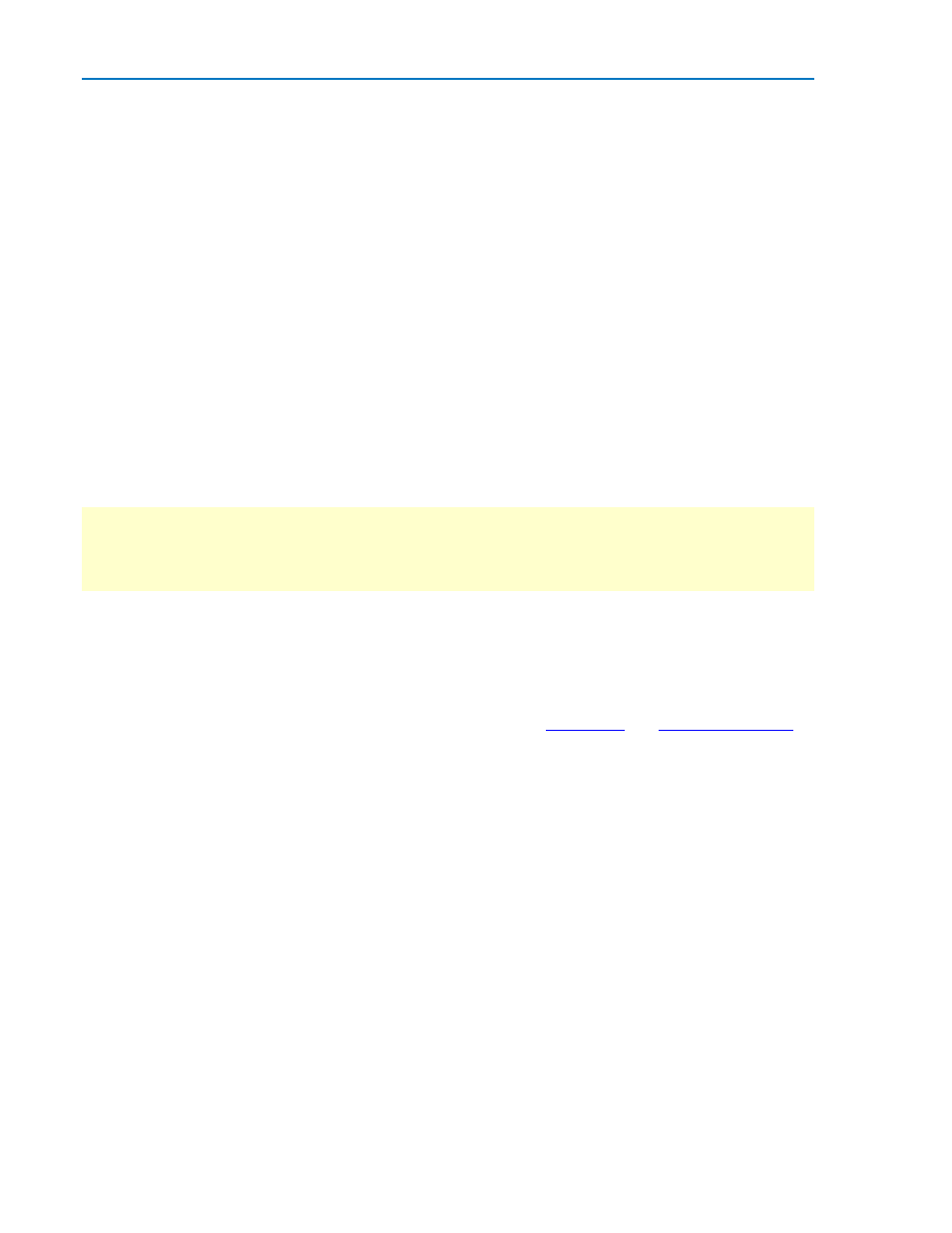
Line Code and Symbol Decoders
10
922663 Rev A
Verify Bit-Level Decode
When all Basic dialog values are set, you should already see a basic bit-level decoding on the selected
source trace. The Data Mode is set to bits by default, so that the remaining protocol-specific settings do
not matter for the initial bit-level decode.
In a correct bit-level decoding, bit transitions are all aligned with signal transitions, and the logical
interpretation of the bits are consistent with the physical level.
Review your decoded waveform for instances of incorrect bit-level decoding, particularly:
Decoding at an exact multiple of the Bit Rate that would not allow further interpretation of the
words
Bits not aligned with the transitions
Bit stream with gaps between the bits
Enable/Disable Decoder
Once preset, the four decoders can be enabled simultaneously or separately as often as you wish,
although this number may be limited depending on the type of source channels selected.
NOTE: Practically speaking, if you decode signals with a clock and data line (and perhaps also a chip
select or other third line), then you can enable only two simultaneous decodes using the oscilloscope
analog channels. The addition of the MS-250 or MS-500 Mixed Signal Oscilloscope options allow you to
also use digital lines for trigger and decoding, which preserves analog channels for other uses.
Preset decoders can be easily disabled without disrupting the configuration.
To enable:
Press the Front Panel Serial Decode button, or choose Analysis > Serial Decode, to open the Serial
Decode dialog, then check Decode On next to the respective decoder.
If View Decode is checked (default) on the Decode Setup dialog, a
appears for each enabled decoder. The number of rows of data displayed on each table will depend on
the Table#Rows setting. The default is one, which can be increased, but doing so will decrease the
amount of the screen available to display traces.
To disable:
Deselect the Decode On box individually, or touch Turn All Off.
