Preliminary procedure, Functional check – Teledyne LeCroy CP031 User Manual
Page 15
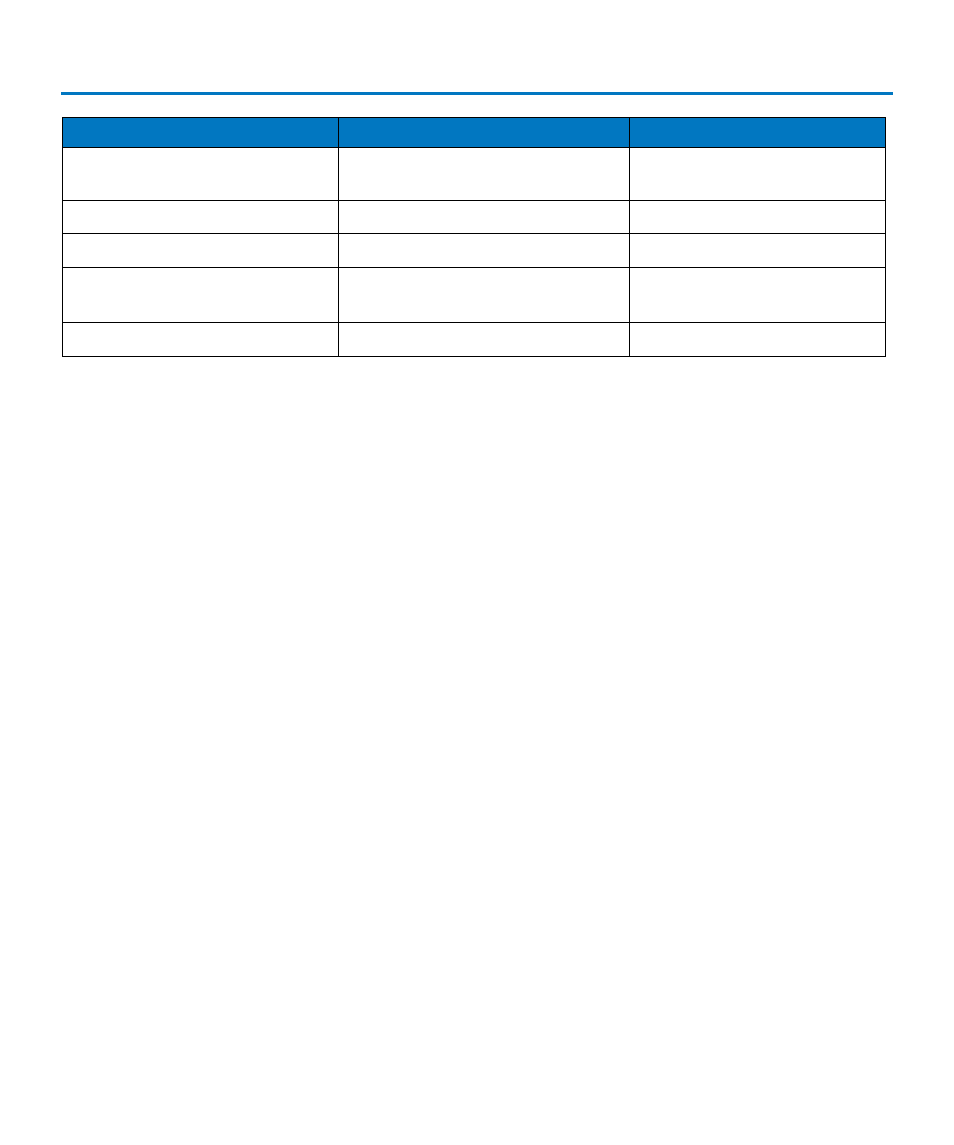
Instruction Manual
923362-00 Rev A
9
Description
Minimum Requirements
Test Equipment Examples
Calibration Fixture, 100 Turn
Loop
100 Turn loop in series with 0.5Ω ±
0.1% resistor with sense terminals
Teledyne LeCroy CP031-CF02
Calibration Fixture
ProBus Extension Cable
Teledyne LeCroy PROBUS-CF01
Banana Plug Adapter
Female BNC to Dual Banana Plug
Pomona 1269
Patch Cables (4 required)
Male Banana to Male Banana, 12"
Pomona B-12-0 (black)
Pomona B-12-2 (red)
BNC Adapter
BNC Male to Dual Banana Jack
Pomona 1296
Preliminary Procedure
1. Connect the CP031 to the channel 1 input of the oscilloscope and completely close the probe
slider.
2. Turn the oscilloscope on and allow at least 30 minutes warmup time for the CP031 and test
equipment before performing the Verification Procedure.
3. Turn on the other test equipment and allow these to warm up for the time recommended by
the manufacturer.
4. While the instruments are reaching operating temperature, make a photocopy of the
Performance Verification Test Record (located in Appendix A), and fill in the necessary data.
Functional Check
The functional check will verify the basic operation of the probe functions.
It is recommended that the Functional Check be performed prior to the Performance Verification
Procedure.
1. Select Channel 1 and verify that the probe bandwidth is set to Full (BWL OFF).
2. Verify that the CP031 is sensed and the CP031 tab appears behind the channel setup dialog.
3. On the CP031 tab, degauss the probe by touching DEGAUSS button, then OK.
4. Verify that "Performing Degauss on CP031...." is displayed at the bottom of the screen and no
error message remains displayed.
