Teledyne LeCroy WaveRunner 6 Zi_HRO 6 Zi, 8-Channel Sync Instruction Manual User Manual
Page 4
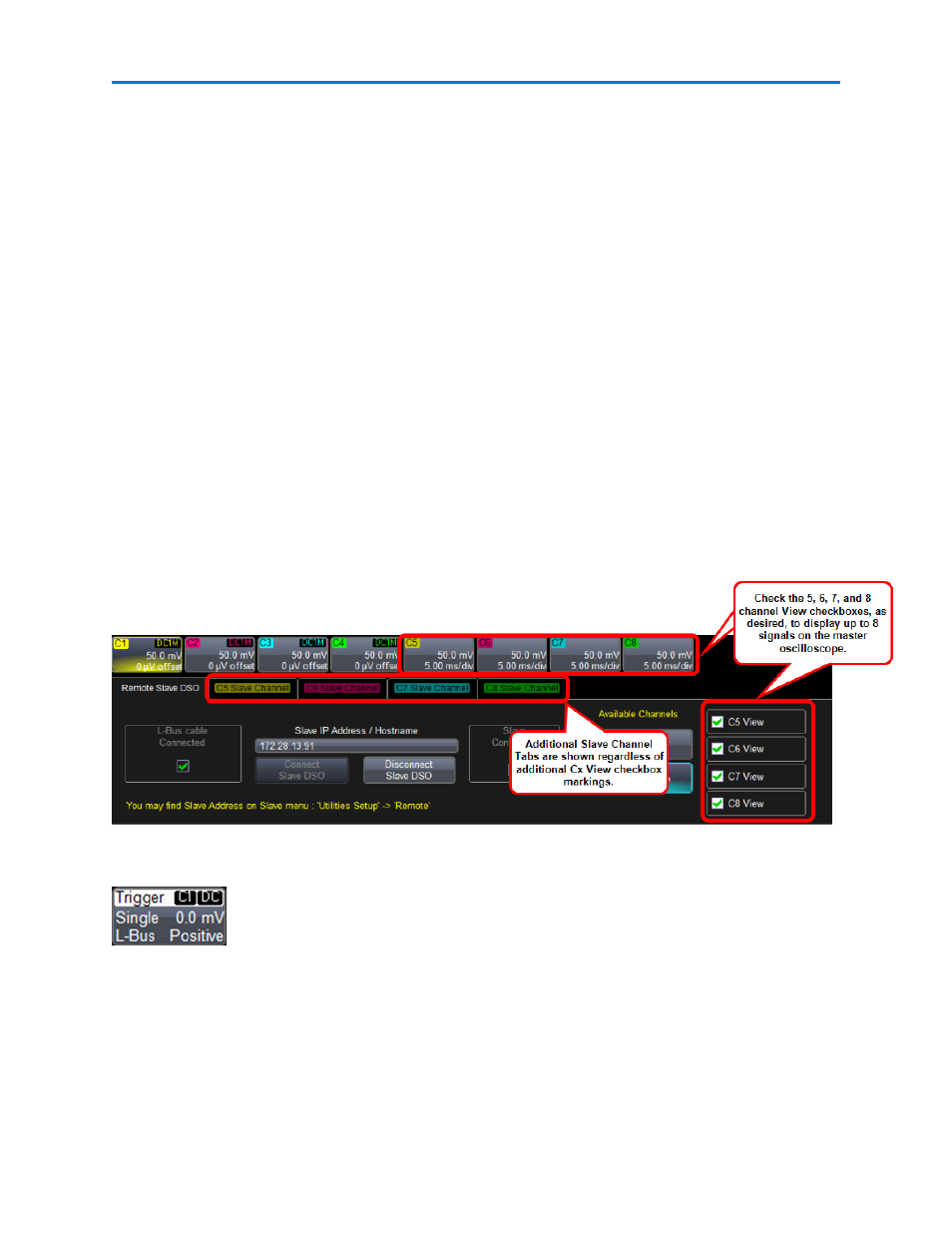
WaveRunner 6 Zi / HRO 6 Zi 8-Channel Synch
Eight Channel Operation
After establishing a synchronized connection between the Master and Slave instruments, on the Mas-
ter’s Remote Slave DSO dialog, select Master + Slave control. The Slave channels will now become avail-
able for display. These are identified as C5 through C8, which correspond to each of the Slave channels.
Check the View boxes for the desired channels to display up to 8 signals on the Master oscilloscope.
Under proper operation:
l
Waveform data and trace descriptor labels for channels 5 through 8 move from the Slave to the
Master instrument.
l
Slave timebase settings, now controlled by the Master, are updated on the Slave’s Timebase
dialog. Master and Slave timebases will be identical.
l
Slave trigger descriptor now states L-Bus as the trigger source.
l
Slave timebase clock source dialog reports Reference Clock as External.
l
Colors for Slave waveforms and trace descriptor labels, are displayed on the Master as a lighter
color. (e.g., Slave channel 1, listed as C5 on the Master, is a lighter yellow of Master channel 1).
M
ASTER
Tabs for Slave Channels 5- 8 appear across the top of the Remote DSO dialog. These tabs appear regard-
less of which View boxes are checked. Annotation boxes for those channels selected for display are
appear above the tabs.
S
LAVE
On the Slave, the Trigger descriptor label, L-BUS is identified as the trigger source.
4
922276-00 Rev A
