Staub Electronics EP-400-NMC EPISODE - RACK MOUNT UPS NETWORK MANAGMENT CARD User Manual
Page 14
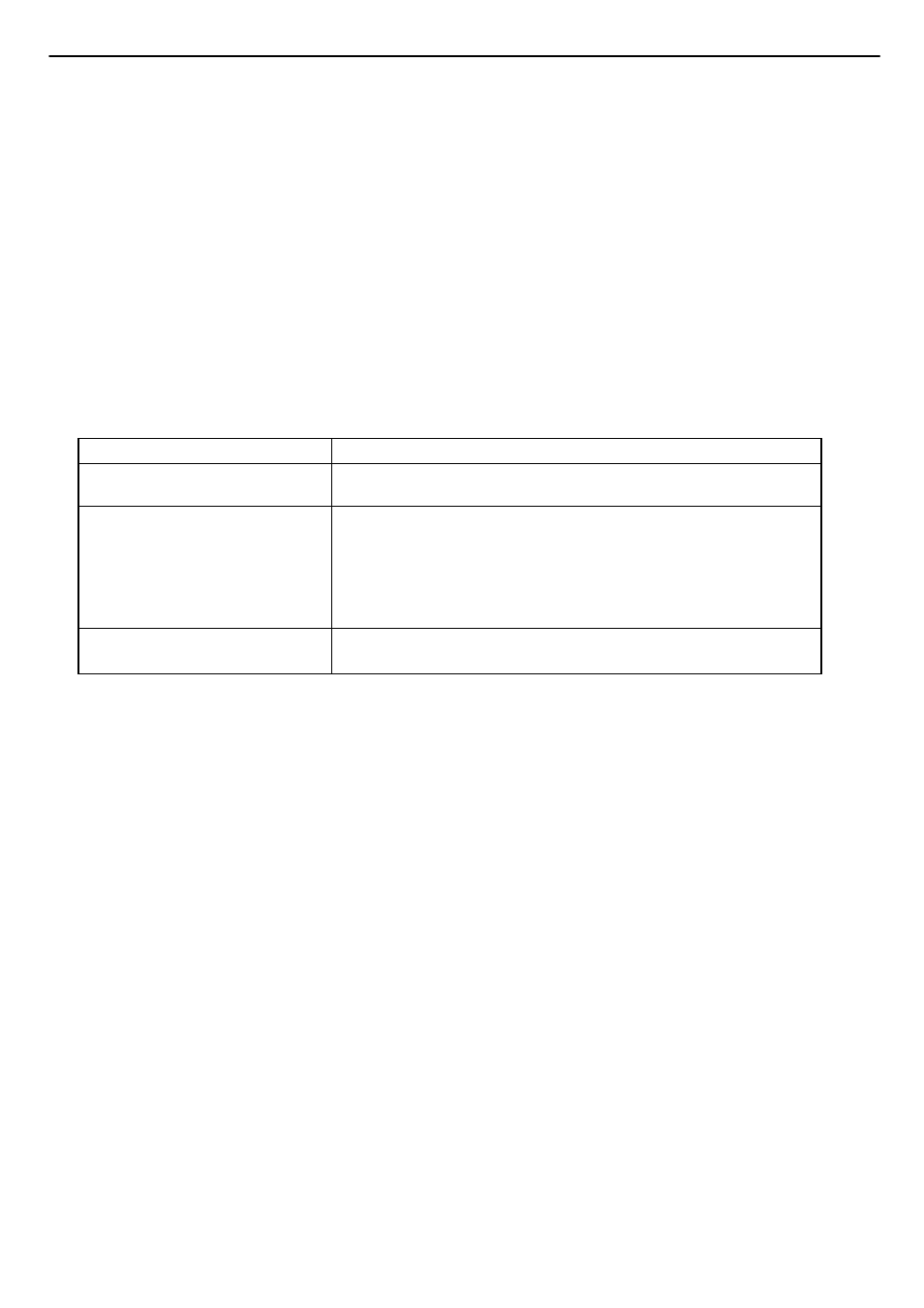
Remote Management System
14
[Logs->Event Logs] Displays a list of events along with a date and time stamp, and a brief
description of event.
Note: The events recorded will be listed under “System->Event Action”
[Logs->Status Records]
This page is used to view the logs of the UPS status.
All items have the same definition as they are in the UPS status. Except for:
Input min(V) The minimum input voltage of the UPS from the previous record.
Input max(V) The maximum input voltage of the UPS from the previous record.
[Logs->Maintain]This page is used to maintain “Event Logs” and “Status Records”. The
application provides information on how long the Status records can be before it is full.
Items
Definition
Clear event logs
Delete the existing event logs
Recording Interval
Set the frequency to record the status data.
A smaller interval will provide more frequent
recordings but maintain them for a shorter period. A
larger interval will provide less frequent recordings,
but maintain them for a longer period.
Clear Entire Records
Clears the existing Data records.
[System->User Account] This page is used to change the login account.
Change Administrator account:
• Enter the current User name
• Enter the current Password to verify the user
• Enter the new password
• Confirm the new password
• Click “Apply”
Change Viewer account:
• Select “Allow Access” to enable the Viewer account
• Enter the User Name
• New Password
• Confirm the New Password
• Click “Apply”
[System->Date & Time] This page displays the time on the card and allows you to set the date
and time. To set the date and time, you can choose to set manually or by using the NTP (Network
Time Protocol) server.
Manual setup: Enter the date and time in the designated format.
Using NTP server: Enter the IP address/domain name of NTP servers, choose the time
zone, and set the frequency to update the date and time from NTP server. Choose
"Update right now" to update immediately.
