SP / Silicon Power Sky Share S10 User Manual
Page 8
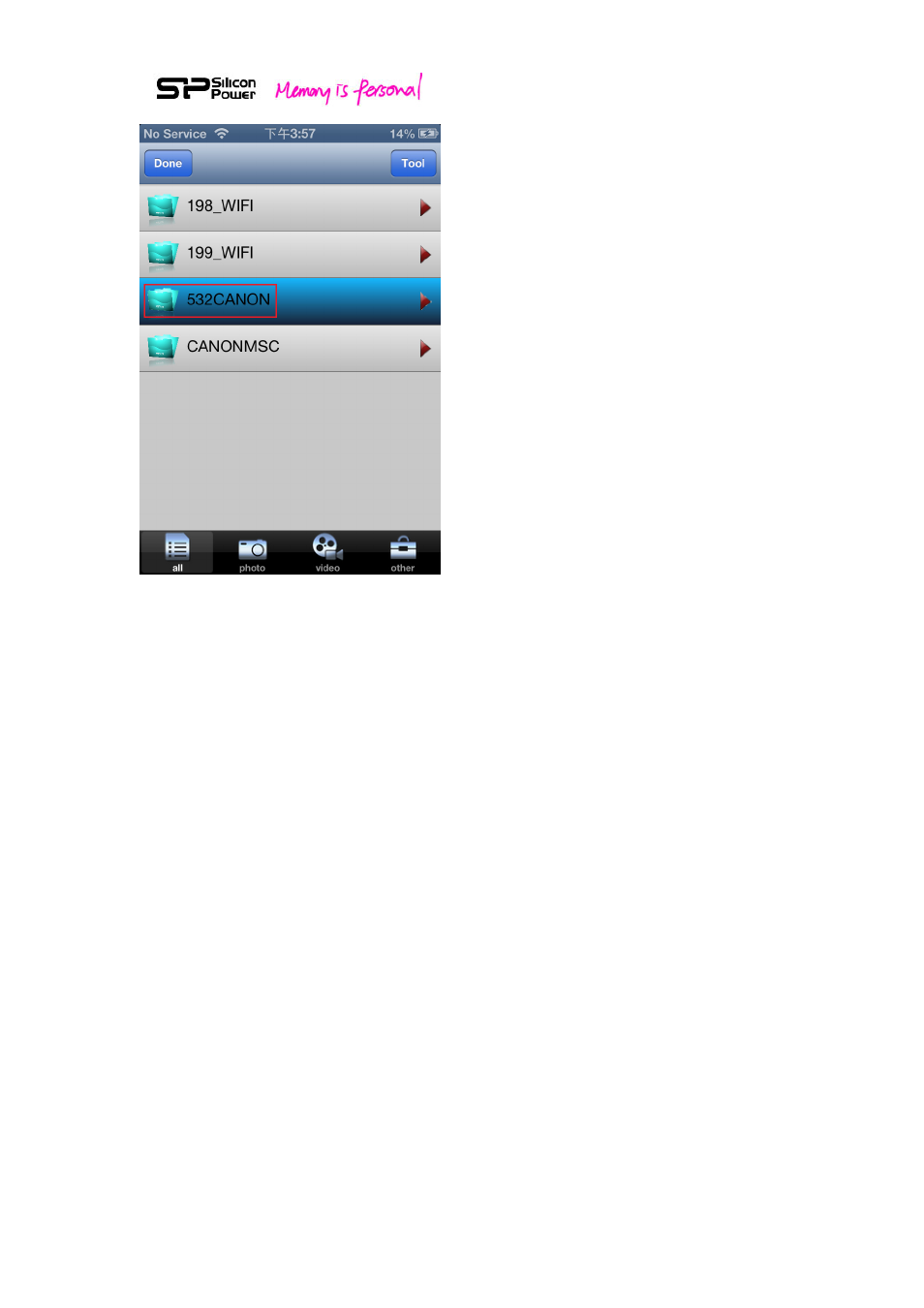
8
Fig. 3 Selecting your camera folder
After you select your camera folder, you can further select “photo” to view the
photos stored in your Wi-Fi SD, select “video” to view the video, select “all” to view
all the files, and select “other” to view the non-supported file types such as raw data
file type.
