SP / Silicon Power Sky Share S10 User Manual
Page 21
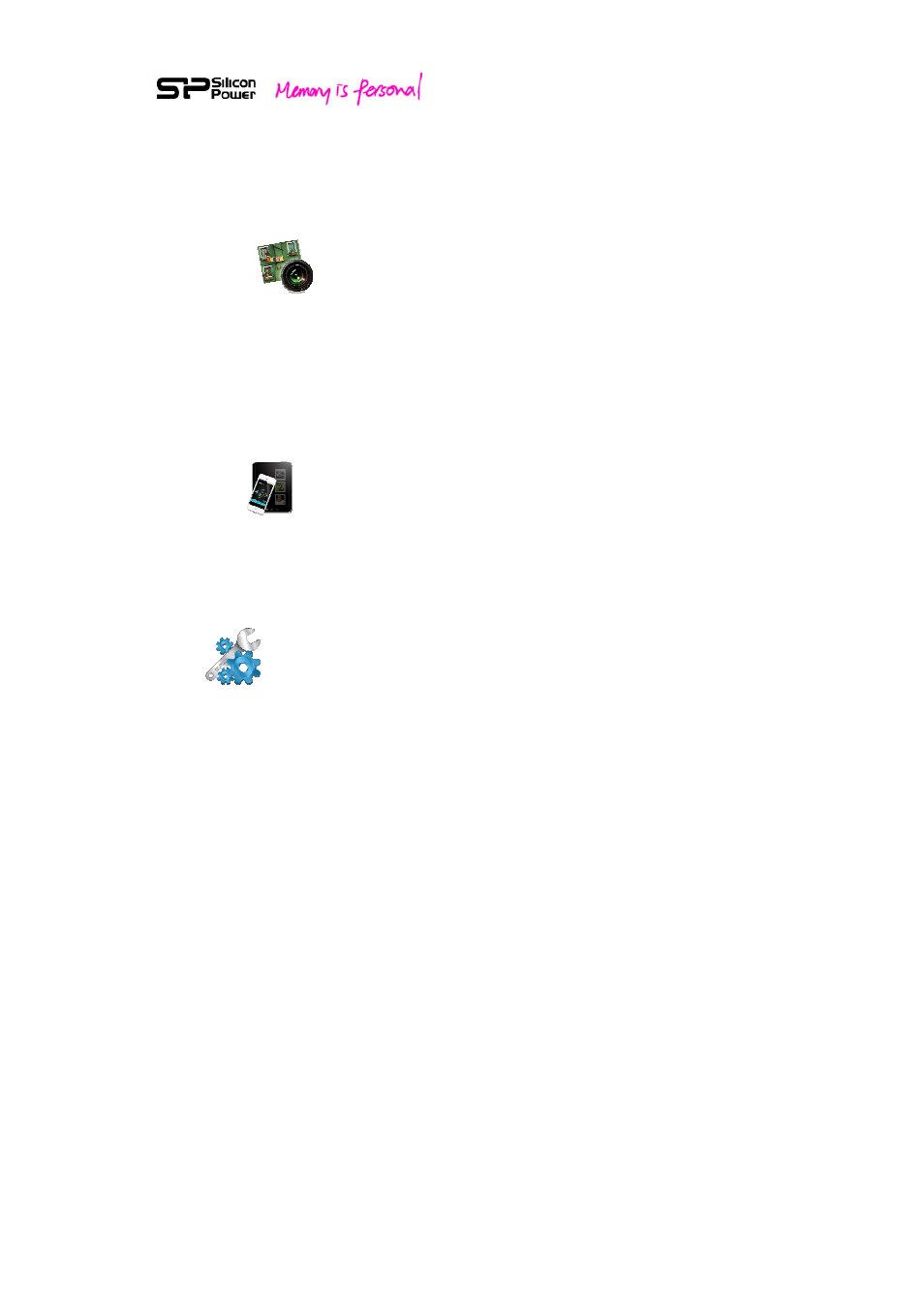
21
Note: Large video files may take longer time to complete the downloading process
Shoot & View:
By tapping this icon, the App will display the photo you are going to take on your
camera. Once you take a photo, this photo will be displayed on the screen of your
smartphone or tablet immediately and wirelessly.
You can tap and hold the photo then select “OK” from the pop-up message to save
this photo to your Android device.
App local:
By tapping this icon, the photos/videos stored in Sky Share S10 App local folder will
be displayed.
Setup:
By tapping this icon, you will enter into the setup page. For the detail functions,
please refer to the chapter 9, Setup Mode.
