Installing the card, Installing a processor-direct slot (pds) card – Apple Macintosh Performa 570 series User Manual
Page 99
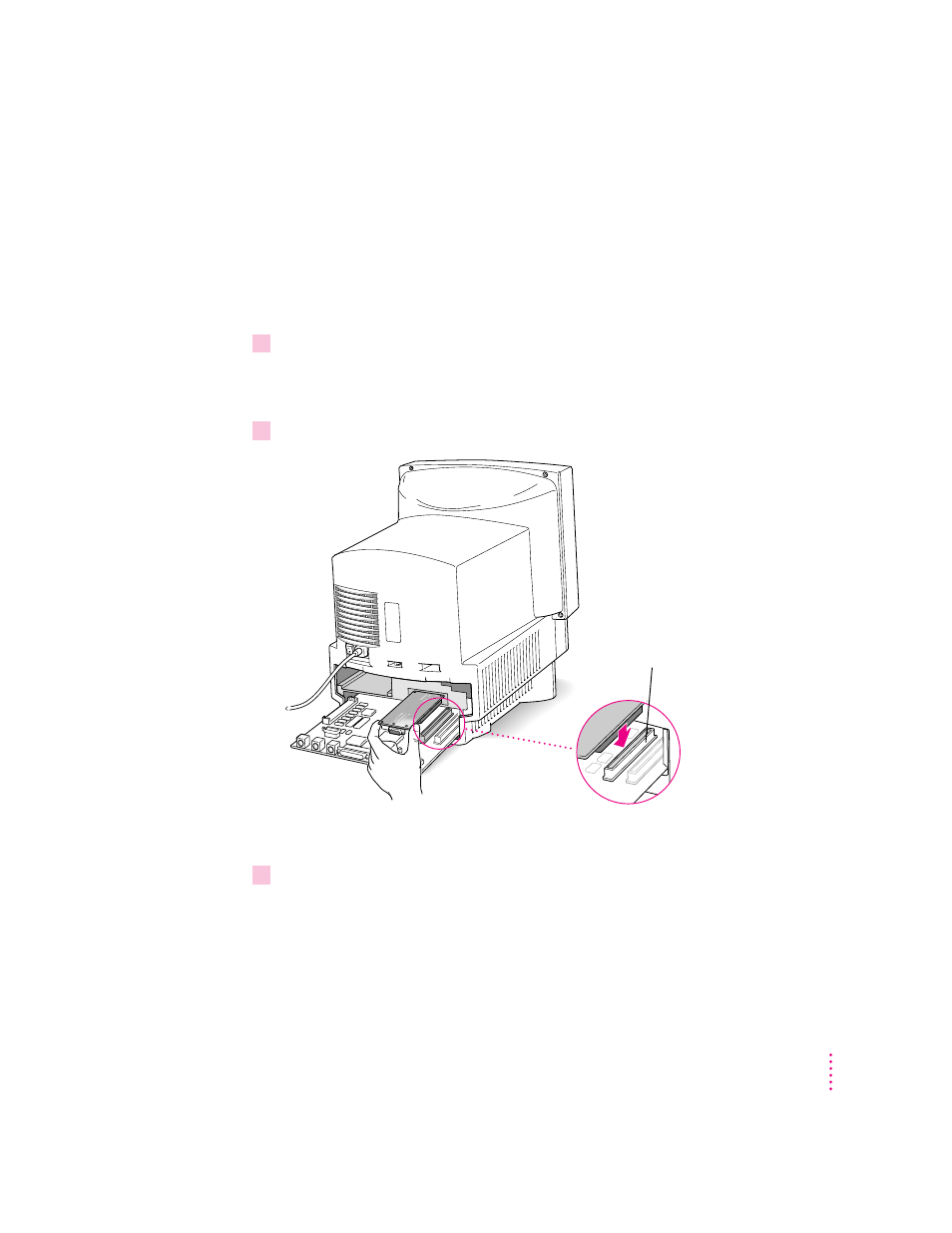
Installing the card
You can install a processor-direct slot (PDS) card in your computer. If you
have a computer in the Macintosh Performa 570 series, you can also install a
communications card.
Installing a processor-direct slot (PDS) card
1
Remove the processor-direct slot (PDS) expansion card from its static-proof bag.
Hold the card by its top edge to avoid touching the connector on the bottom of
the card.
2
Align the card over the processor-direct slot.
Your computer may look slightly different from the one shown.
3
Press down on the card until the connector is solidly in place.
Don’t force the card. If you meet resistance, pull the card out and try again.
To see if the card is properly connected, lift it gently. If it resists and stays in
place, it’s connected.
Align the card
over this slot.
91
Installing an Expansion Card
