Turning the computer off, Turning the computer on – Apple Macintosh Performa 570 series User Manual
Page 21
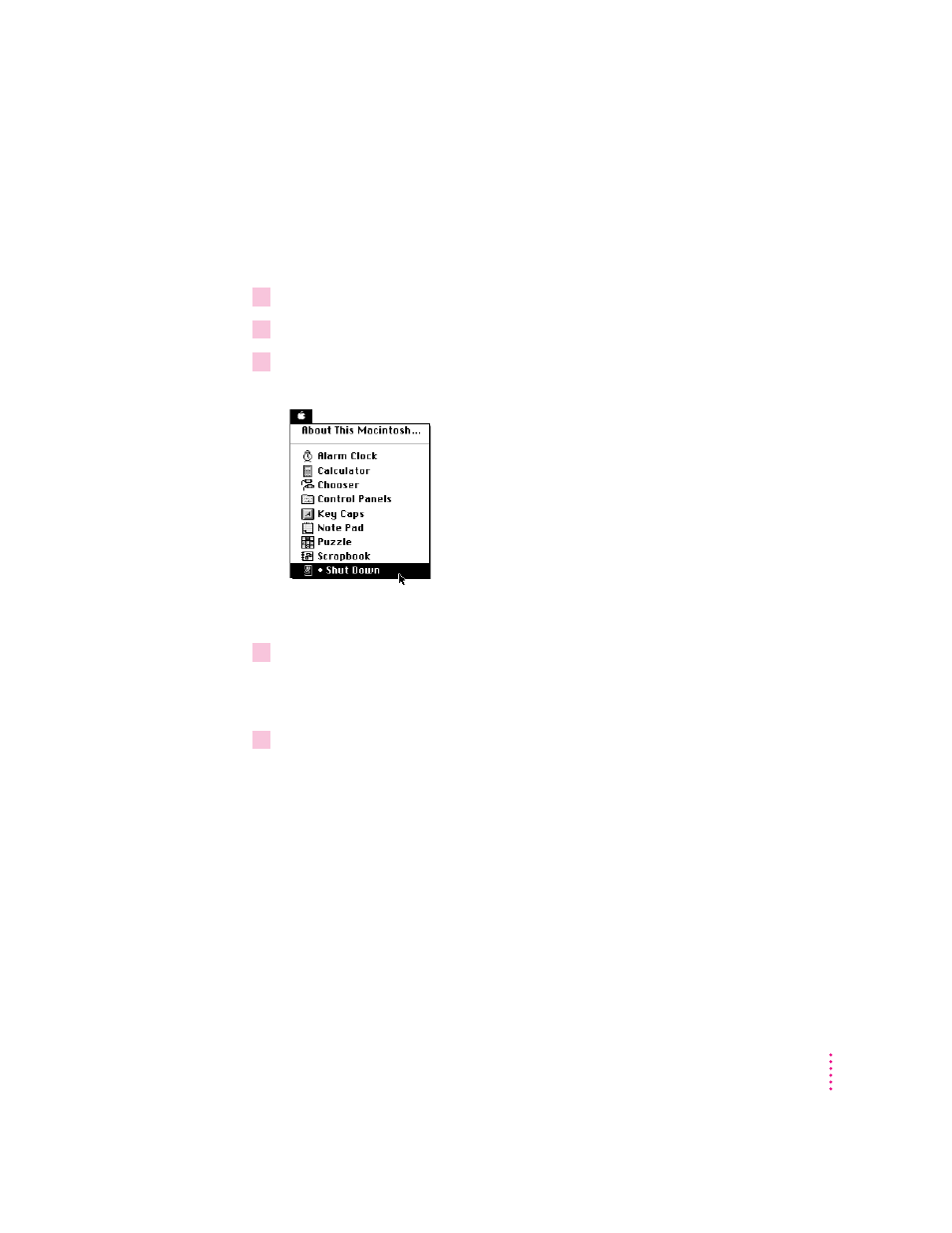
13
Getting Started
Turning the computer off
To turn the computer off, you choose Shut Down from the Apple (K) menu.
Detailed instructions follow. (Note: The Shut Down command is also
available in the Special menu.)
1
Move the tip of the arrow to the Apple (
K
) menu at the top left of the screen.
2
With the tip of the arrow on the apple, press and hold down the mouse button.
3
While holding down the mouse button, move the arrow down the list of choices until the
words “Shut Down” are highlighted, then release the mouse button.
You can also shut down your computer from the keyboard.
1
Press the Power key (marked with a triangle) on the keyboard.
You will see a message asking whether you want to shut down or continue
working.
2
Click Shut Down.
To turn the computer on, simply press the Power key again.
Turning the computer on
To turn on the computer after you’ve shut it down with either the menu
command or the keyboard:
m
Press the Power key (marked with a triangle) on the keyboard.
Leave the power switch on the back of your computer in the “on” position
(with the top part of the switch, marked with the symbol i, pressed in).
