Starting up from a cd-rom disc – Apple Macintosh Performa 570 series User Manual
Page 71
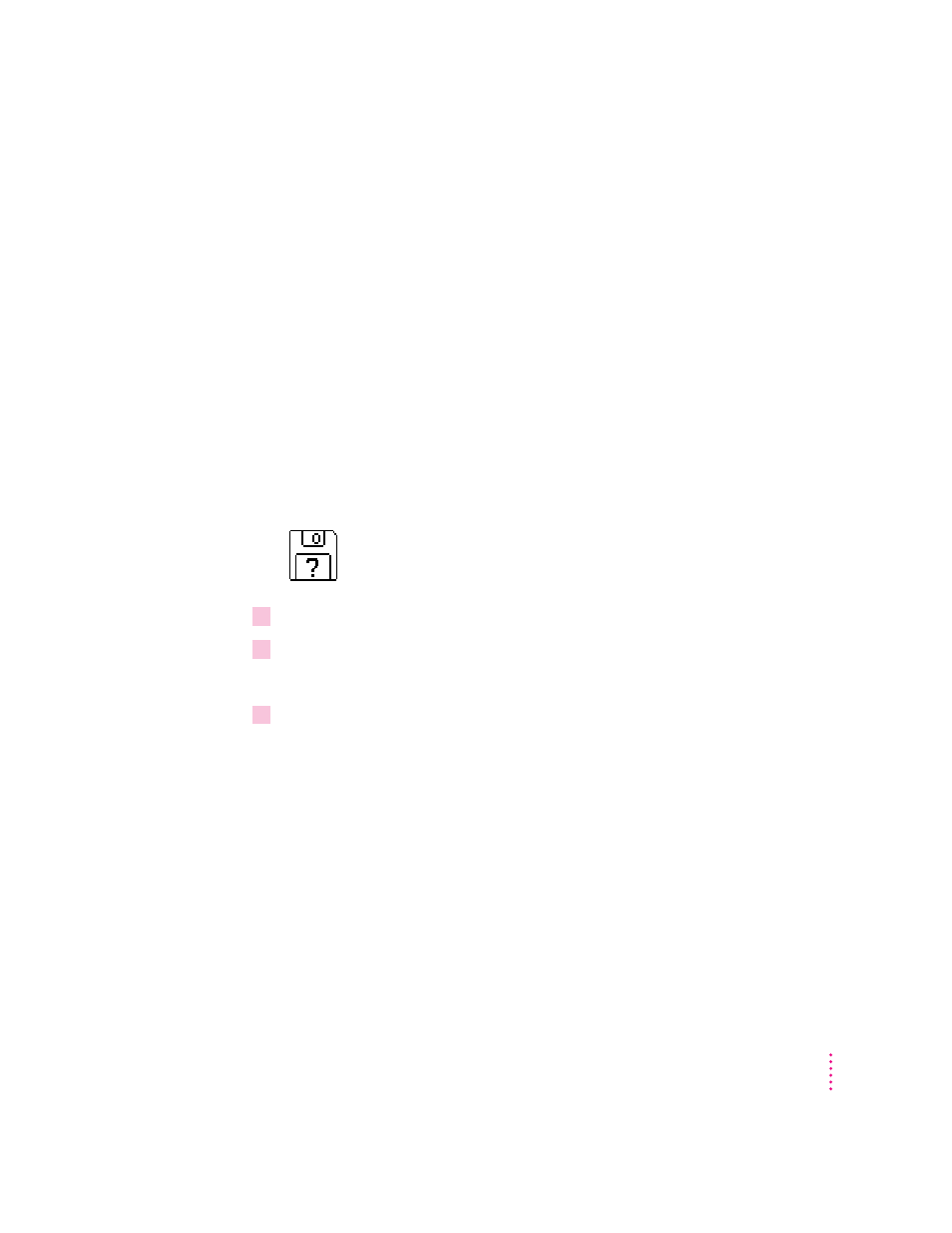
63
Troubleshooting
Starting up from a CD-ROM disc
To test, repair, or initialize a hard disk, or to install system software on a hard
disk, you need to start up your computer from another disk. If your computer
has a CD-ROM drive, you can start up your computer using the Macintosh
Performa CD that came with your computer.
The procedure for starting up from the CD varies depending on the condition
of the system software on your hard disk. To find out which procedure to use,
you must turn on your Macintosh.
The steps that follow tell how to start up from a CD-ROM disc, depending on
what you see on your screen.
If you see a blinking question mark on your screen
The blinking question mark means that your Macintosh is unable to find
usable system software on your hard disk.
1
Press the Open/Close button of your CD-ROM drive to open the CD-ROM tray.
2
Place the
Macintosh Performa CD disc in the tray with the disc label facing up.
Make sure the disc is lying flat in the tray.
3
Push the tray in, or press the Open/Close button, to close the tray.
Your Macintosh recognizes the CD as a startup disk, and in a few seconds the
Macintosh desktop with a Launcher appears.
