Where to connect additional equipment – Apple Macintosh Performa 570 series User Manual
Page 37
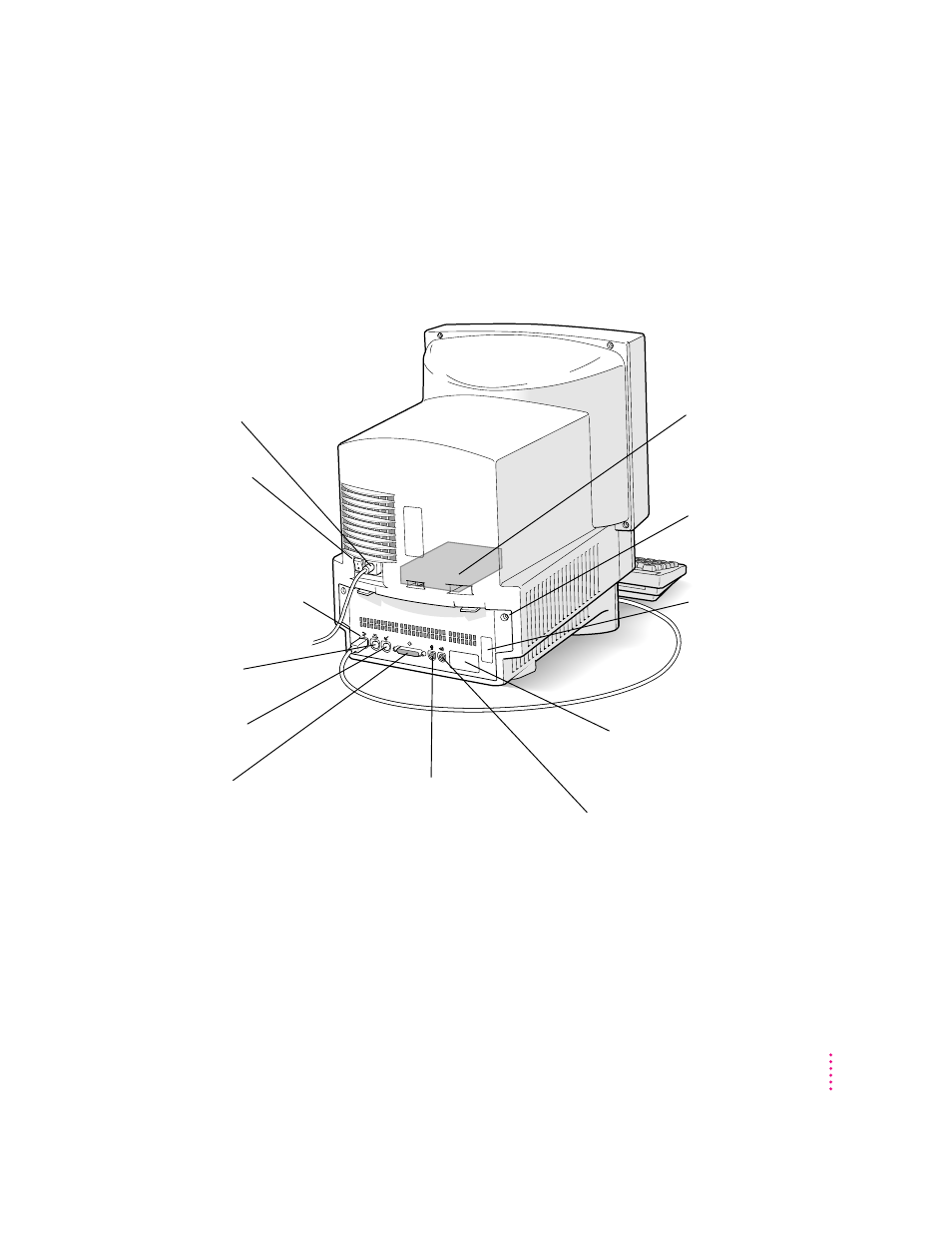
Where to connect additional equipment
The illustration on this page shows where equipment should be connected to
your computer.
For instructions on connecting equipment such as a printer or scanner, see
the manual that came with the equipment.
I
Power switch
g
SCSI port
Connects your Macintosh
to SCSI equipment, such as
hard disk drives, scanners,
and printers.
Expansion card access cover
Covers port for optional expansion card.
(The back of your computer may look
slightly different.)
≤
Power plug
Hard disk drive (internal)
[
Printer port
W
Modem port
Sound output port
Connects your Macintosh to sound
output equipment, such as headphones.
-
Sound input port
Connects your Macintosh
to another audio source
such as a compact disc or
audio cassette player.
≈
Hole for optional
security screw
You can use the screws
that came with your
computer to secure the
back panel (so that a
screwdriver is required to
open the computer).
Additional
communications
port cover
Covers port for optional
high-speed networking or
communications card
(only on the 570 series).
V
ADB port
Connects your Macintosh
to an input device, such as
a keyboard or a trackball.
(The 550 series has two
ADB ports.)
29
Expanding Your Computer and Using Special Features
