5 billing plan report – LevelOne WHG-1000 User Manual
Page 89
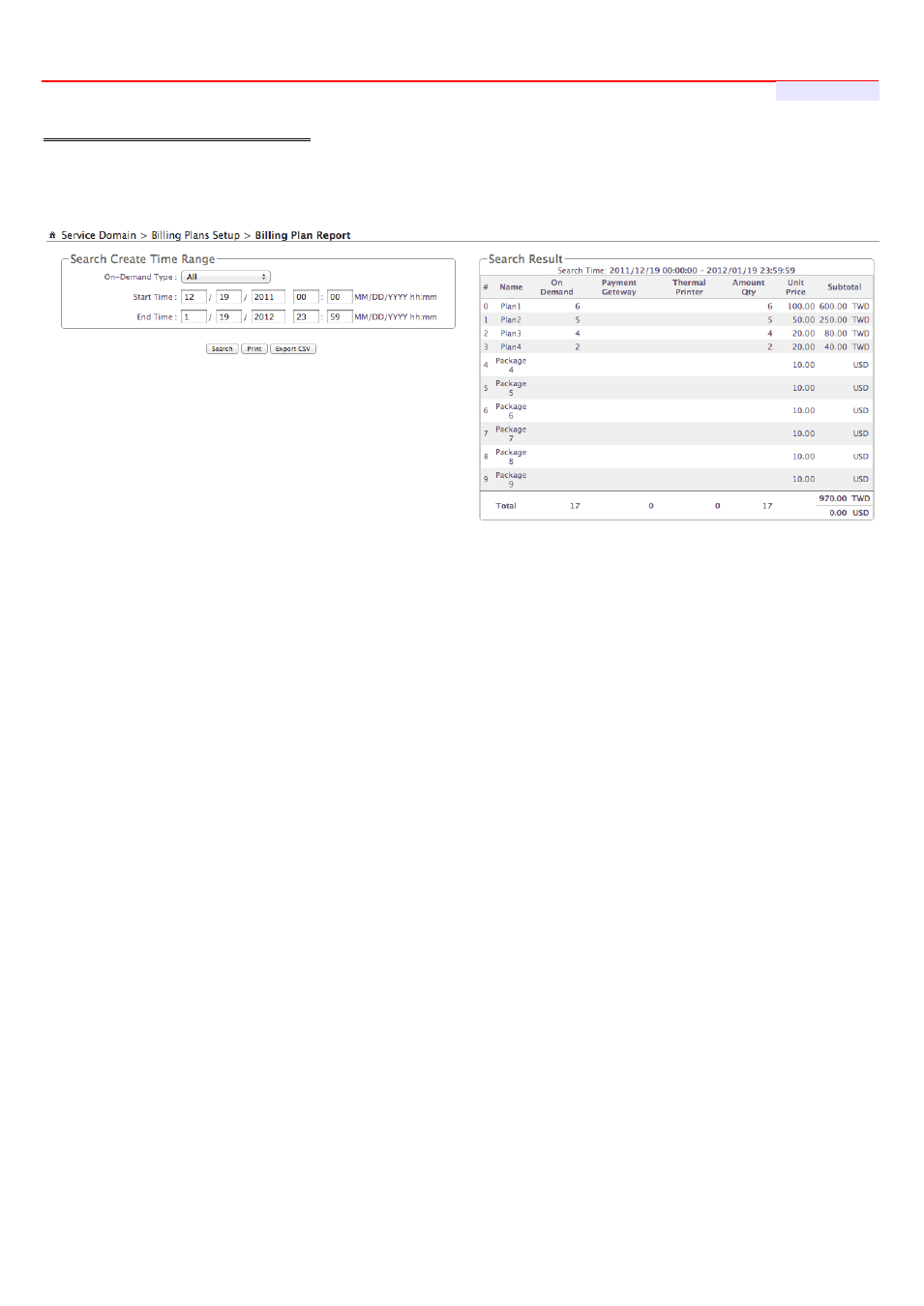
WHG-1000 300Mbps Wireless PoE Hotspot Gateway
User's Manual
89
4.5.2.3.5 Billing Plan Report
Click on Service Domain
→ Authentication → On-Demand to enter the Billing Plans Report page.
Administrator can get a complete report or a report of a particular period.
Search Create Time Range
On-Demand Type :There are four type can be selected : ALL, Manually Create, Payment Gateway and
Thermal Printer.
Start Time : Specify desired search starting time
End Time : Specify desired search ending time
Search : Select a time period to get a period report. The report tells the total income and individual accounting
of each plan for all plans available for that period of time.
Print :
Administrator can print report on the screen.
Export CSV : Administrator can download billing plan report to PC.
Search Result : Shows search result of the specified time range
Search Time : Denote the specified search time range
Name : Denote the name of billing plan
On-Demand : Denote the quantity of ticket from manually created
Payment Gateway : Denote the quantity of ticket from payment gateway created
Thermal Printer : Denote the quantity of ticket from thermal printer created
Amount Qty : Denote total quantity of created ticket of billing plan
Unit Price : Denote the unit price of billing plan
Subtotal : Denote the total price of billing plan
Total : Denote the total price and quantity on all billing plan
