2 configure authentication, 1 authentication management – LevelOne WHG-1000 User Manual
Page 67
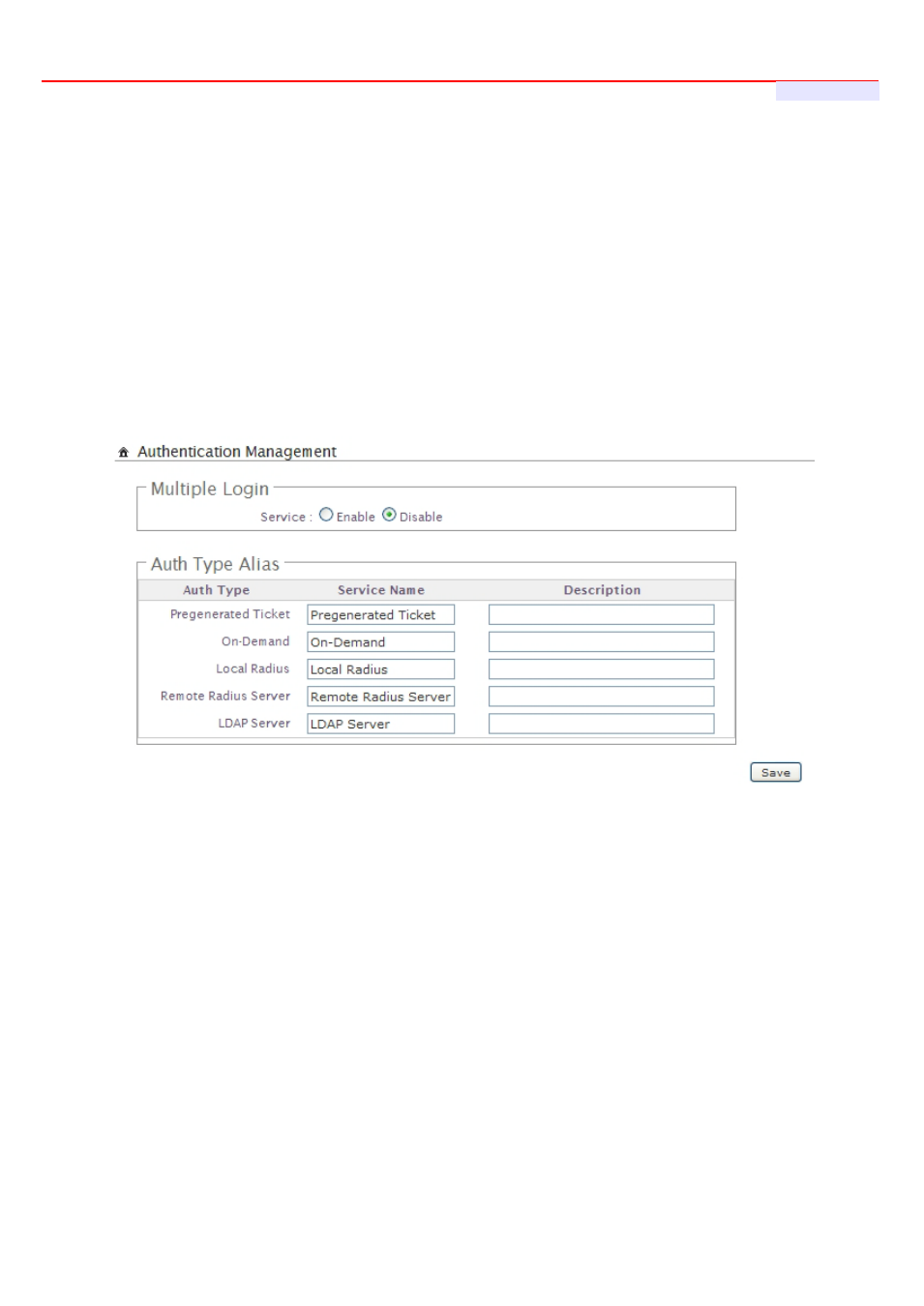
WHG-1000 300Mbps Wireless PoE Hotspot Gateway
User's Manual
67
4.5.2 Configure Authentication
WHG-1000 support 5 types of authentication : Pregenerated Tickets, On-Demand Users, Local RADIUS Accounts,
Remote RADIUS Server and Remote LDAP Server. This section depicts to configure the settings for Pregenerated
tickets, On-Demand users and authentication server. If authentication selected in None, the clients can access
Internet without authentication.
4.5.2.1 Authentication Management
The WHG-1000 supports multiple login for one accounts and administrator can configure alias name of the
respective authentication type on login page. Please click on Service Domain
→ Authentication →
Authentication Management, and follow the below setting.
Multiple Login : Select Enable to activate multiple login service, and Disable to inactivate multiple login
service.
Auth Type : Denote authentication type of the system.
Service Name : Enter desired alias name of the respective authentication type on login page.
Description : Enter desired description name of the respective authentication type.
Change these settings as described here and click Save button to save your changes. Click Reboot button to
activate your changes
