F) 7.2.6 advanced – LevelOne EAP-200 User Manual
Page 57
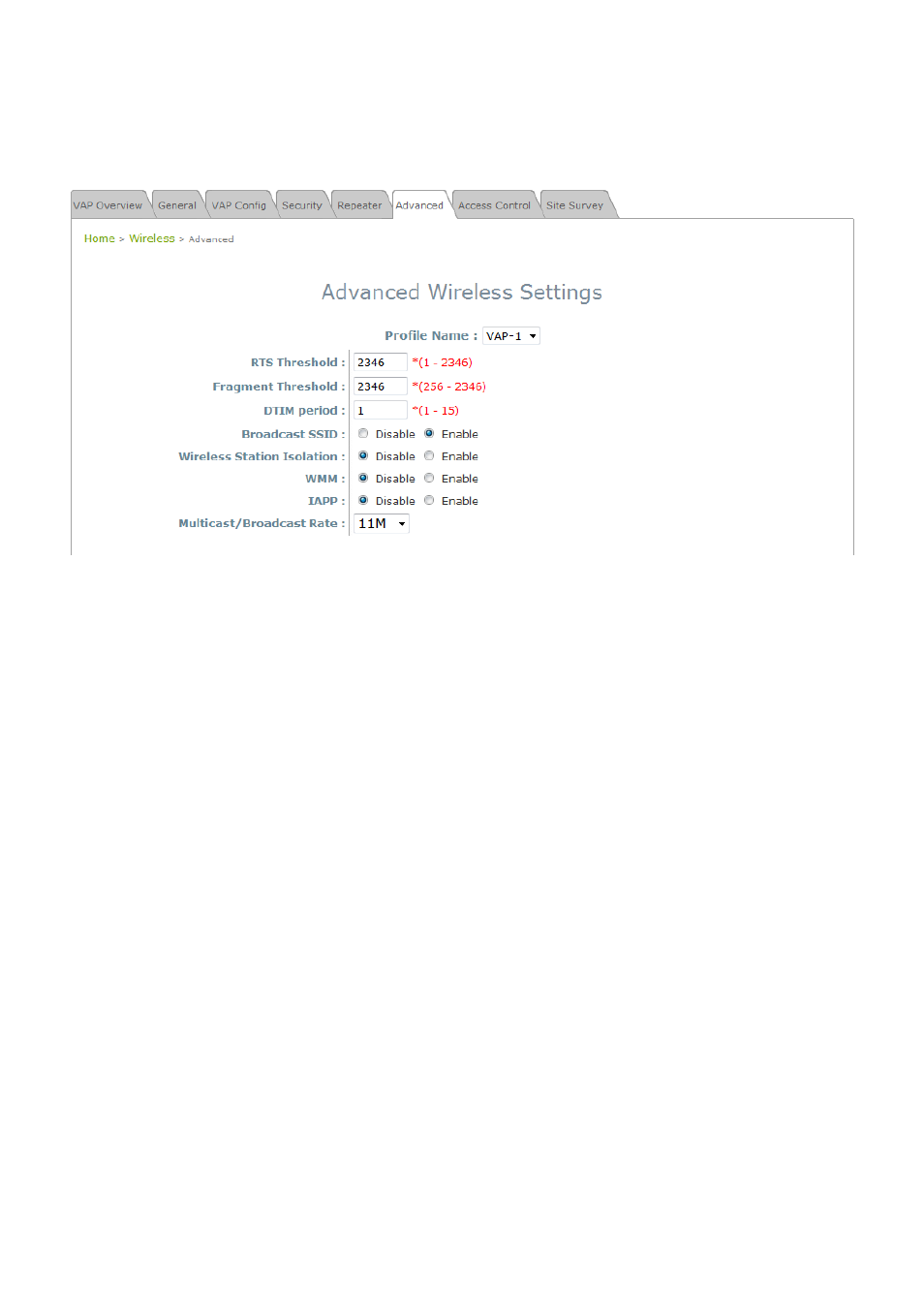
57
(f)
7.2.6 Advanced
The advanced wireless settings for the EAP-200’s VAP (Virtual Access Point) profiles allow customization
of data transmission settings. The administrator can tune the following parameters to improve network
communication performance if a poor connection occurs.
Advanced Wireless Settings Page
•
RTS Threshold: Enter a value between 1 and 2346. RTS (Request to Send) Threshold determines the
packet size at which the system issues a request to send (RTS) before sending the fragment to prevent
the hidden node problem. The RTS mechanism will be activated if the data size exceeds the value
provided. A lower RTS Threshold setting can be useful in areas where many client devices are
associating with EAP-200 or in areas where the clients are far apart and can detect only EAP-200 but
not each other.
•
Fragmentation Threshold: Enter a value between 256 and 2346. The default is 2346. A packet size
larger than this threshold will be fragmented (sent with several pieces instead of one chunk) before
transmission. A smaller value results in smaller frames but allows a larger number of frames in
transmission. A lower Fragment Threshold setting can be useful in areas where communication is poor
or disturbed by a serious amount of radio interference.
•
DTIM Period: Input the DTIM Interval that is generated within the periodic beacon at a specified
frequency. Higher DTIM will let the wireless client save energy more, but the throughput will be
lowered.
•
Broadcast SSID: Disabling this function will prevent the system from broadcasting its SSID. If broadcast
of the SSID is disabled, only devices that have the correct SSID can connect to the system.
•
Wireless Station Isolation: By enabling this function, all stations associated with the system are isolated
and can only communicate with the system.
