2 powering up for the first time, 3 calibrating the touchscreen, 4 setting the time and date – Advantech 3.7" VGA TFT LCD XSCale Rugged Mobile Computer PWS-8033M User Manual
Page 20: 5 adjusting the screen brightness, Powering up for the first time, Calibrating the touchscreen, Setting the time and date, Adjusting the screen brightness
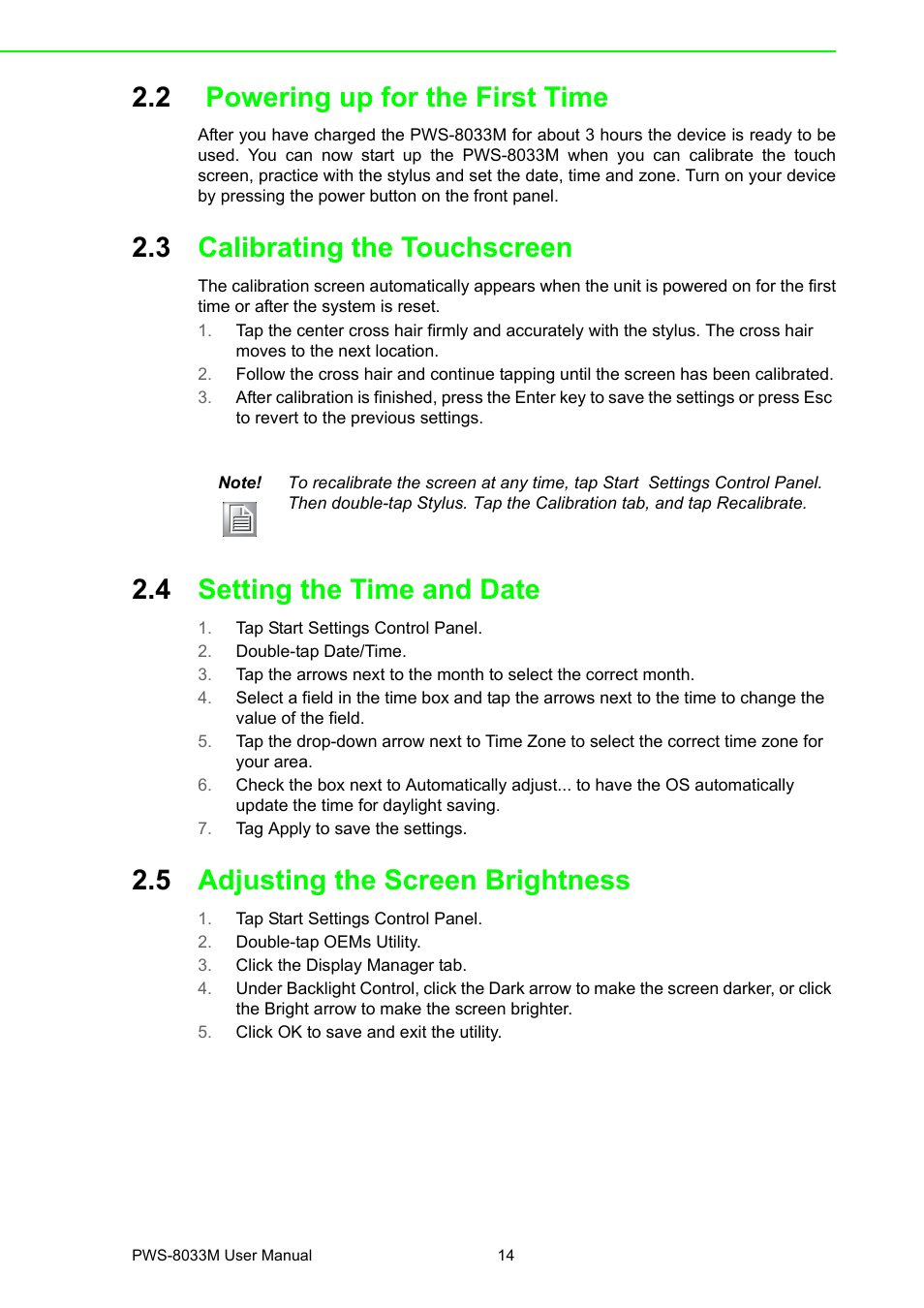 2 powering up for the first time, 3 calibrating the touchscreen, 4 setting the time and date | 5 adjusting the screen brightness, Powering up for the first time, Calibrating the touchscreen, Setting the time and date, Adjusting the screen brightness | Advantech 3.7" VGA TFT LCD XSCale Rugged Mobile Computer PWS-8033M User Manual | Page 20 / 44
2 powering up for the first time, 3 calibrating the touchscreen, 4 setting the time and date | 5 adjusting the screen brightness, Powering up for the first time, Calibrating the touchscreen, Setting the time and date, Adjusting the screen brightness | Advantech 3.7" VGA TFT LCD XSCale Rugged Mobile Computer PWS-8033M User Manual | Page 20 / 44 