Add a new user – LevelOne NVR-0216 User Manual
Page 56
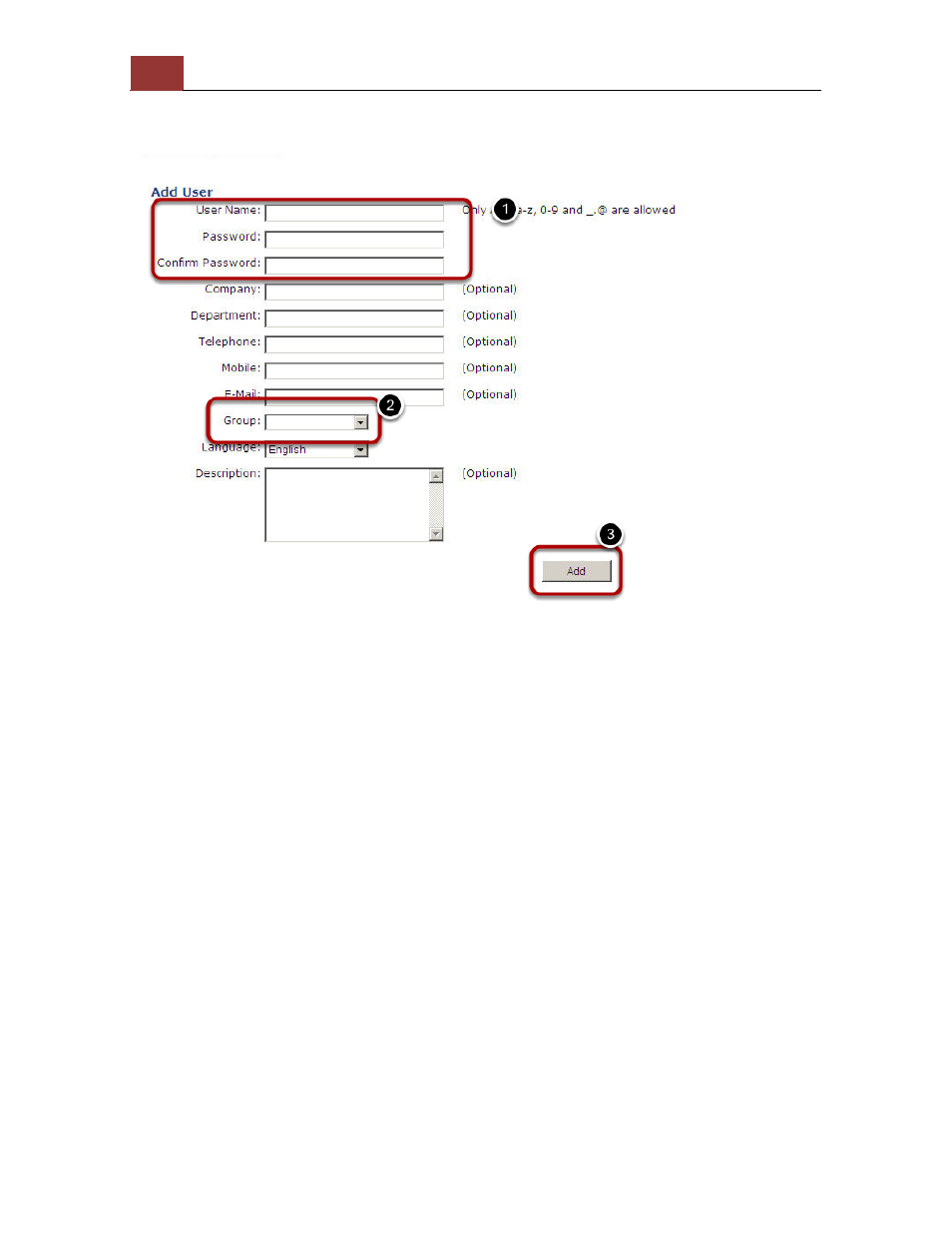
56
NVR-02 Series User Manual
Add a new user
1. Enter a username and password in “User Account Information”. All
other fields are optional for your own reference.
2. Select a group from the “Group” drop-down menu to assign the
new user to a particular group
3. Enter a short description for the account if you wish
4. Click “Add” to finish configuration
This manual is related to the following products:
