Ptz control – LevelOne NVR-0216 User Manual
Page 25
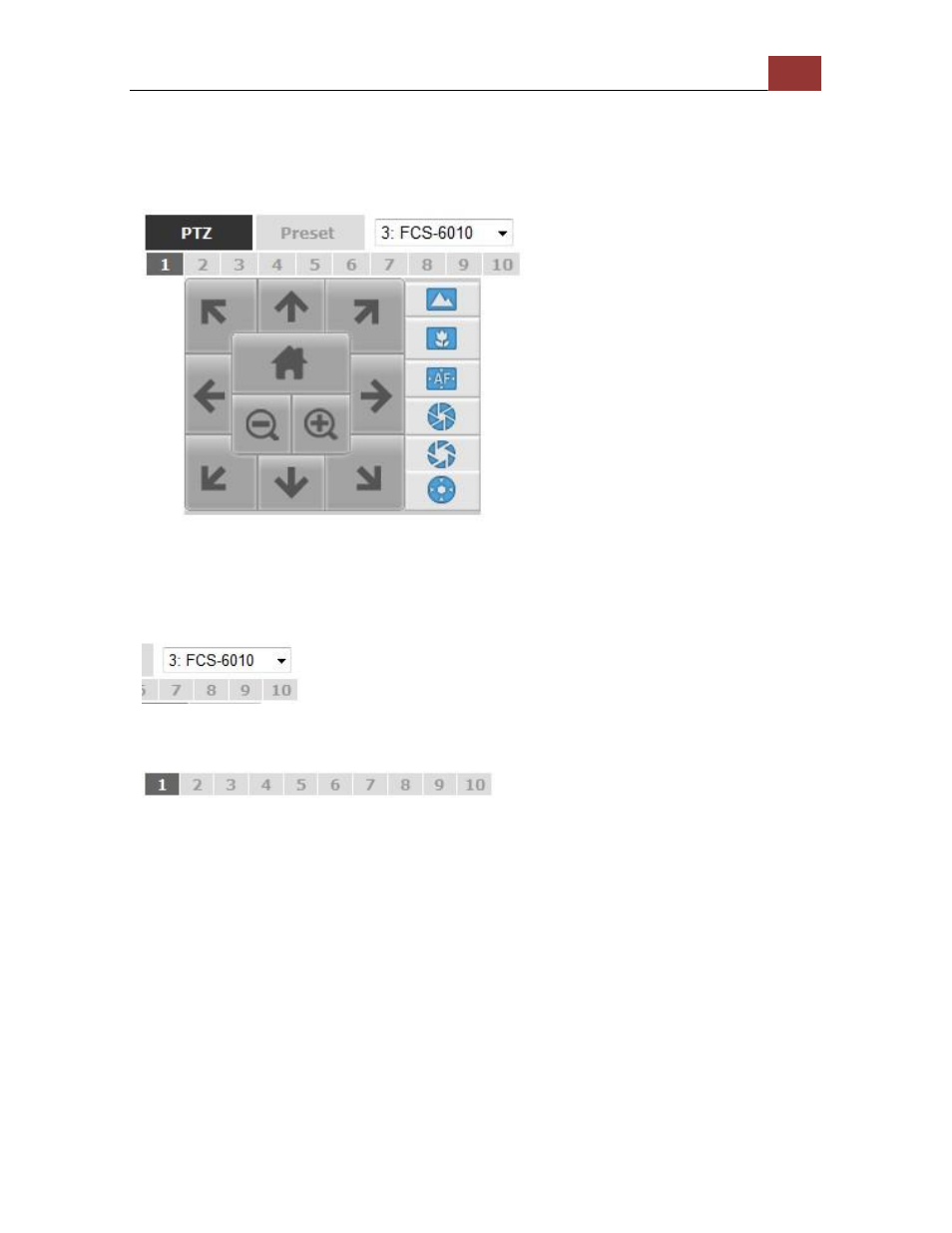
NVR-02 Series User Manual
25
PTZ Control
PTZ control provides functions to pan, tilt, and zoom a PTZ camera as
well as the ability to adjust camera focus and iris.
Camera(s) that are currently being selected for live viewing will be
listed in the PTZ drop-down menu. Simply select a camera then use
the PTZ control panel to control the camera. Only PTZ capable
cameras will be listed in the drop-down menu.
The bar shown below allows you to control the pan/tilt speed. Larger
number means bigger movement angle.
This manual is related to the following products:
