System setup, System configurations, Network settings – LevelOne NVR-0216 User Manual
Page 49
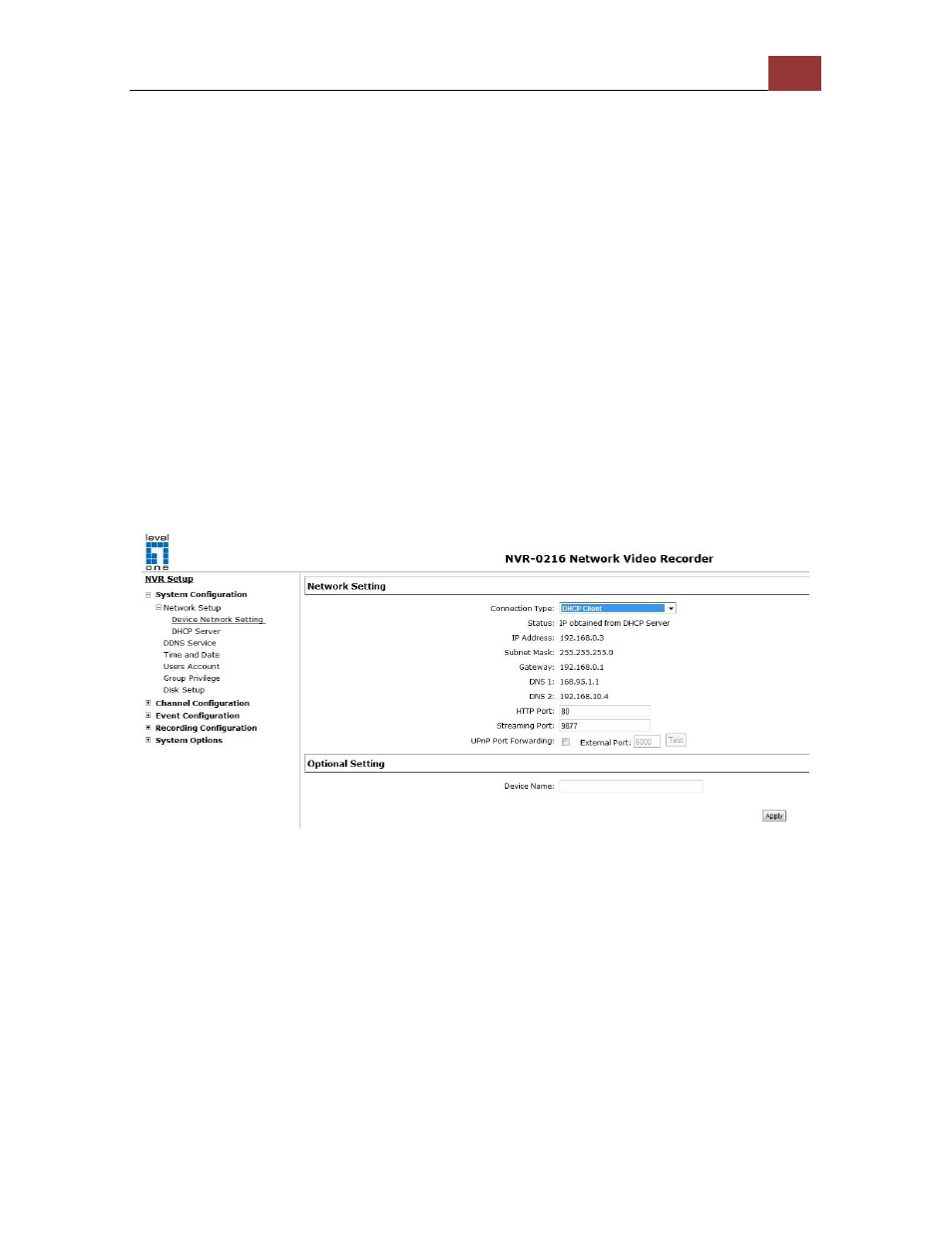
NVR-02 Series User Manual
49
System Setup
System Configurations
The “System Configurations” page provides users options to setup the
device quickly and properly. After properly configuring all settings in all
the sub-pages, users should expect a fully working network video
recorder that is ready to manage cameras on the network. We will
start by configuring its network settings to make sure it works
correctly in your network. Next, we will help you adjust the system
time so videos will be recorder with correct timestamp. To better
secure the system for unwanted disturbance, we will guide you on
setting up user’s account and privileges to prevent settings gets
altered by users other than the system administrator. Lastly, we will
tell you what you should expect after installing a hard disk and how to
prepare the hard disk for the video recording.
Network Settings
You need to adjust settings in this page for the device to work properly
in your network. It is critical that settings here are configured correctly
based on your network configurations so that the recorder can be
administered through the local area network and cameras can be
connected from it.
By default, the recorder is set to "Auto Mode" which if there's a DHCP
server in the same local network, the NVR can obtain IP address from
DHCP server, and you can locate the NVR by using the LevelOne
Device Search utility.
