LevelOne NVR-0216 User Manual
Page 50
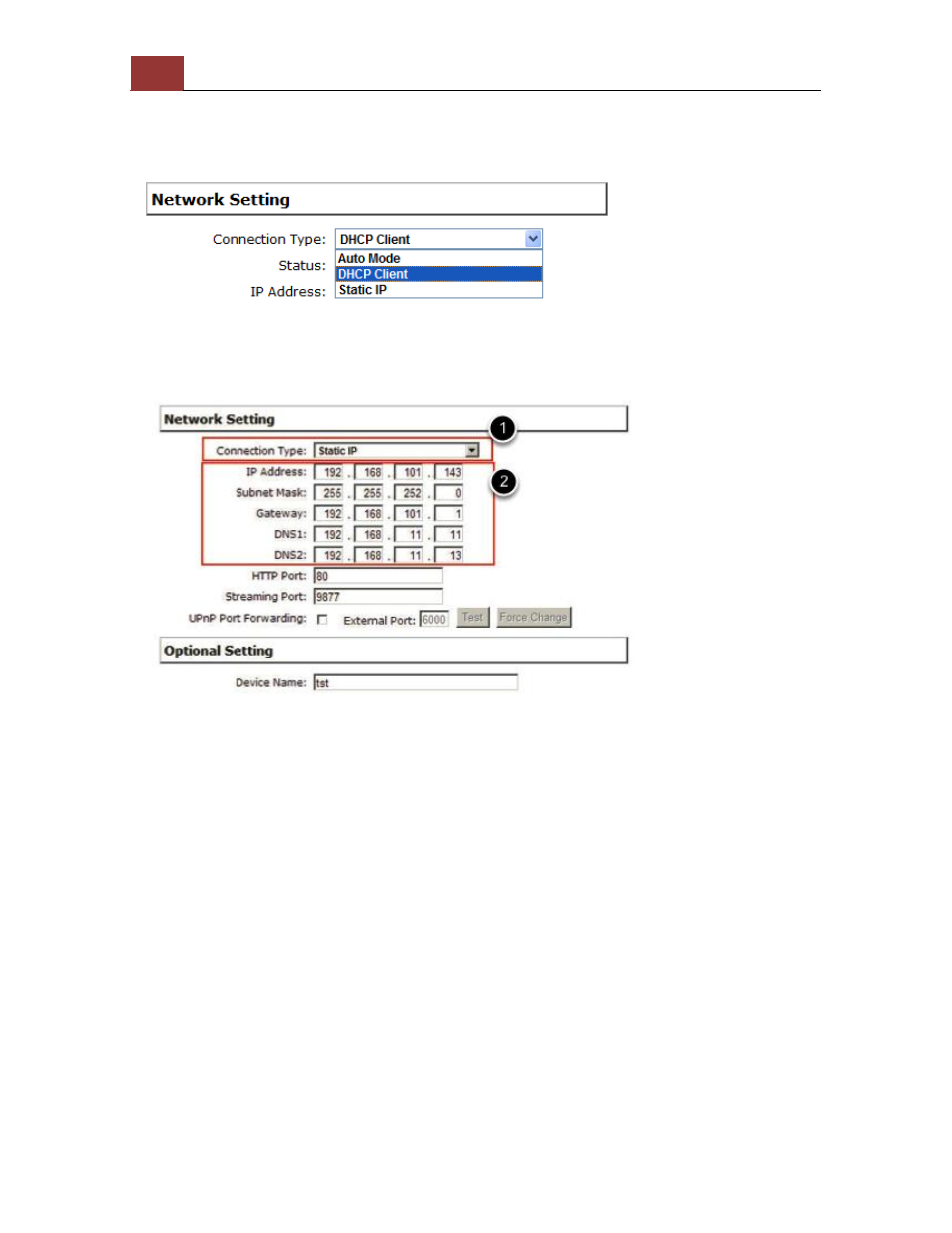
50
NVR-02 Series User Manual
If there's no DHCP server in the network, and the NVR is set to use
"Auto Mode", it will use its own default static IP 192.168.101.50.
The NVR supports three connection types that can be configured
depends on how the network is setup.
If you wish to set the recorder to use a static IP address in your local
area network:
1. Choose “Static IP” from the “Connection Type” drop-down menu
2. Enter the IP address, subnet mask, default gateway address and
DNS server address for the recorder
3. Enable “DHCP Server” under “DHCP Server” if you wish to use the
recorder as a DHCP server, or leave it disabled if there is already a
DHCP server in the network
4. Click Apply for the settings to take effect
* The recorder can detect the presence of a DHCP server upon startup.
It sets itself to use static IP address if there is no DHCP server
currently presented in the network. Its DHCP server function is also
turned on at the same time to assign IP addresses to cameras that are
later connected to the network or you can manually turn off the DHCP
server function from "System Configurations">>"Network
Setup">>"DHCP Server" if you wish to use a separate DHCP server
