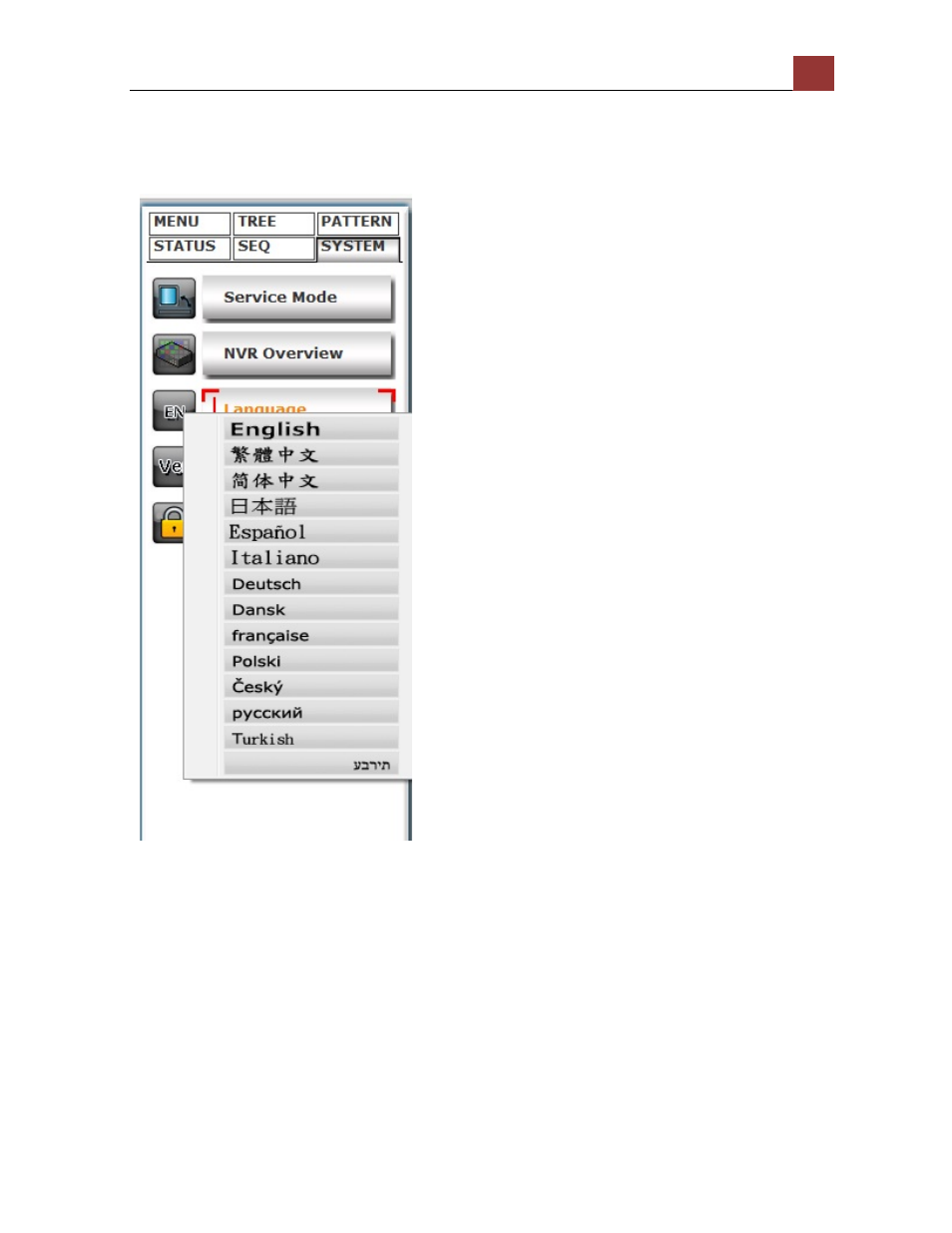
[NVR MANAGEMENT SOFTWARE USER MANUAL]
83
Change Display Language
The program provides multiple languages user interface. To change
the display language, go to the side menu and select “SYSTEM” >>
“language” and select a desired language from the drop-down menu.