Side menu bar – LevelOne NVR-0216 User Manual
Page 62
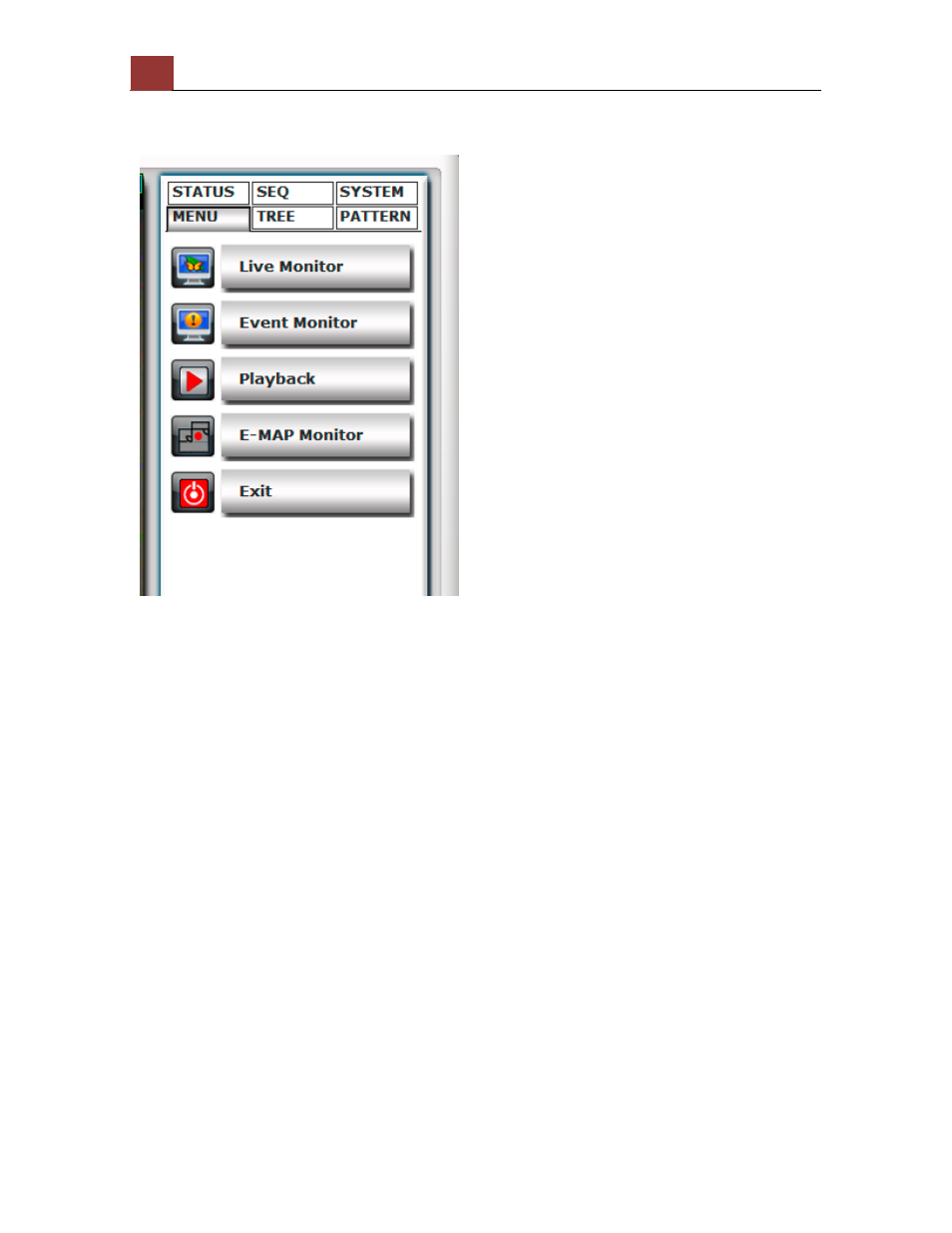
62
[NVR MANAGEMENT SOFTWARE USER MANUAL]
Side menu Bar
You can access all functions of the program from the side menu bar.
Some can be displayed onto different monitors if you enabled this
function in the Setup Wizard.
A list of the functions available from the side menu:
• Live Monitor
• Event Monitor
• Playback
• E-Map Monitor
• NVR and Camera Status
• Camera Tree List
• Sequence View
• Create patterns for different split view
• Service Mode
• Check Program Version
• Change Display Language
• Lock screen
