Accessing the main program – LevelOne NVR-0216 User Manual
Page 51
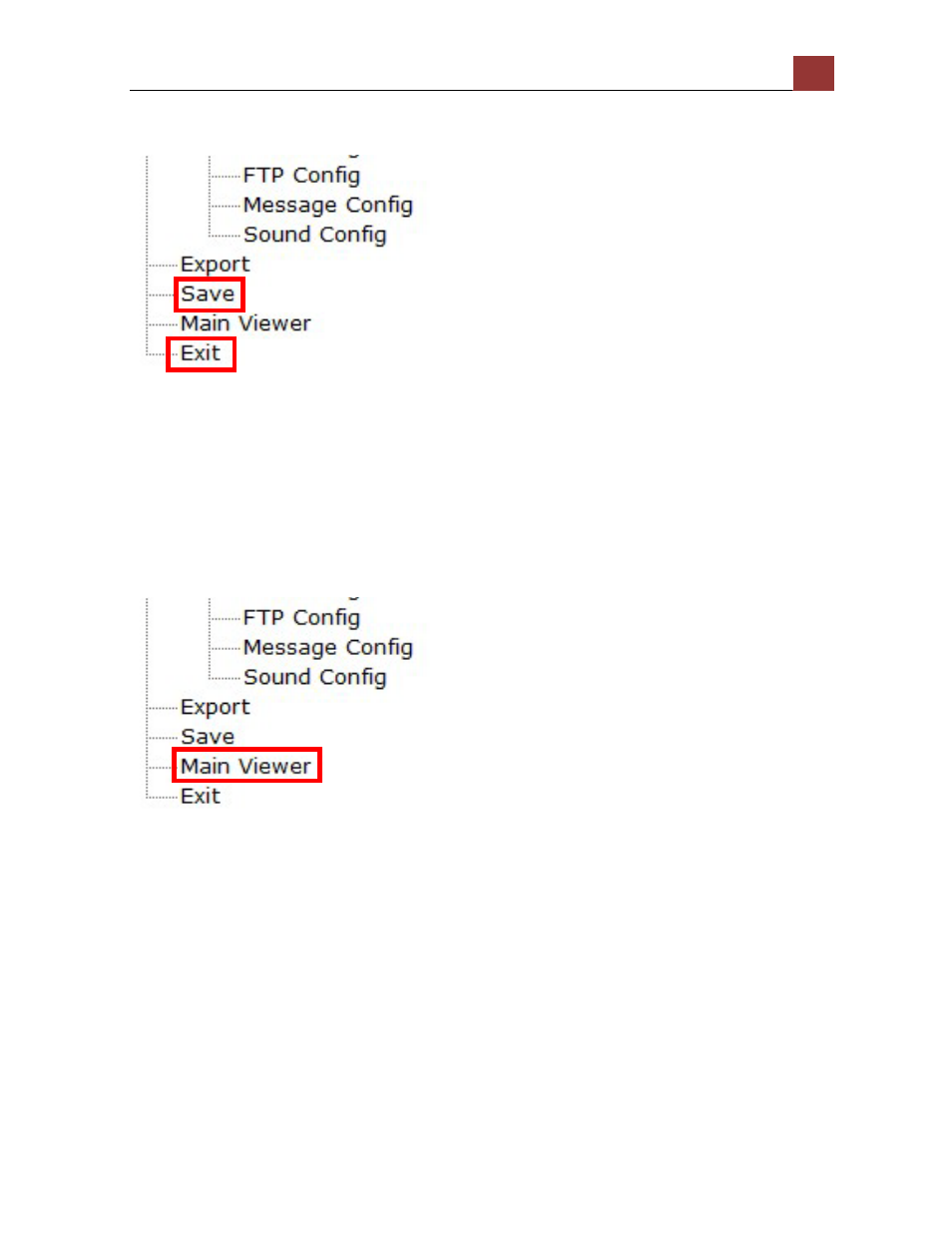
[NVR MANAGEMENT SOFTWARE USER MANUAL]
51
Accessing the main program
Now that you have finished configuring the main program through its
setup wizard, after saving all the settings (which you can do so by
clicking on the “Save” button on the left pane tree menu), simply click
“Exit” to close the Setup Wizard.
To access the main program, simply click on “Main Viewer” to exit the
Setup Wizard and it will be open the main program automatically.
