Connect the program with nvr, Automatic search – LevelOne NVR-0216 User Manual
Page 18
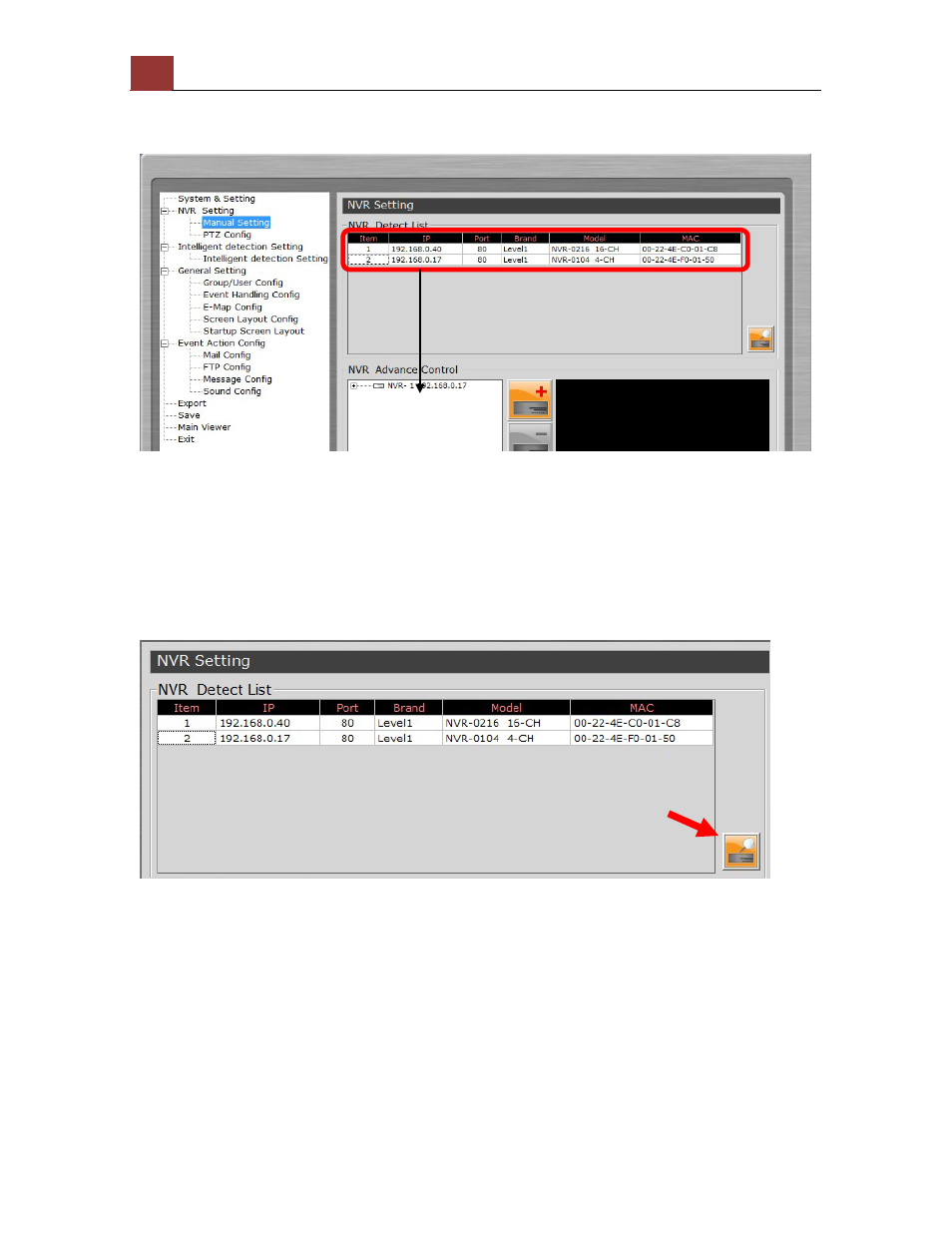
18
[NVR MANAGEMENT SOFTWARE USER MANUAL]
Connect the program with NVR
The main purpose of the CMS software is to manage multiple NVRs.
Before it can be done, you would need to tell the program which NVR
you need it to manage. You do that by adding one or more NVRs to
the program through the Setup Wizard.
Automatic Search
The Setup Wizard is able to find NVR on your local network
automatically. Simply click the search button to locate NVRs that are
placed on your local network.
Note: If you have personal firewall installed, please allow access for
the search function to work properly.
drag & drop to add
