Drag and drop to add – LevelOne NVR-0216 User Manual
Page 19
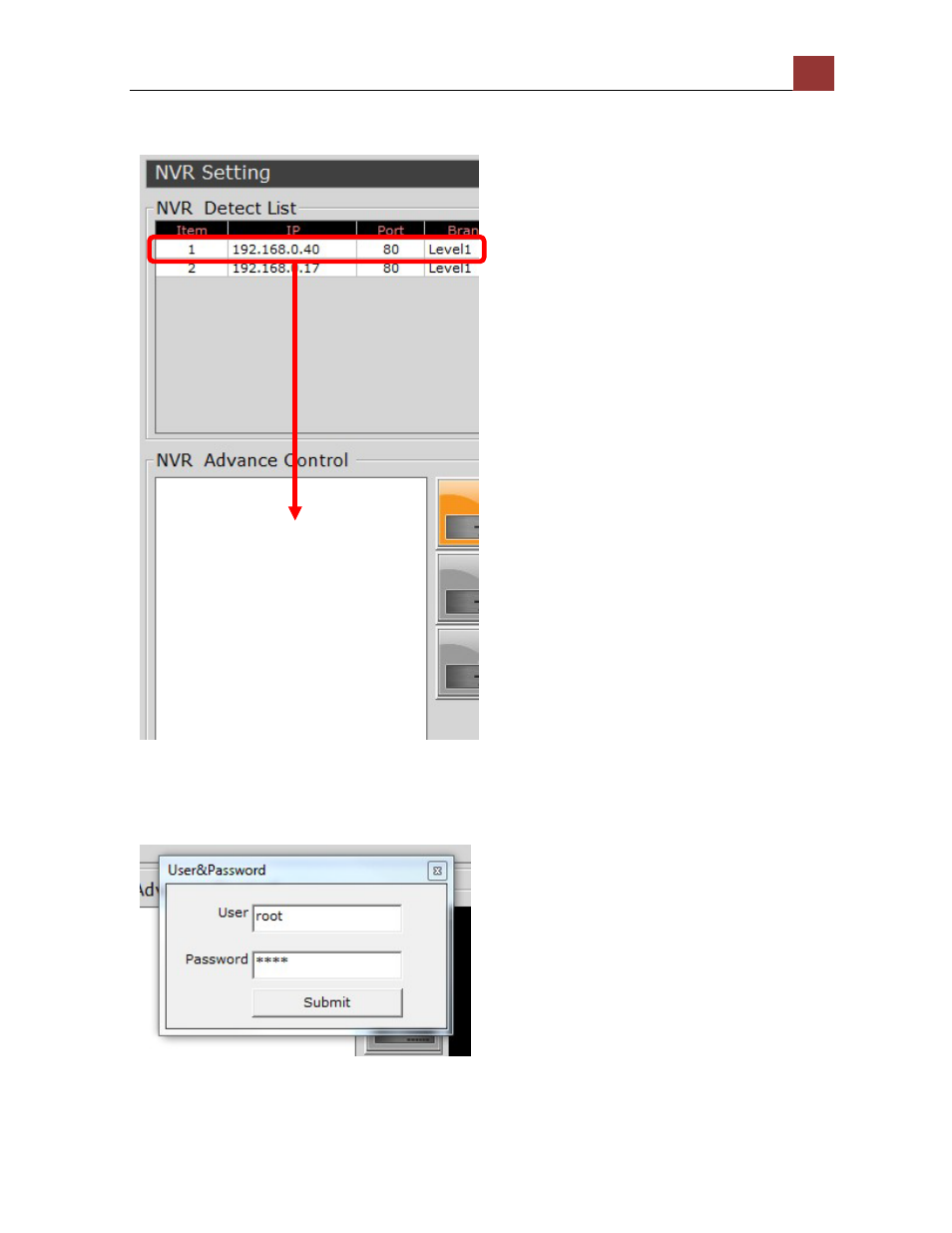
[NVR MANAGEMENT SOFTWARE USER MANUAL]
19
Drag and drop to add
Once the Setup Wizard detects NVR on the network, they will be listed
in the “Detect List”. Simply drag one from the list and drop it in the
“Advance Control List” beliw to add it
You will then be prompted with its username and password which you
need to enter accordingly to complete the action.
drag & drop
