LevelOne WCS-2010 User Manual
Page 35
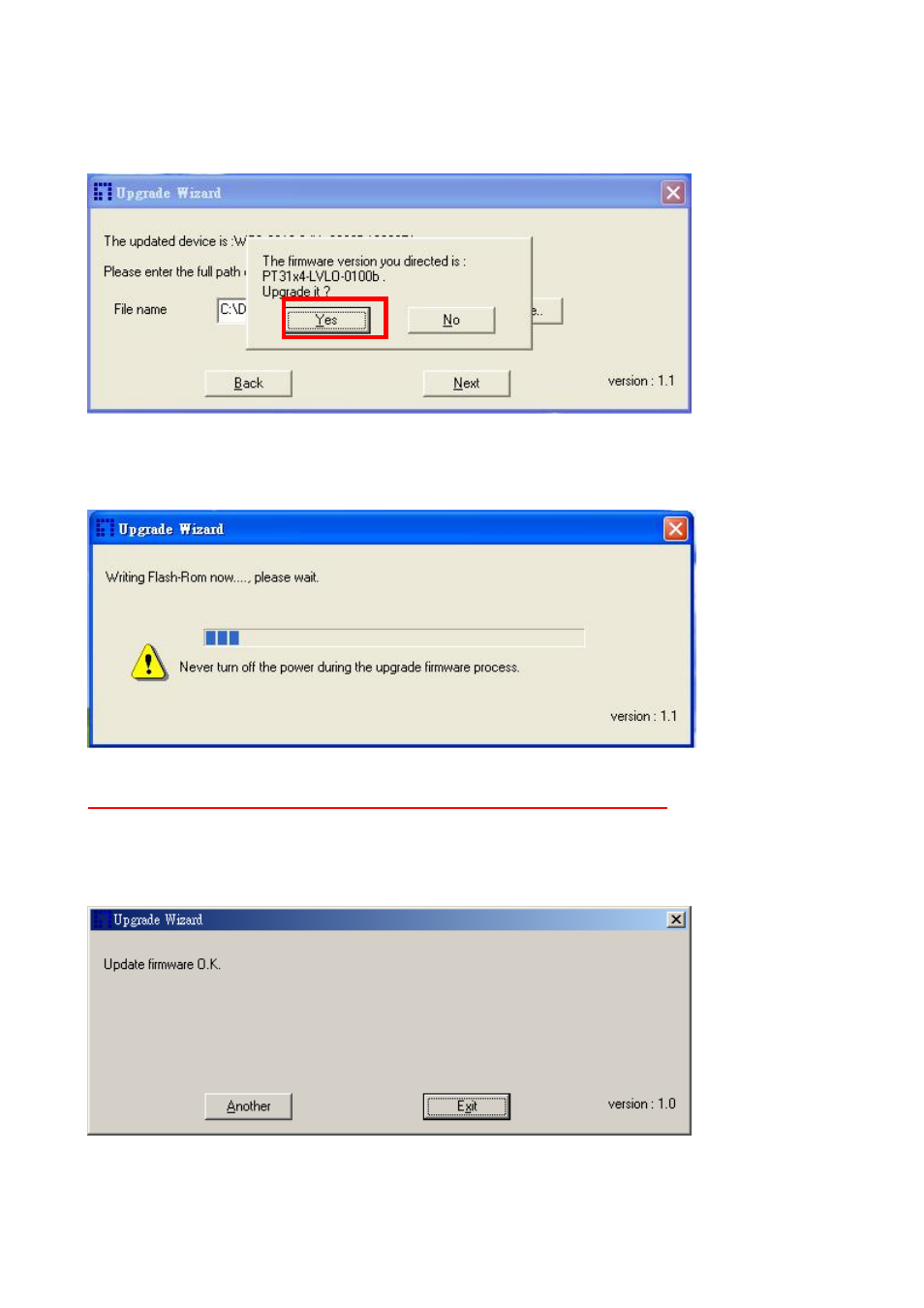
29
the Video Server and pop-up the message dialog to ask. If the firmware version is correct,
click “Yes” button.
10. Then, the firmware will start to upload the firmware to Video server. The process bar
will indicate current status.
DO NOT POWER OFF THE CAMERA WHEN UPGRADING
.
11.After successfully upgrading, the finish dialog will show and ask you if you need to
upgrade another machine.
12.Launch the IE browser to connect to the Video Server. After inputting the User Name
