LevelOne WCS-2010 User Manual
Page 33
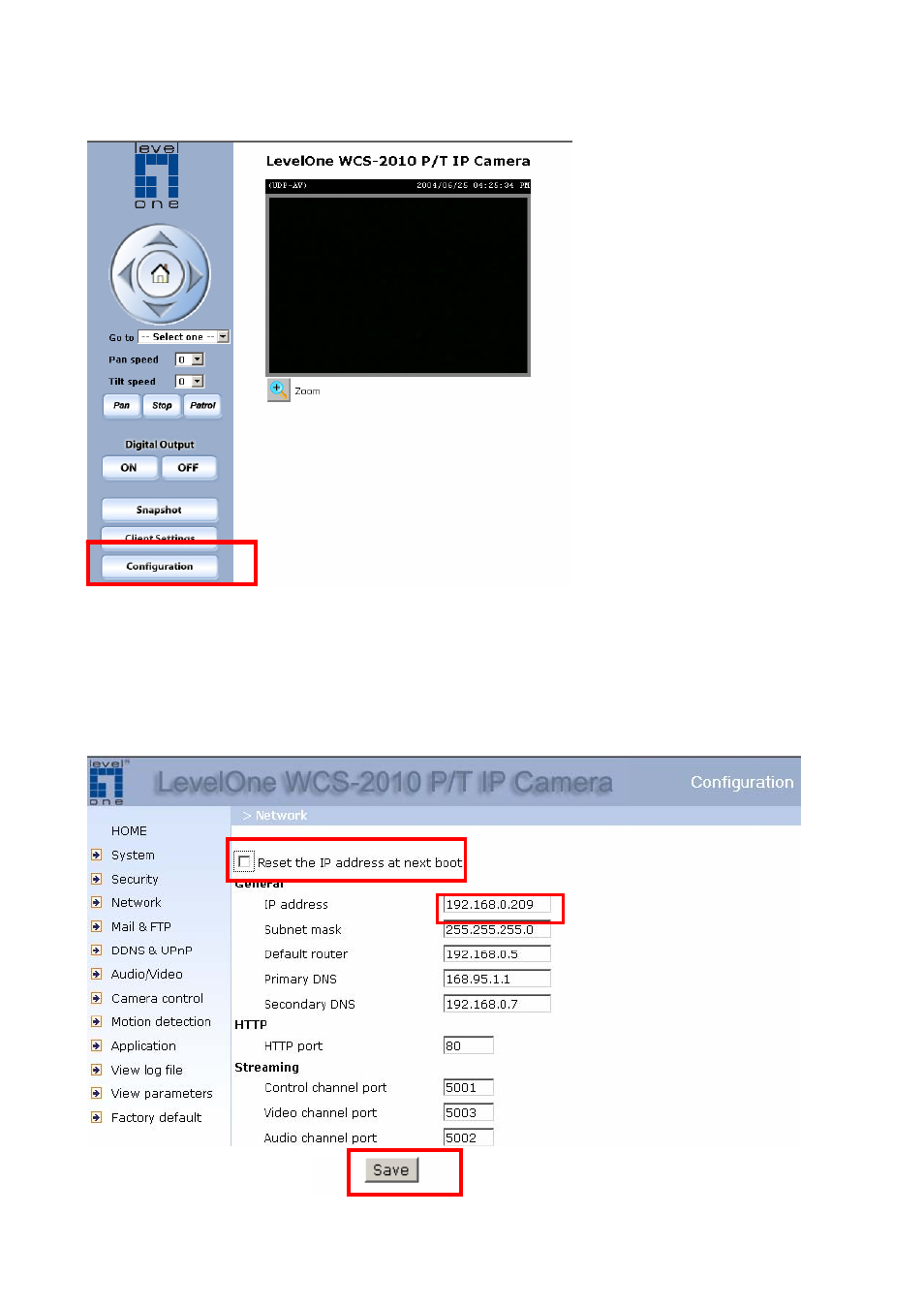
27
4. After log-on to the camera, please click “Configuration” button.
5. Select “Network” linkage in left frame. Once entering to the network page, please
execute the following step:
5.1 Disable the” Reset the IP address at next boot” option.
5.2 Change the IP address you want.
5.3 Click “Save” button to save the modified information.
5.1
5.2
5.3
