Ecp2p wiring, Wiring instructions, Ec2p & ecp2p series – King Electric ECP2P Electronic Programmable User Manual
Page 3: Danger, Save these instructions, Electric shock or fire hazard, System matched, For king heaters, Double pole thermostat
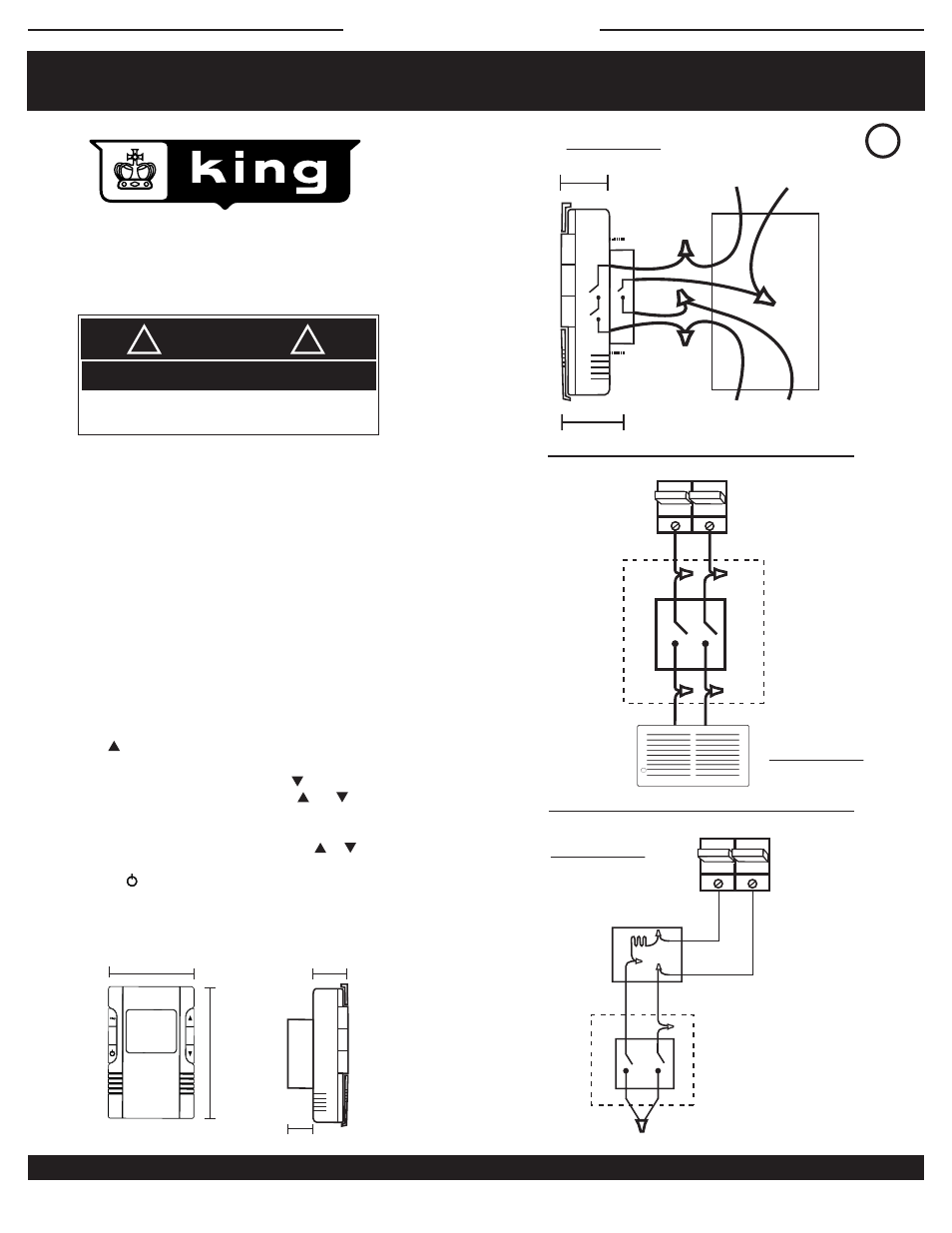
WIRING INSTRUCTIONS
DANGER
!
!
ELECTRIC SHOCK OR FIRE HAZARD
READ ALL WIRE SIZING, VOLTAGE REQUIREMENTS AND SAFETY
DATA TO AVOID PROPERTY DAMAGE AND PERSONAL INJURY
5 1/4"
3 3/8"
1 1/8"
15/16"
1. To wire the thermostat determine which pair of wires come from the breaker panel
and which pair lead to the heater.
2. Attach a black lead from the circuit breaker panel to the black lead on the
thermostat. Attach the white lead from the circuit breaker panel to the black wire on
the
thermostat.
3. Attach the black lead that goes to the heater to the red lead on the thermostat.
Attach the white lead that goes to the heater to the red lead of the thermostat. This
will provide power to the heater when the thermostat calls for heat.
4. Remove thermostat cover by placing thumb on LCD display, forefinger on cover top,
pulling cover back to expose mounting screws and programming buttons. Slide
battery cover off to expose lower mounting screw.
5. Push wires carefully into the junction box making sure none are pinched or obstruct
thermostat mounting screws. Attach thermostat to wall with the #6-32 Phillips head
screws
provided.
6. Hold thermostat in wallbox and place screws in top and bottom mounting hole.
Attach to wallbox. Install batteries and replace cover.
7. Turn on power. Test by increasing set point to higher than room temperature by
tapping the Up button. There will be up to a 3 minute delay turning on. You will
hear a small click and “Heater On” will appear on the LCD; the heater should now
be on. Turn the thermostat down by tapping the Down arrow.
8. Differential Adjustment: Hold both temperature and buttons for 10
seconds. The screen will go blank then show one digit. This is the number of
degrees that the thermostat will over or undershoot the desired temperature.
Adjust the setting between 1° and 4° by tapping the or arrow. Adjust to
suit your comfort level.
9. OFF: Push the button to disconnect power to heater. Backlight will turn off in
“off”
position.
*
To change the display from Fahrenheit to Celsius requires opening the thermostat and moving a small
jumper on circuit board. For assistance please contact the factory at (800) 603-5464 ext. 111
DIMENSIONS:
SAVE THESE INSTRUCTIONS
KING ELECTRICAL MFG. CO. · 9131 - 10TH AVENUE SOUTH · SEATTLE, WA 98108 · PH: 206.762.0400 · FAX: 206.763.7738 · www.king-electric.com
ECP2P wiring.ai : 6/10
1 1/8"
BLACK
BLACK
2X4
JUNCTION
BOX
RED
WHITE
BLACK
TO HEATER LOAD
POWER IN
WHITE
COMMON WIRING
1 5/8"
BLACK
BLACK
BLACK
WHITE
LINE 2
CIRCUIT
BREAKER
LINE 1
THERMOST
AT
RED
HEATER - UP TO 3840 WATTS
COMMON
JUNCTION BO
X CO
VER
JUNCTION BOX COVER
LINE 2
CIRCUIT
BREAKER
LINE 1
HEATER
THERMOST
AT
SWITCH LEG
BLACK
WHITE
WHITE
BLACK
BLACK
C
US
LISTED
UL
®
EC2P & ECP2P Series
System Matched
™
for King heaters
Double Pole Thermostat
RED
RED
BLACK
RED
BLACK
RED
WHITE
How to wire when a switch leg
is found in the junctionbox.
2-Pole Positive Off
(NOT 2-Circuit)
WIRING DIAGRAM #1
WIRING DIAGRAM #2
WIRING DIAGRAM #3
