ID Innovations Bar code Slot Reader - Visible Red and Infra Red User Manual
Page 17
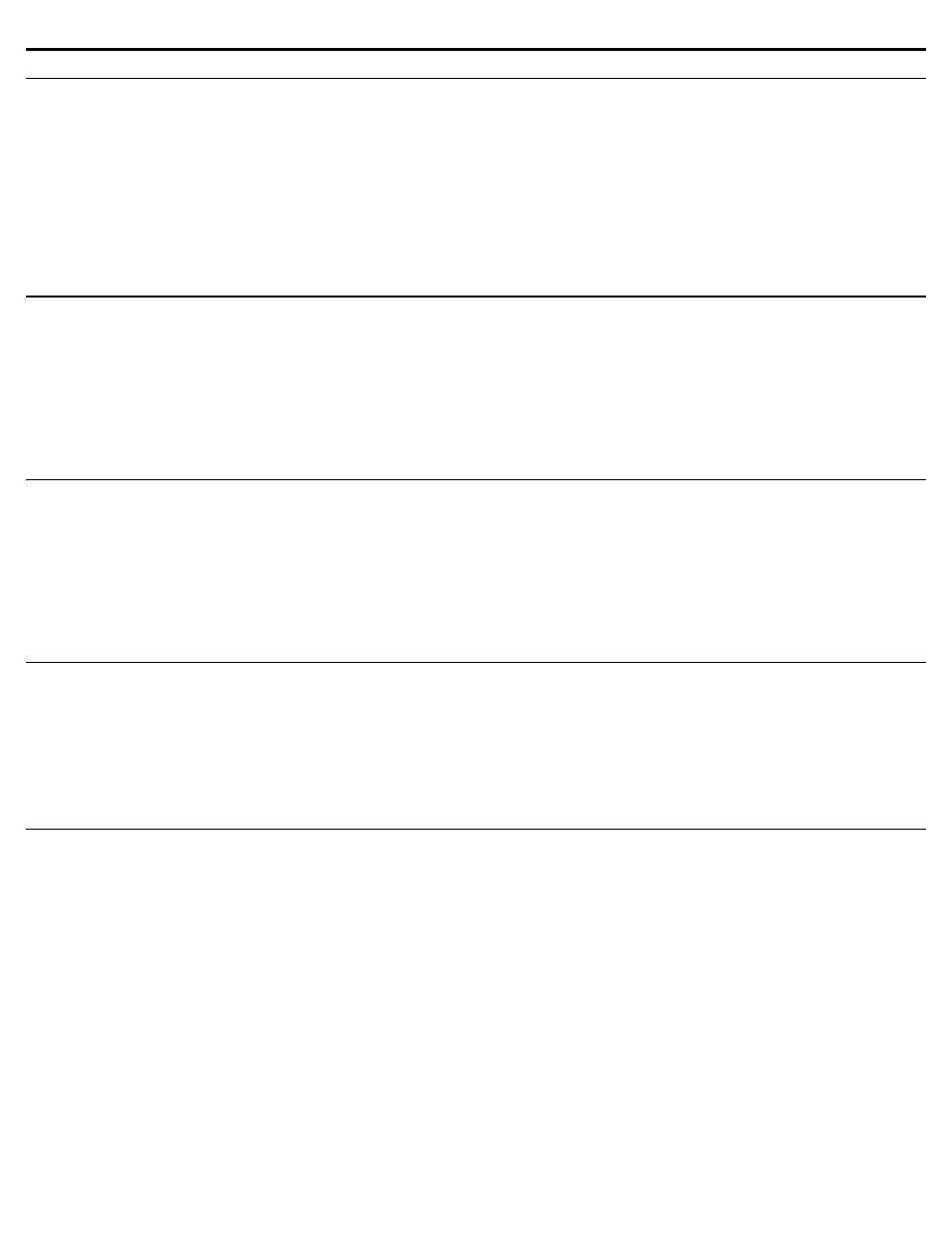
Features
17
Edit #1: Operation: STRIP TRAILING CHARACTERS OPERATION
This operation allows you to strip trailing characters from the end of the bar code. You define the number of characters to strip and
the offset from the end of the bar code to begin the stripping. The stripping will begin at the Strip From Position location and will
continue to the left until the specified number of characters are stripped.
Edit #1: # Of Trailing Chars to Strip: 0
Enter the number of trailing characters to be stripped from the bar code.
Edit #1: Strip From Position: END - 0
Enter the offset from which to begin the stripping. END - 0, is used to indicate the very end of the bar code data. END - n will
begin stripping before the nth character from the end of the bar code, where n is a number between 1 and 255.
Edit #1: Operation: FILTER LEADING CHARACTERS OPERATION
This operation is used to remove characters of a matching type from the beginning of bar code data. Where STRIP LEADING
CHARACTERS is used to strip a specific number of characters from the bar code, FILTER LEADING CHARACTERS is used to
remove matching characters from the bar code such as leading zeros.
Edit #1: Leading Filter Character: DEC 0 HEX 00
Enter the matching character to remove from the beginning of the bar code data. To remove leading zeros from the bar code data,
set this option to 0 DEC 48 HEX 30.
Edit #1: Operation: FILTER TRAILING CHARACTERS OPERATION
This operation is used to remove characters of a matching type from the end of the bar code data. Where STRIP TRAILING
CHARACTERS is used to strip a specific number of characters from the bar code, FILTER TRAILING CHARACTERS is used to
remove matching characters from the bar code such as trailing spaces.
Edit #1: Trailing Filter Character: DEC 0 HEX 00
Enter the matching character to remove from the end of the bar code data. To remove trailing spaces from the bar code data, set
this option to DEC 32 HEX 20.
Edit #1: Operation: FILTER CHARACTERS
This operation is used to remove matching characters from anywhere in the bar code data. For example if you wish to remove all
dashes (-) from the data in a bar code, define an edit as FILTER CHARACTERS and enter the - DEC 45 HEX 2D as the Filter
Character.
Edit #1: Filter Character: DEC 0 HEX 00
Enter the character to be filtered from the bar code data. Any occurrences of the Filter Character in the bar code will be removed
no matter where they are located in the bar code.
Edit #1: Operation: INSERT LEADING CHARACTER OPERATION
This operation is used to insert a character into a bar code at a specific offset from the start of the bar code. When you define this
operation you must specify the position for insertion, the character to be inserted, and the direction from which the bar code was
scanned.
Note: This operation when used in conjunction with a Macro, see page 18, can be used to insert a string into a bar code at a
specific location. Simply insert a character that would not normally appear in the bar code and then use a Macro to replace the
inserted character with the required string.
Edit #1: Insert Position: START + 0
Enter the offset to indicate where you wish to insert the character. START + 0, is used to indicate the very beginning of the bar
code data. START + n will insert the character after the nth character in the bar code, where n is a number between 1 and 255.
Note: When inserting characters in the bar code data, the Insert Position is always relative to the position of the unmodified
data. If you insert a character at START + 1 and you wish to insert a character after the original 3rd character, you simply
define another insert character operation at START + 3.
