ID Innovations Bar code Slot Reader - Visible Red and Infra Red User Manual
Page 14
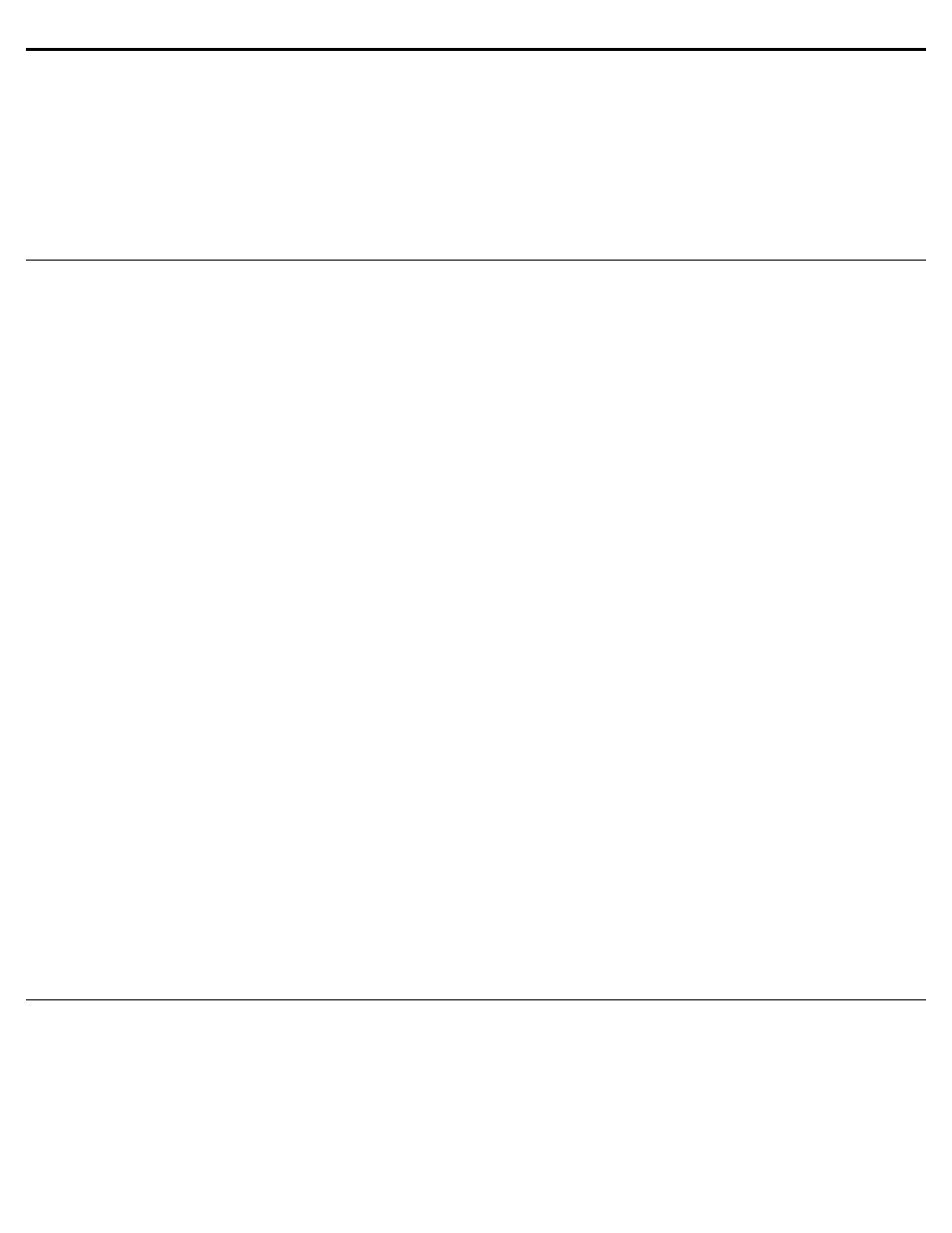
Features
14
INTERLEAVED 2 OF 5: Fixed Length #1: 6
INTERLEAVED 2 OF 5: Fixed Length #2: 14
These options are used to define the Fixed Length requirements for INTERLEAVED 2 of 5 bar codes. These two options are only
used if the Fixed Length option is set to ON.
INTERLEAVED 2 OF 5: Type ID: i DEC 105 HEX 69
Use this option to configure the Type ID for the INTERLEAVED 2 of 5 bar code. Type ID's can be transmitted as a prefix or a
suffix to the bar code data, for more information see OTHER: Send Bar Code Type ID on page 15.
Select Option Group: CODABAR GROUP
Select this option group to modify the individual settings for the CODABAR decoder. Once you have selected this option group,
you may cursor down to configure each of the following decoder options.
CODABAR: Decoder: ON
Use this option to enable or disable the CODABAR decoder. The default for this option is ON.
CODABAR: Send Start/Stop Chars: OFF
Use this option to configure the decoder to transmit the CODABAR Start/Stop characters to the computer. The default for this
option is OFF, to not transmit Start/Stop characters.
CODABAR: Check Digit: OFF
For applications requiring enhanced data security, a check digit can be used on CODABAR bar codes. When used, the check digit
immediately follows the last data character. Use this option to choose between the type of CODABAR check digit, select from
MOD 16, MOD 10 (CLSI), or OFF (None).
CODABAR: Send Check Digit: OFF
Some applications may require that you use a check digit in the bar code for security but do not require the check digit be
transmitted to the computer. Use this option to have the decoder either send the check digit to the computer or remove the check
digit from the transmitted data.
CODABAR: Allow Wide Intercharacter Gaps: OFF
Allows reading CODABAR bar codes with large intercharacter gaps that do not meet the CODABAR specification.
CODABAR: Concatenate: OFF
The American Blood Commission (ABC) adopted a convention for concatenating data from adjacent symbols. This convention,
often referred to as "ABC Codabar," uses a "D" stop character to indicate that data from that symbol should be concatenated with
data from an adjacent symbol with a "D" start character. Use this option to enable or disable the ABC convention.
CODABAR: Maximum Length: 62
CODABAR: Minimum Length: 1
Use these options to configure the minimum and maximum lengths of CODABAR bar codes that can be read. If you configure the
Maximum Length to 10 characters and the Minimum Length to 5 characters, the decoder will not read CODABAR bar codes with
less than 5 characters and more than 10 characters. When calculating length requirements, do not include any Start/Stop
characters.
CODABAR: Type ID: k DEC 107 HEX 6B
Use this option to configure the Type ID for the CODABAR bar code. Type ID's can be transmitted as a prefix or a suffix to the bar
code data, for more information see OTHER: Send Bar Code Type ID on page 15.
Select Option Group: OTHER GROUP
Select this option group to modify the individual settings for the Quiet Zones, Reverse Image Decoding, and bar code Type IDs.
Once you have selected this option group, you may cursor down to configure each of the following decoder options.
OTHER: Quiet Zones: LARGE
Use this option to configure all decoders to use LARGE or SMALL quiet zones. Quiet zones are the amount of space to both sides
of the bar code. Generally the quiet zones should be no smaller then 10 times the narrow element size of the bar code.
