Lg-dmx/dc configuration, Dipswitch 1: update rate, Dipswitch 2: update rate – Gilderfluke&Co DMX-512 Input DC Dimmer User Manual
Page 10: Dipswitch 3: update rate, Dipswitch 4: disable under test, Dipswitch 5: output level when testing, Dipswitch 6: output level when testing, ! dipswitch 4: disable under test
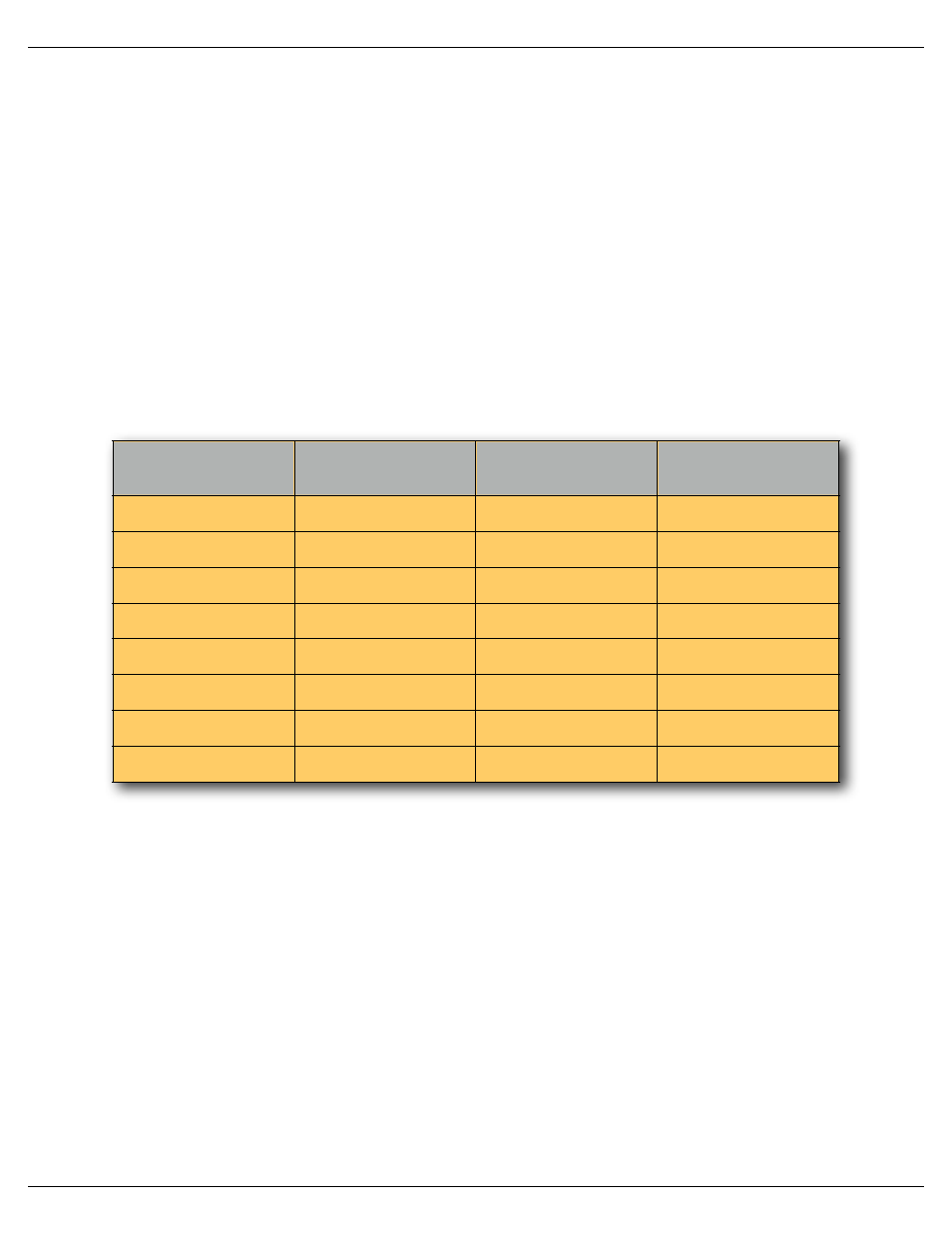
Lg-DMX/DC Configuration
There are three rotary switches used set the DMX-512 address of the Ld-DMX/DC. You set the address by
simply dialing in the DMX address of the first output to these three switches. You can use American-style (1-512)
DMX addressing, or European-style (0-511) DMX-512 addressing, depending on the state of Dipswitch #7.
Th eight position DipSwitch is used to configure the other options on the Lg-DMX/DC:
1. !
DipSwitch 1: Update rate
2. !
DipSwitch 2: Update rate
3. !
DipSwitch 3: Update rate
The Lg-DMX/DC can be set to update the outputs at a variety of rates from about 60 Hz to about 15
KHz. You can adjust the frequency as needed to provide the best dimming and quietest output to your
loads. Most light dimmers are updated at the line frequency of the local power. In most cases this is either
100 or 120 Hertz (update rate is twice the line frequency). The Lg-DMX/DC’s higher frequency update rates
can be used to keep LEDs from strobing, or to reduce audible interference to a nearby sound system.
DipSwitch 1
Dipswitch 2
Dipswitch 3
Update Fre-
quency
off
off
off
61 Hz
on
off
off
122 Hz
off
on
off
244 Hz
on
on
off
488 Hz
off
off
on
977 Hz
on
off
on
1953 Hz
off
on
on
7812 Hz
on
on
on
15.625 KHz
4. !
DipSwitch 4: Disable Under Test
The Lg-DMX/DC can be set override the DMX-512 it receives when any output is being tested.
a) If off, then all outputs will be forced ‘off’ when any output is being tested. Any output(s) that are
‘under test’ will be forced to 100%.
b) If on, then the outputs will continue following the DMX-512 data that is being received. Any out-
put(s) that are ‘under test’ will be forced to 100%.
5. !
DipSwitch 5: Output level when testing
6. !
DipSwitch 6: Output level when testing
On version 3.0+ Lg-DMX/DC, Dipswitches #5 and #6 set the level of brightness the tests are run at, or
disable the ‘test’ function completely (both ‘on’).
Gilderfluke & Co.• 205 South Flower Street • Burbank, California 91502 • 818/840-9484 • 800/776-5972 • fax 818/840-9485
Sd-50/xx Manual / September 10, 2012 9:58 AM / page 10 of 12
