Sd-10 installation, Advanced users, Seamless looping – Gilderfluke&Co Sd-10 Audio Repeaters User Manual
Page 4: Using two inputs to randomly access soundfiles, Hardware options, Optional rs-232 serial ports, Special orders
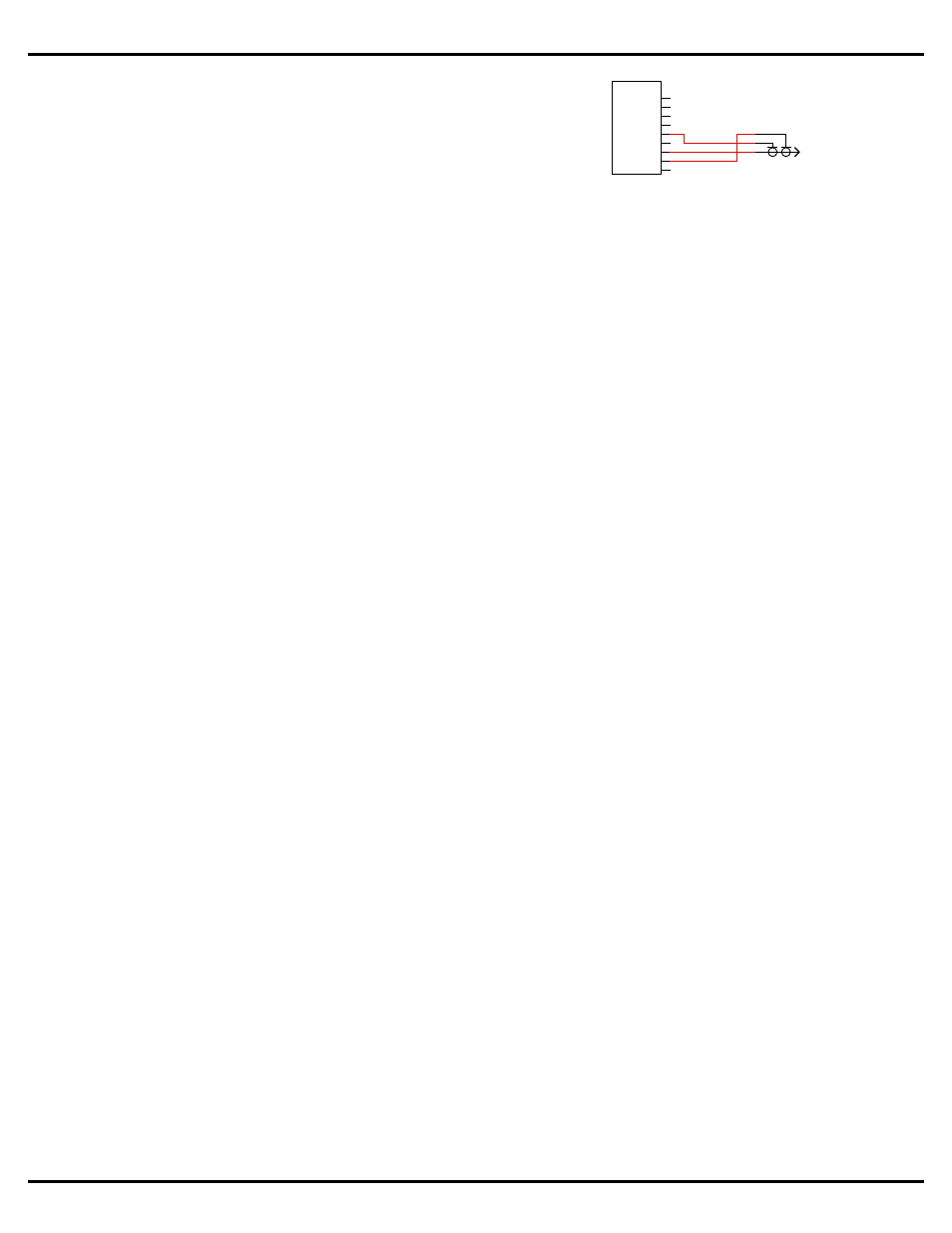
Sd-10 Installation:
The Sd-10 can be mounted using two screws on 2-
1/4” centers; 2-3/4” Augat ʻSnap-Trackʼ (which itself
can be DIN rail mounted); using DIN rail adapters;
or just Velcroʼd down. In many applications, the Sd-
10 can be attached on (or in) the amplified speakers
it is feeding or attached right to the back of the am-
plifier. The Sd-10 must not be mounted where it
might get wet, or suffer from extremes of tempera-
ture.
Advanced Users:
If an input which triggers a SoundFile to start playing
is held ʻactiveʼ, then the SoundFile will loop on itself
as long as the input remains active. When the input
ʻopensʼ, the SoundFile will complete playing nor-
mally.
Seamless Looping:
For ʻseamlessʼ looping, use .wav encoding. Mp3 en-
coded SoundFiles need a fraction of a second to get
the audio rolling, and so will not loop as seamlessly.
Using Two Inputs to Randomly Access
SoundFiles:
With only two trigger inputs, random access to indi-
vidual SoundFiles canʼt be done with the Sd-10
alone. If being run from a control system (PLC, fire
system, or any Gilderfluke Control system), Sound-
Files can be randomly accessed by giving multiple
pulses to the Sd-10. You would typically choose a
mode that allows the SoundFiles to be ʻreshuffledʼ
and leave the ʻrandomʼ switch ʻoffʼ. An example of
this is mode ʻ1ʼ. The ʻbʼ trigger input reshuffles the
PlayList. Additional pulses (typically at 15 Hz) to the
ʻaʼ input step the Sd-10 forward to select and play
the desired SoundFile.
Hardware options:
1.Sd-RS/232 RS-232 serial port (user installable)
2.Sd-IR/Rx Internal IR receiver for use with IR-Tx.
The Sd-10 must be ordered with ʻIRʼ firmware to
support this option.
Optional RS-232 Serial Ports:
An optional RS-232 serial port is available on the
Sd-10 (revision 1.3 or later). It runs at a fixed rate of
9600 baud, n, 8, 1.
Adapters to attach this port to a PC or Mac are
available from Gilderfluke & Company.
Rxd
Txd
gnd
IBM AT
S e r i a l
1
2
3
4
5
6
7
8
9
1
3
2
3.5mm Stereo
(ring)
(tip)
(sleeve)
It can also be controlled from a Gilderfluke & Co. Br-
SDC/09 (a null modem cable must be used to flip
pins #2 and #3 when used with a Br-SDC/09).
When the Sd-10 boots or a new MMC/Sd card is
inserted, the Sd-10 will list all the SoundFiles that
are found. When any SoundFile is played, the name
and info about the file are displayed through the se-
rial port (there is approximately one second delay
after a SoundFile starts before this info is dis-
played). As a SoundFile plays, the Sd-10 reports the
number of seconds (in ASCII Hex) into the Sound-
File it is.
Using the Optional Serial Port to Select
and Play SoundFiles:
To select and play a SoundFile through the serial
port, send the Sd-10 an ASCII ʻpʼ character, followed
by a two digit ASCII Hex number of the SoundFile
you want to be played. Example: to play SoundFile
1, send ʻp01ʼ. For SoundFile 25, send ʻp19ʼ.
Using the Optional Serial Port to Adjust
Audio Playback Levels:
This command requires Sd-10 Firmware v1.21 or
later. To set the ʻnormalʼ audio playback level
through the serial port, send the Sd-10 an ASCII
digit ASCII Hex number of the level you want to use.
Valid levels are ʼ00ʼ to ʻFFʼ. Example: to set play-
back level to 80h, send ʻ<0x16>ʼ80ʼ.
The volume control through the serial port is highly
logarithmic. Once set, the Sd-10 will scale all the
ʻmuteʼ and ʻduckʼ functions to the value you have set
as the ʻnormalʼ playback level.
Special Orders:
If none of the standard operating modes available
on the Sd-10 meet your needs, we can modify the
existing modes, or put in a new mode to suit your
special needs. You can also use an Sd-25, which
has more operating modes. A no-charge factory op-
tion includes a line level output if you donʼt need the
Sd-25ʼs powerful Class-D amplifier.
Gilderfluke & Co.• 205 South Flower Street • Burbank, California 91502 • 818/840-9484 • 800/776-5972 • fax 818/840-9485
page 4 of 5 • © August 17, 2012 Gilderfluke & Co. DCM
