Sd-10 configuration, Power supply, Operating modes – Gilderfluke&Co Sd-10 Audio Repeaters User Manual
Page 2
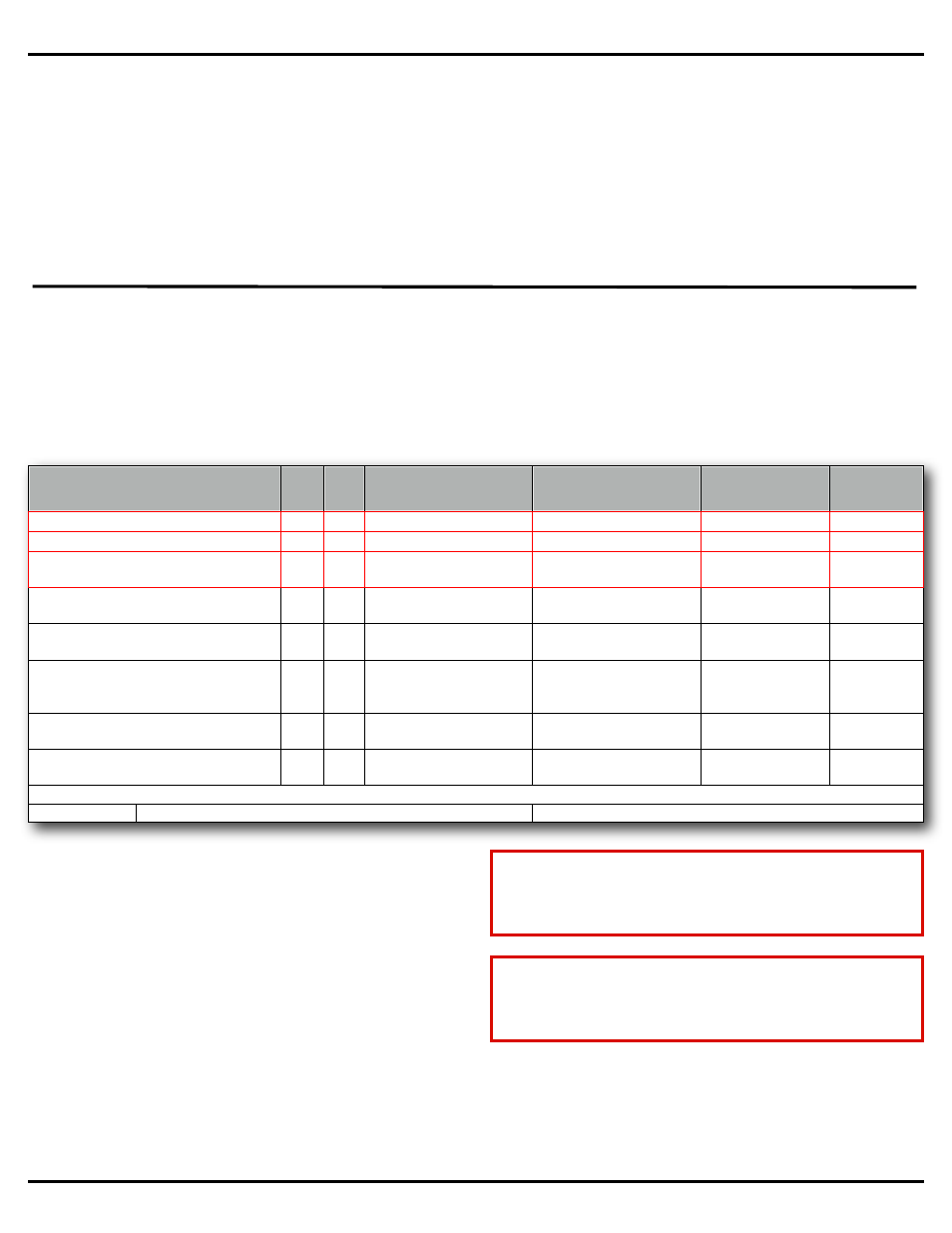
tive is run to one side of both Sd-10 inputs, and the
control system outputs are wired right to the Sd-10
inputs.
The ʻInputʼ LEDs that are next to the two Sd-10 in-
puts will light when each input is active.
Power Supply:
The Sd-10 will run on any voltage from 9 through 24
vdc. The Sd-10 draws about 50 milliamperes when
playing (no load on the outputs).
The power supply can be attached through the 2.1
mm power jack, or the screw terminals. They are
connected. Power Supply voltages higher than 24
vdc can cause the Sd-10 to run hotter than in-
tended, and may eventually lead to failure.
Sd-10 Configuration
The Sd-10 is configured using a four position dipswitch. The cover of the Sd-10 must be
snapped off to reach this dipswitch. A ball point pen or any other pointy object can be used to
flip the switches once the cover has been removed. Do not use a knife or other sharp object,
as it might damage the switch.
Mode Name
Mode
#
Trig-
gers
Input ʻAʼ
Input ʻBʼ
DipSwitches
1 thru 3
Options
Looping SoundFiles with Mutes
0
0
Ramps to Muted
Ramps to -24dB
off/off/off
Single trigger with Reshuffle
1
1
Play All SoundFiles
Reshuffle
on/off/off
4
Single trigger with Reshuffle
1
NoStep
1
Play All SoundFiles
Reshuffle
off/on/off
4
Two Playlists, Last SoundFile Loops
between Triggered SoundFiles
2
2
Play 1st Half SoundFiles
2nd Half SoundFiles
(except Last SoundFIle)
on/on/off
4
Two Playlists, Last SoundFile Loops
between Triggered SoundFiles
2
NoStep
2
Play 1st Half SoundFiles
2nd Half SoundFiles
(except Last SoundFIle)
off/off/on
4
Two Triggers, SoundFiles 3 thru Last
Loop between Triggered SoundsFiles
3
2
Plays 1st SoundFile
Plays 2nd SoundFile
on/off/on
4
Two Triggers, SoundFiles 3 thru Last
Loop between Triggered SoundsFiles
3
NoStep
2
Plays 1st SoundFile
Plays 2nd SoundFile
off/on/on
4
Store Caster/Safety Messages/Music
On Hold
4
0
Mutes All Audio
Ramps to -24dB
on/on/on
Option #4
DipSw. #4 = Off: SoundFiles played sequentially
DipSw. #4 = On: Selected sounds played randomly
Operating Modes:
The first three DipSwitches are used to set the
mode of operation for the Sd-10. The ʻonʼ/ʼoffʼ after
each ʻmodeʼ show which of the first three
dipswitches need to be turned ʻonʼ or ʻoffʼ to select
that mode. As an example; to select ʻmode 3ʼ, you
would turn ʻonʼ switches one and three. Switch two
would be turned ʻoffʼ.
In some cases when the operating mode is
switched, you may need to cycle power to the Sd-10
to assure it operates as expected.
If you need your SoundFiles(s) to just loop:
use mode 0.
DipSwitches one though three = off/off/off
If you just need to trigger one or more Sound-
Files: use mode 1 or 1 (NoStep).
DipSwitches 1 through 3
=
on/off/off
or
off/on/off
Gilderfluke & Co.• 205 South Flower Street • Burbank, California 91502 • 818/840-9484 • 800/776-5972 • fax 818/840-9485
page 2 of 5 • © August 17, 2012 Gilderfluke & Co. DCM
