Installation—xserve g4 with tray load cd-rom, Xs er ve w /t ra y lo ad c d- ro m – Sonnet Technologies Encore_MDX G4 Duet Dual Processor Upgrade Card User Manual
Page 11
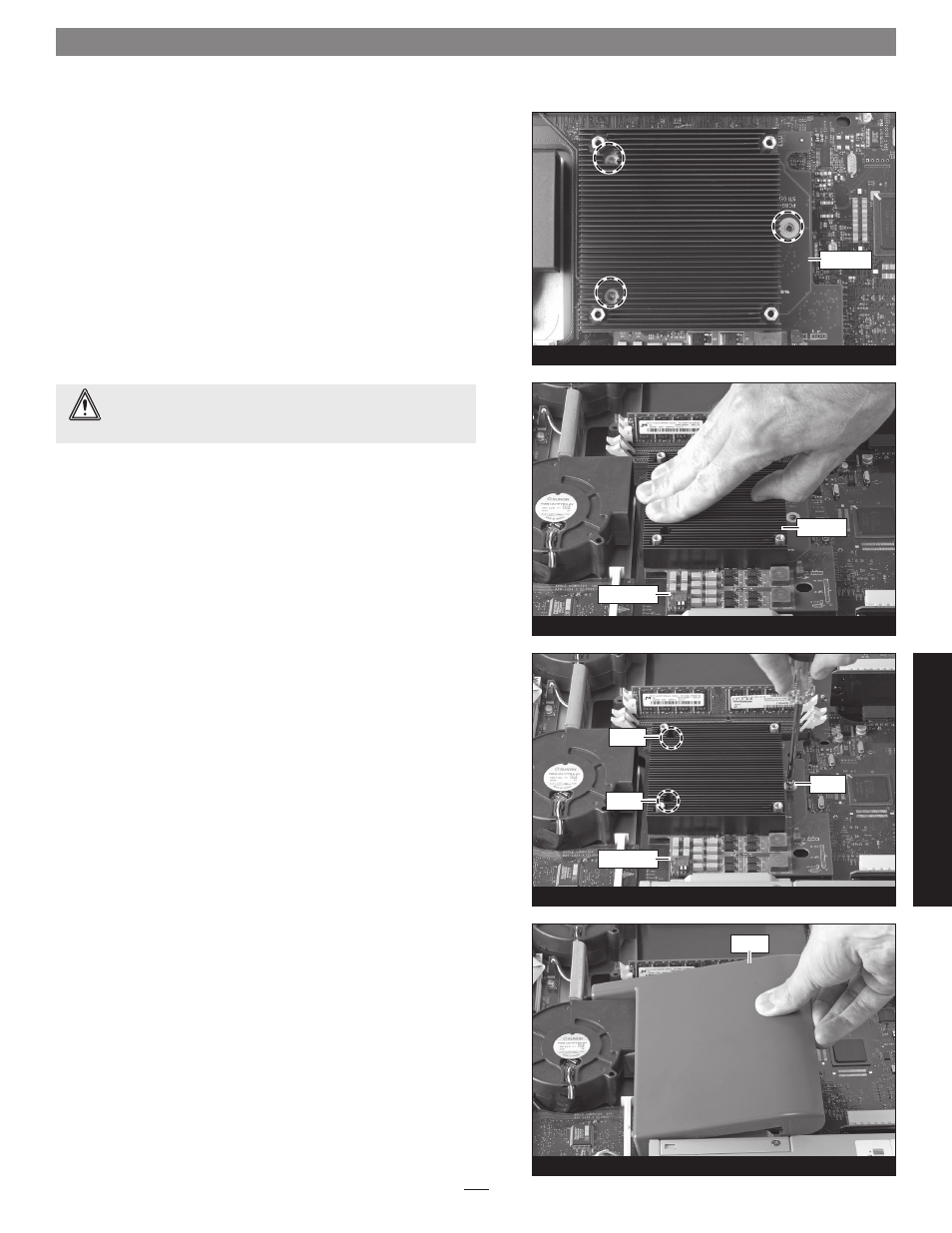
9
Figure 26
Figure 24
Installation—Xserve G4 with Tray Load CD-ROM
2. Verify the screw holes on the Duet card are aligned with the
mounting posts on the logic board, and confirm the connectors
on the Duet and the logic board are engaged
(Figure 24).
3. Gently press straight down on the Duet’s heat sink as shown
(Figure 25) until the connectors snap together. Verify the con-
nectors are completely coupled by gently pulling up on the edges
of the Duet card; the board should remain firmly in place.
4. Using the three screws provided in the Duet package, secure the
Duet card snugly to the logic board
; do not overtighten the
screws (Figure 26).
5. Replace the plastic shroud on top of the Duet card (Figure 27).
Return Server to Rack
1. Slide the Xserve back into its rack, making sure to tighten the
front thumbscrews to secure it in place.
2. Reconnect the power cord and other cables to the server.
Turn On Server
Turn on your Xserve; your accelerated machine should boot normally.
Figure 27
Duet card
Figure 25
Duet card
Xs
er
ve
w
/T
ra
y
Lo
ad
C
D-
RO
M
WARNING:
The connectors are very fragile components.
Make sure the connectors on the logic board and Duet are
aligned before applying pressure to the heat sink.
heat sink
screw
screw
screw
shroud
Duet card
