Quick start guide for tempo-x esata 4+4 – Sonnet Technologies Tempo-X eSATA 4+4 8-Port Serial ATA PCI-X Host Adapter Card User Manual
Page 4
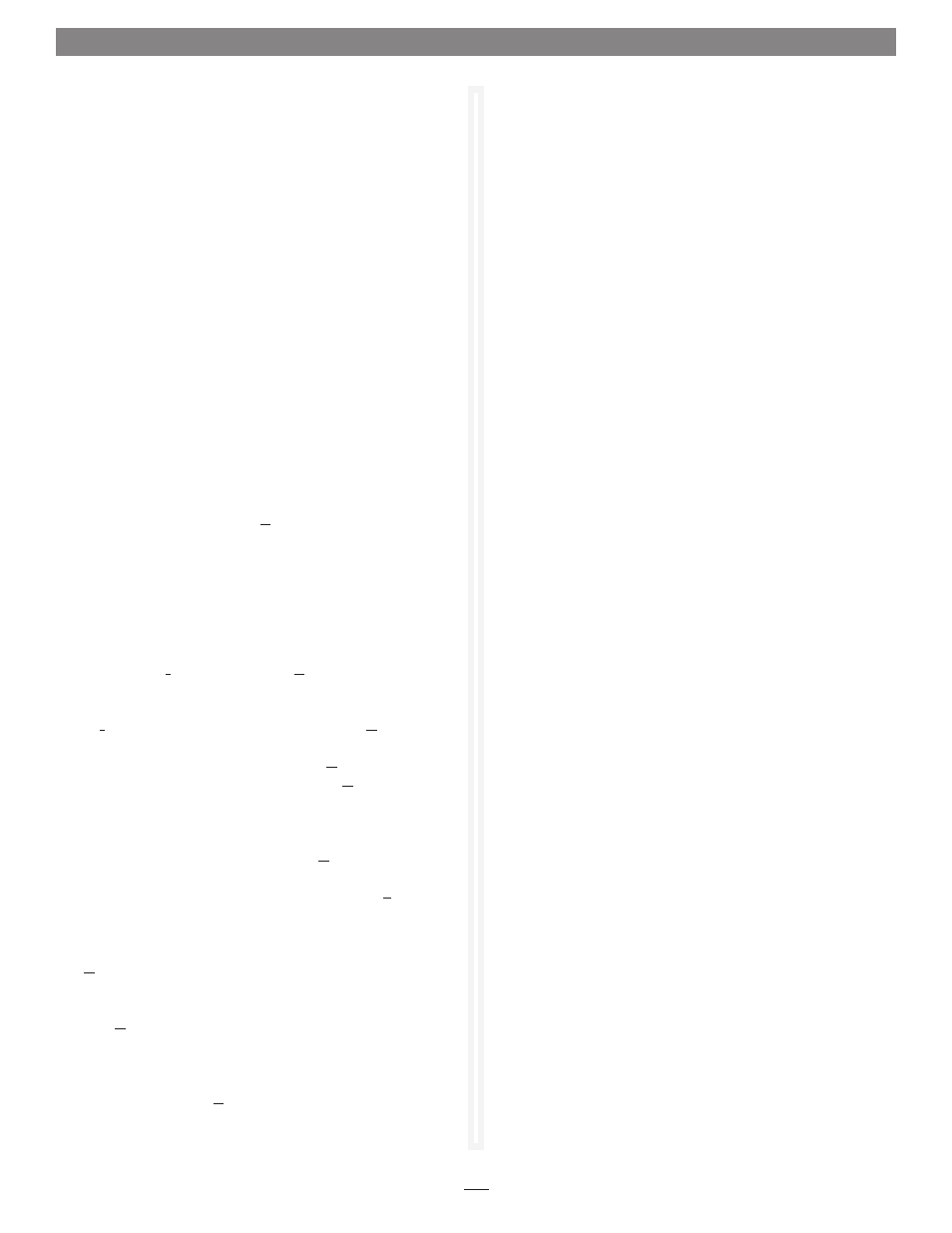
4
Quick Start Guide for Tempo-X eSATA 4+4
Windows XP Driver Installation
This section describes the installation of drivers to support the
Tempo-X eSATA 4+4 in systems running Windows XP.
1. Turn on your computer; during Windows startup, two
New Hardware Found pop-ups will briefly appear, with IDE
Controller and Standard Dual Channel PCI IDE Controller
listed as the new hardware types.
2. Log on to the Internet and point your web browser to:
www.sonnettech.com/downloads/adapter_sw.html#tsata-
xwin
3. Find the icon that matches the version of Windows XP you
are using, and then click the Download button beneath it,
and save the file to your desktop.
4. Click Start > Control Panel. When the Control Panel window
appears, double-click the System icon.
5. When the System Properties window appears, click the
Hardware tab, and then click Device Manager.
6. When the Device Manager window appears, click on the +
next to IDE ATA/ATAPI controllers to expand the list. Right-
click on Standard PCI IDE Controller and select Update
Driver.
7. When the Hardware Update Wizard window appears, select
“No, not this time”, and then click Next.
8. When the next window appears, select “Install from a list
or specific location (Advanced)” and then click Next.
9. When the next window appears, select “Don’t search. I will
choose the driver to install” and then click Next.
10. When the next window appears requesting you to select
the device driver, select Standard Dual Channel PCI IDE
Controller from the list, and then click Have Disk…
11. When the Install From Disk window appears, click Browse.
12. Navigate to and open the Tempo-X Windows XP or Tempo-
X Windows XP x64 folder, select “mvsata”, and then click
Open.
13. When the Hardware Update Wizard window appears again,
click Next.
14. When the Hardware Installation window appears, the
Tempo-X eSATA card will be identified as “Marvel Serial ATA
PCI-X Adapter”; click Continue Anyway and the driver will
be installed.
15. When the next window appears, click Finish.
16. Click Start > Turn Off Computer, and then click Restart;
you may now format drives attached to the Tempo-X card.
Windows Drive Formatting
If you intend to format drives connected to the Tempo-X eSATA
4+4 using Windows drive formatting tools, you may locate the
information by using “format volume” as the search item in
Windows Help.
