Quick start guide for tempo hd, 5" hard drive installation preparation, 5" hard drive installation steps – Sonnet Technologies Tempo HD (With or Without Drive) Mac Version User Manual
Page 3: Tempo hd card installation steps
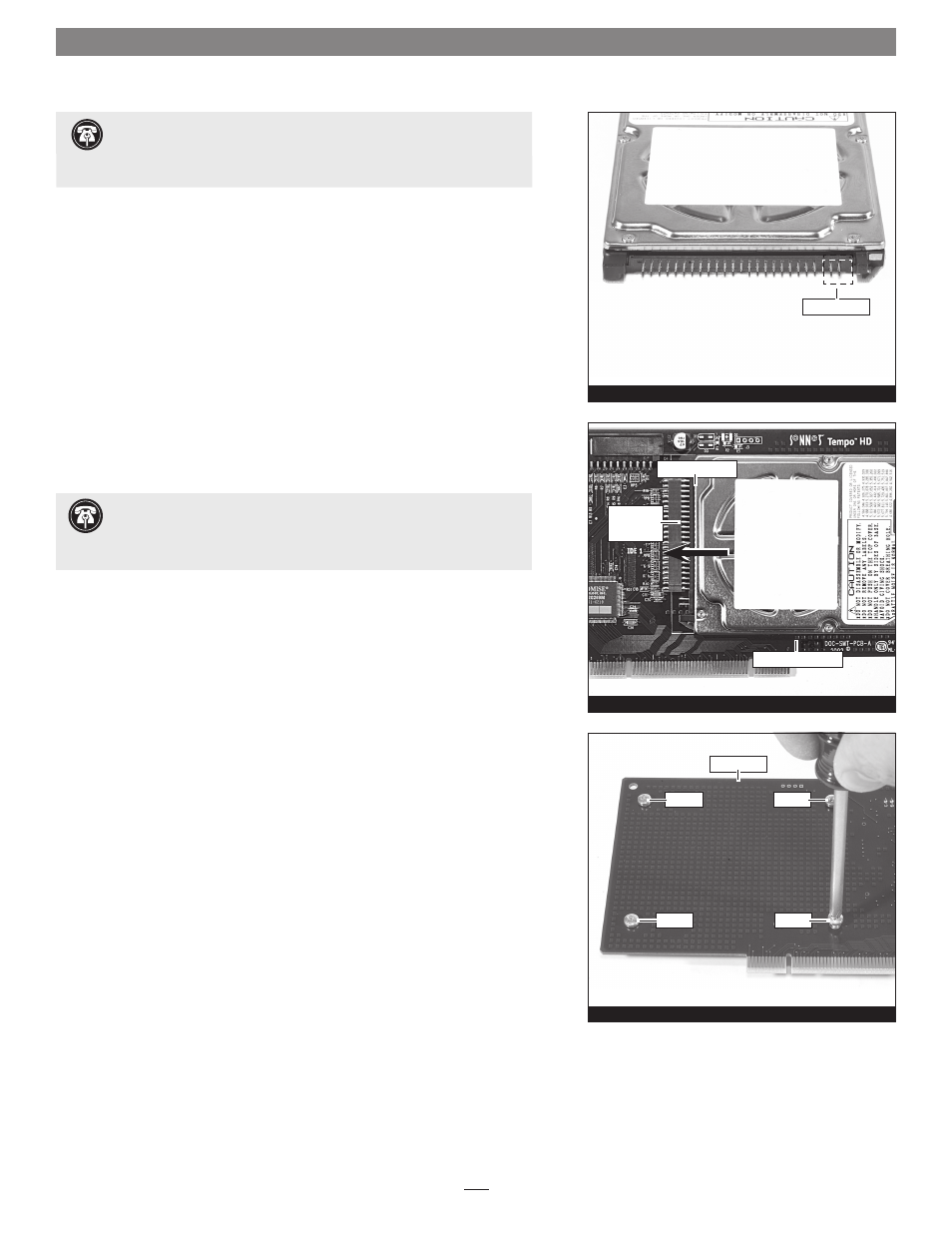
3
Quick Start Guide for Tempo HD
.5" Hard Drive Installation Preparation
If you intend to install a 2.5" Ultra ATA/IDE hard drive onto the Tempo HD
card, you may need to prepare the drive by installing, moving or removing
jumpers. If you do not intend to install a 2.5" hard drive onto the Tempo HD
card, skip to Tempo HD Card Installation Steps on the next page.
1. Remove your 2.5" hard drive from its packaging (if necessary).
2. Locate the jumper block on your hard drive. Figure 1 shows the most
common jumper block location.
.5" Hard Drive Installation Steps
This section covers the configuration, and the installation a 2.5" Ultra ATA/IDE
hard drive onto your Tempo HD card.
1. Configure the hard drive’s jumper(s) for use as a master drive.
2. Remove the Tempo HD card from its packaging, and lay it on a flat surface
with the surface-mounted connector face up.
3. Lay the 2.5" hard drive on the card within the rectangle imprinted on it,
and align the hard drive’s pins with the Tempo HD card’s surface-mounted
connector
(Figure 2). Push the hard drive’s pin’s into the Tempo HD’s
connector until the drive is completely seated.
4. Holding the drive against the card, flip the assembly over. Using the 4
screws provided, secure the hard drive to the Tempo HD;
be sure to use
the correct holes, and do not overtighten the screws (Figure 3).
Tempo HD Card Installation Steps
This section covers the installation of the Tempo HD adapter card into your
system. For more information on attaching additional hard drives, see page 4.
1. Shut down and open your computer to access its expansion card area (PCI
slots); refer to your computer’s user manual for specific information.
2. Remove the Tempo HD card from its packaging.
3. Locate an available PCI slot inside your computer and, if present, remove
its access cover.
4. Install the Tempo card into the PCI slot; make sure the card is firmly
seated and secured.
5. If you are not connecting additional ATA drives to the Tempo HD card,
close your computer and then skip to Drive Formatting on page 5.
Otherwise, go to page 4.
.
Support Note:
Refer to the hard drive user’s manual for jumper
setting information specific to your drive. Alternately, you may find
jumper setting information printed on your hard drive’s labels. Make sure the
drive is oriented the same way as the illustration before moving jumpers.
Figure 2
Figure 3
screw
screw
surface-
mounted
connector
screw
screw
2.5 inch hard drive
hard drive’s pins
Tempo HD
Figure 1
jumper block
Support Note:
Technical knowledge may be required to gain access
to the expansion bays in certain computer models. We recommend you
first consult your computer’s user manual. If you feel you are unable to install
the computer hardware, contact a qualified technician.
