Installation steps—mac os computers – Sonnet Technologies Tango 2.0 FireWire_USB 1.1_2.0 PCI Combo Adapter Card User Manual
Page 4
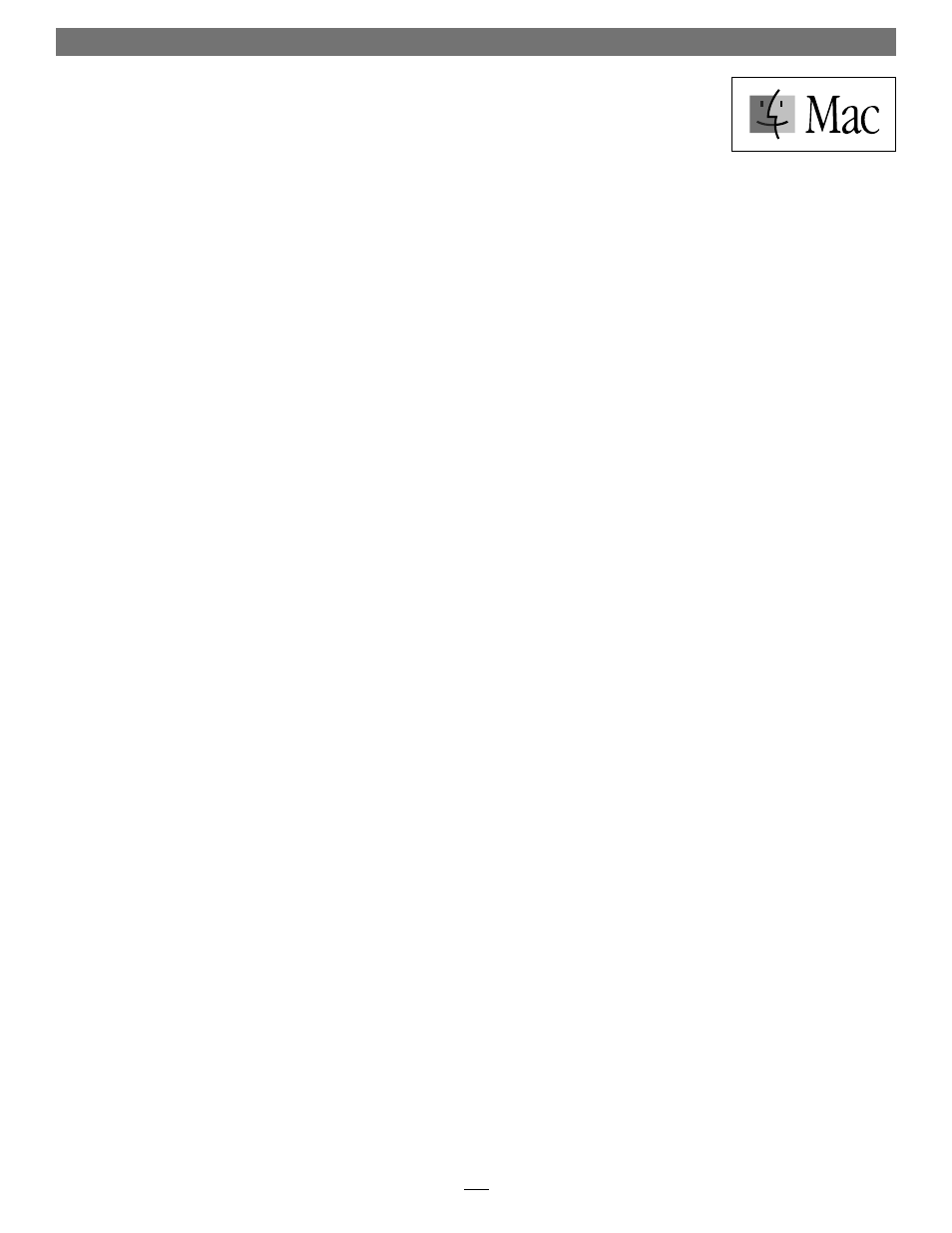
4
Installation Steps—Mac OS Computers
Mac OS 9 (Existing Installation)
If Mac OS 9.0.x is installed in your computer, you must download and install
the appropriate FireWire and USB driver software. Please note, if your system
has built-in USB and FireWire ports, you may skip these steps.
1. Turn on your computer.
2. Log on to the Internet and type in www.sonnettech.com/support/tango.
3. Locate and click on the link for FireWire and USB drivers.
4. Read the information on the page, then click on each link to download
both drivers.
5. Install the drivers, then restart your computer from the hard drive where
Mac OS 9 is installed. Your installation is complete.
Mac OS 9 (Upgrade From Lower Mac OS Version)
Complete these steps only when upgrading your system to Mac OS 9.0 from a
lower Mac OS version.
1. Insert the Mac OS 9 CD into your computer’s CD-ROM drive. In the
fi nder menu, select Special: Restart, then immediately press and hold
down the C key on your keyboard until your system restarts and the
Welcome to Mac OS screen appears.
2. Double-click the Mac OS Install application icon. In the Select Destination
window, click the Options button and click the Perform Clean Installation
check box that appears in the subsequent screen. Click the Select but-
ton. Proceed through the next several screens until you reach the Install
Software window. Click OK, Start, then Continue, and complete the
installation. After the software is installed, quit the Mac OS Install applica-
tion and restart your computer from the hard drive where Mac OS 9 is
installed.
3. Log on to the Internet and type in www.sonnettech.com/support/tango.
4. Locate and click on the link for FireWire and USB drivers.
5. Read the information on the page, then click on each link to download
both drivers.
6. Install the drivers, then restart your computer; your installation is
complete.
