Limited warranty, Contacting customer service, Share your internet connection (continued) – Sonnet Technologies Aria extreme PCI Adapter Card User Manual
Page 4: Visit our web site, Create a computer to computer network (continued)
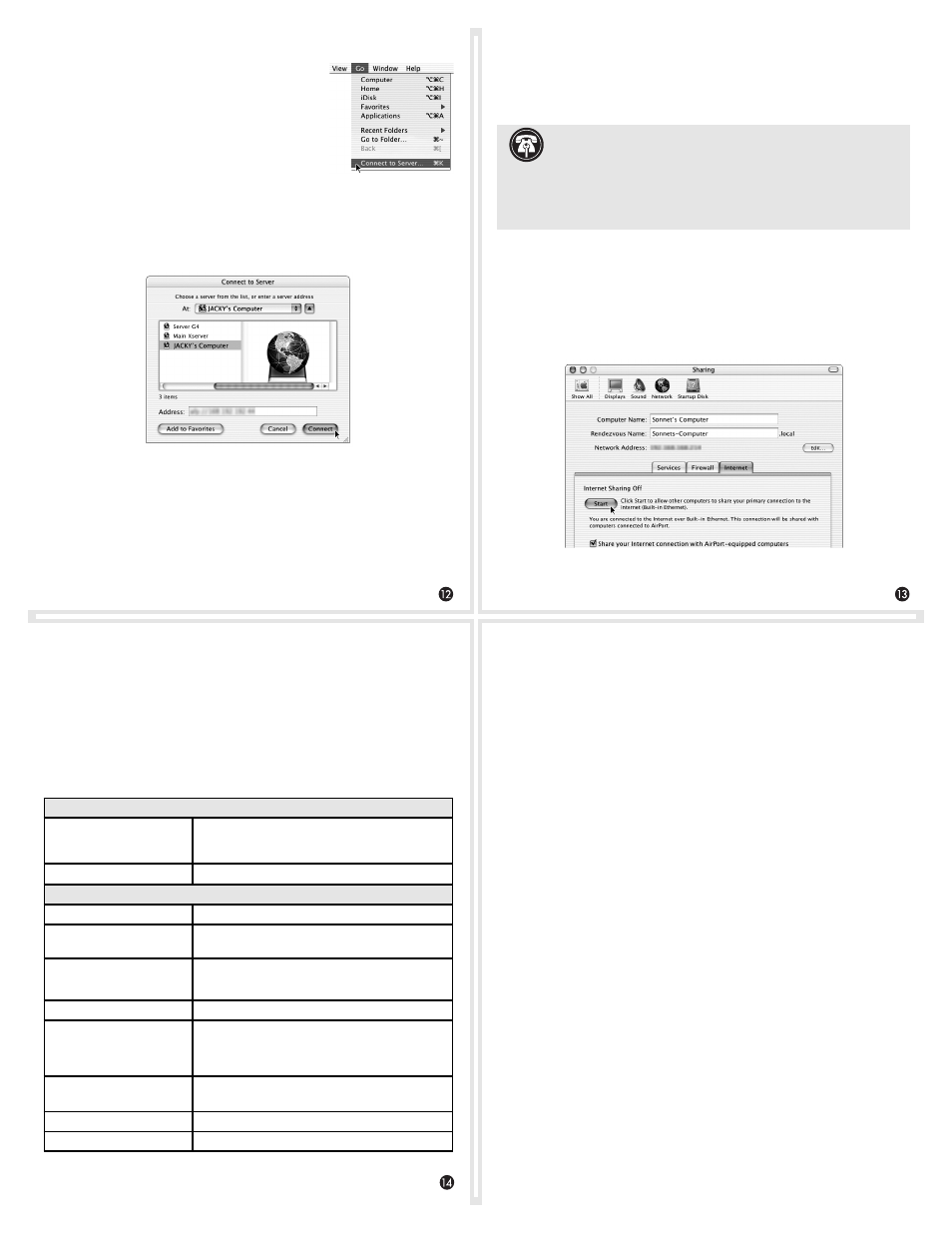
Share Your Internet Connection (continued)
3. If a warning dialog appears, click Start.
4. Quit System Preferences.
5. Confi gure the other computer(s) sharing your computer’s
Internet connection to use a wireless connection.
Technical Specifications
Software Requirements
Mac OS - Mac OS X Version 10.2.6 or later, AirPort drivers
version 3.1 or later
Windows OS - Windows 98SE, Me, 2000, or XP
Card Specifications
Electrical Interface - 3.3V, PCI specification 2.2
Radio Specifications
Operating Frequency
2.412~2.497 GHz
Operating Channels
802.11b - North America: 11, Japan: 14, Europe (ETSI): 13
802.11g - North America, Japan, Europe (ETSI): 13
Security Hardware
64/128-bit
WEP engine, WEP weak key avoid-
ance, TKIP, hardware AES engine supporting CCM and
OCB, 802.1x, SSN
Output Power
15 dBm maximum
Data Transmission Rates
802.11b - 11 Mbps maximum. Auto-ranging 1, 2, 5.5, and
11 Mbps
802.11g - 54 Mbps maximum. Auto-ranging 6, 9, 12, 18,
24, 36, 48, and 54 Mbps
Indoor Coverage Area (typical)
802.11b - Up to 60 M at 11 Mbps, up to 125 M at 1 Mbps
802.11g - Up to 20 M at 54 Mbps, up to 75 M at 18 Mbps
Receiver Sensitivity
-80 dBm at 6 Mbps
Wireless Standards Compliance
IEEE 802.11b, IEEE 802.11g
Limited Warranty
Sonnet Technologies, Inc. warrants that its product(s) shall be free
from defects in materials and workmanship for a period of three
years following the date of original purchase. For complete warranty
information, go to www.sonnettech.com/support/warranty.
Contacting Customer Service
The Sonnet web site located at www.sonnettech.com has the most
current support information and technical updates.
Before you call Sonnet Customer Service, please check our web site
for the latest updates and online support files, and check your user’s
guide for helpful information. When you call Sonnet Customer
Service, have the following information available so our customer
service staff can better assist you:
• Product name • Date and place of purchase • Computer type
and model • Operating system and version
If further assistance is needed, please contact us at:
Sonnet Customer Service:
Tel: 1-949-472-2772
(Monday–Friday, 7 a.m.–5 p.m. Pacific Time)
Fax: 1-949-457-6349
E-mail: [email protected]
Online Service Form: http://serviceform.sonnettech.com
Visit Our Web Site
For the most current product information and online support fi les,
visit the Sonnet web site at www.sonnettech.com. Remember to reg-
ister your product online at http://registration.sonnettech.com to be
informed of future upgrades and product releases.
©2003 Sonnet Technologies, Inc. Revised 2004. All rights reserved. Sonnet, the Sonnet logotype, Simply Fast, the Simply Fast logo-
type, and Aria are trademarks of Sonnet Technologies, Inc. Macintosh, Mac, and AirPort are trademarks of Apple Computer, Inc.,
registered in the United States and other countries. Other product names are trademarks of their respective owners. Product
specifications subject to change without notice. Printed in the USA. UG-G54-PCI-E-B-010604
Create a Computer to Computer Network (continued)
6. From the Finder menu, select Go >
Connect to Server (Figure 16).
7. In the Connect to Server window, choose the other computer in
your Computer to Computer network, and then click Connect
(Figure 17); the other computer’s drive(s) will appear on your
desktop.
Figure 16
Configure Your Mac
Part 5 - Share Your Internet Connection
You can share your connection to the Internet with other wireless
clients through the Aria extreme PCI card.
1. From the Apple Menu, select System Preferences.
2. Click on the Sharing icon in the middle of the window,
and then click the Internet tab (or button) (Figure 18). Click
the check box next to “Share your Internet connection with
AirPort-equipped computers, and then click Start.”
Figure 17
Figure 18
Support Note:
If you access your local network and the
Internet through the same port (such as your computer’s
built-in Ethernet connector), it is possible that you may affect other
ISP customer’s network settings by sharing your Internet connection.
Check with your ISP before proceeding, as some providers may ter-
minate your service if your computer interferes with their network.
