Enable airport on your computer (continued) – Sonnet Technologies Aria extreme PCI Adapter Card User Manual
Page 2
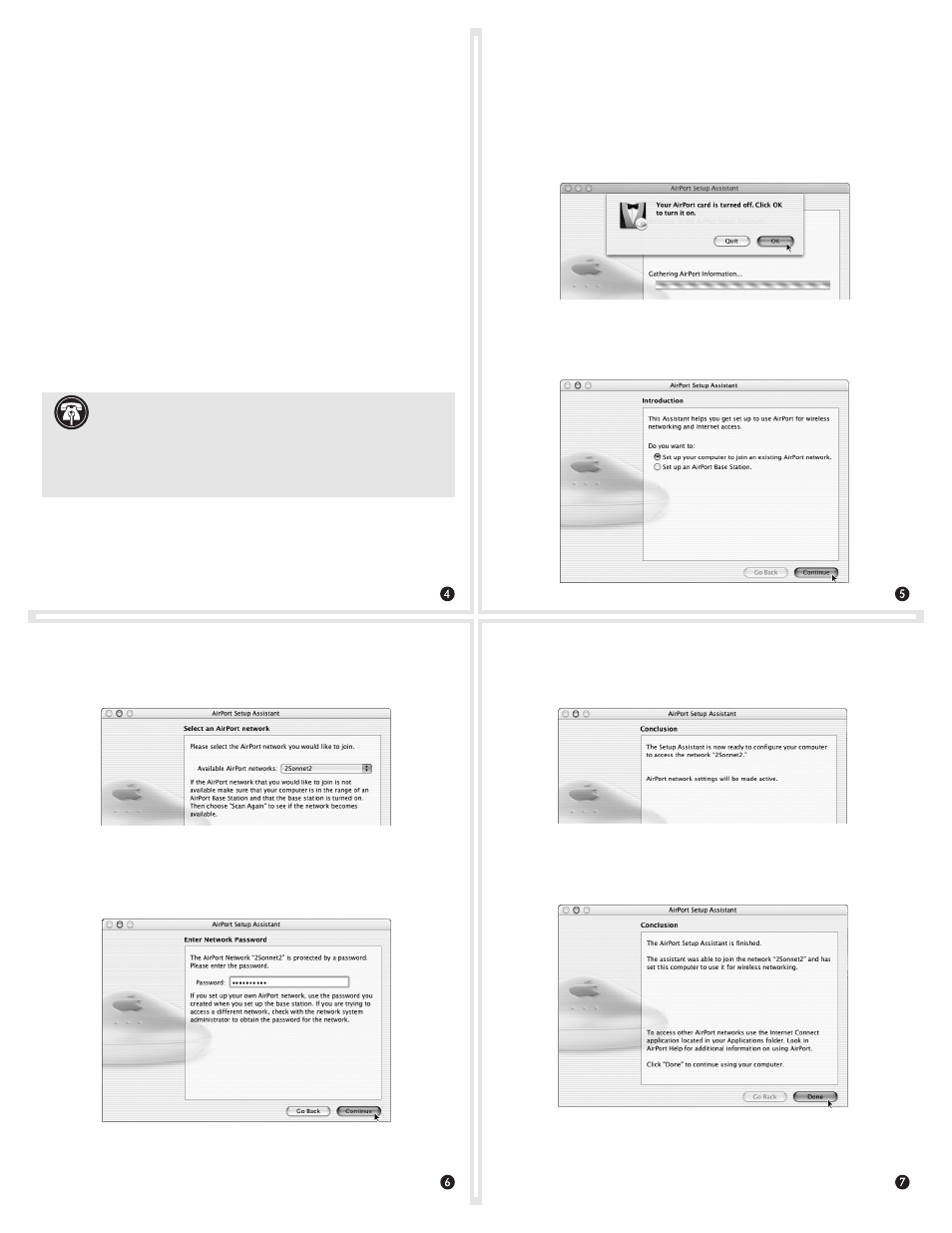
Enable AirPort on Your Computer (continued)
8. The AirPort Setup Assistant will give you the option to
accept the settings you’ve entered or go back; click Continue
(Figure 6).
9. Click Done when the AirPort Setup Assistant is fi nished
(Figure 7).
Enable AirPort on Your Computer (continued)
4. Launch the AirPort Setup Assistant utility (located in the
Utilities folder within the Applications folder). If you are
instructed to turn on your AirPort card, click OK; you may have
to click OK twice (Figure 2). If there is no active AirPort (wire-
less) network nearby, or if you are only creating a computer-to-
computer network, quit the AirPort Setup Assistant, and skip to
Part 2 on the next page. Otherwise, continue to the next step.
5. Select “Set up your computer to join an existing Airport
Network,” and then click Continue (Figure 3).
Figure 2
Figure 3
Enable AirPort on Your Computer (continued)
6. The AirPort Setup Assistant will locate nearby wireless net-
works; choose the network you want to use from the drop-
down menu and then click Continue (Figure 4).
7. If the network you’ve chosen is protected, you will be requested
to enter a password (Figure 5). If this is the case, enter the pass-
word and click Continue.
Figure 4
Figure 5
Figure 6
Figure 7
Configure Your Mac
Part 1 - Enable AirPort on Your Computer
Because the Aria extreme PCI uses Apple AirPort driver software,
confi guring your system to work with the card is very simple.
1. Confi rm your computer is running Mac OS X Version 10.2.6
or later, and is using AirPort 3.1 or later; if necessary, update the
software using Software Update in System Preferences.
2. If you are using your computer with the Aria extreme PCI as
a client, set up (or confi gure) your AirPort Base Station or other
wireless hub now.
3. If you will be connecting to a closed network, obtain the net-
work’s name and password; you’ll need to enter this informa-
tion while you confi gure your AirPort settings. If access to the
closed network is restricted to specifi c users, give your network
administrator the MAC number from the back of your Aria
extreme PCI card before you continue, so you can be added to
the list of users with access privileges.
Support Note:
The screen shots in this document were cre-
ated in Mac OS X Version 10.2.x (Jaguar). If you are using
Mac OS X Version 10.3.x (Panther), you will notice that what appears
on screen does not exactly match the screen shots in this manual;
tabs have been replaced with buttons. Despite these differences, the
information and instructions in this manual apply to all users.
