Sonnet Technologies Qio E3 User Manual
Page 15
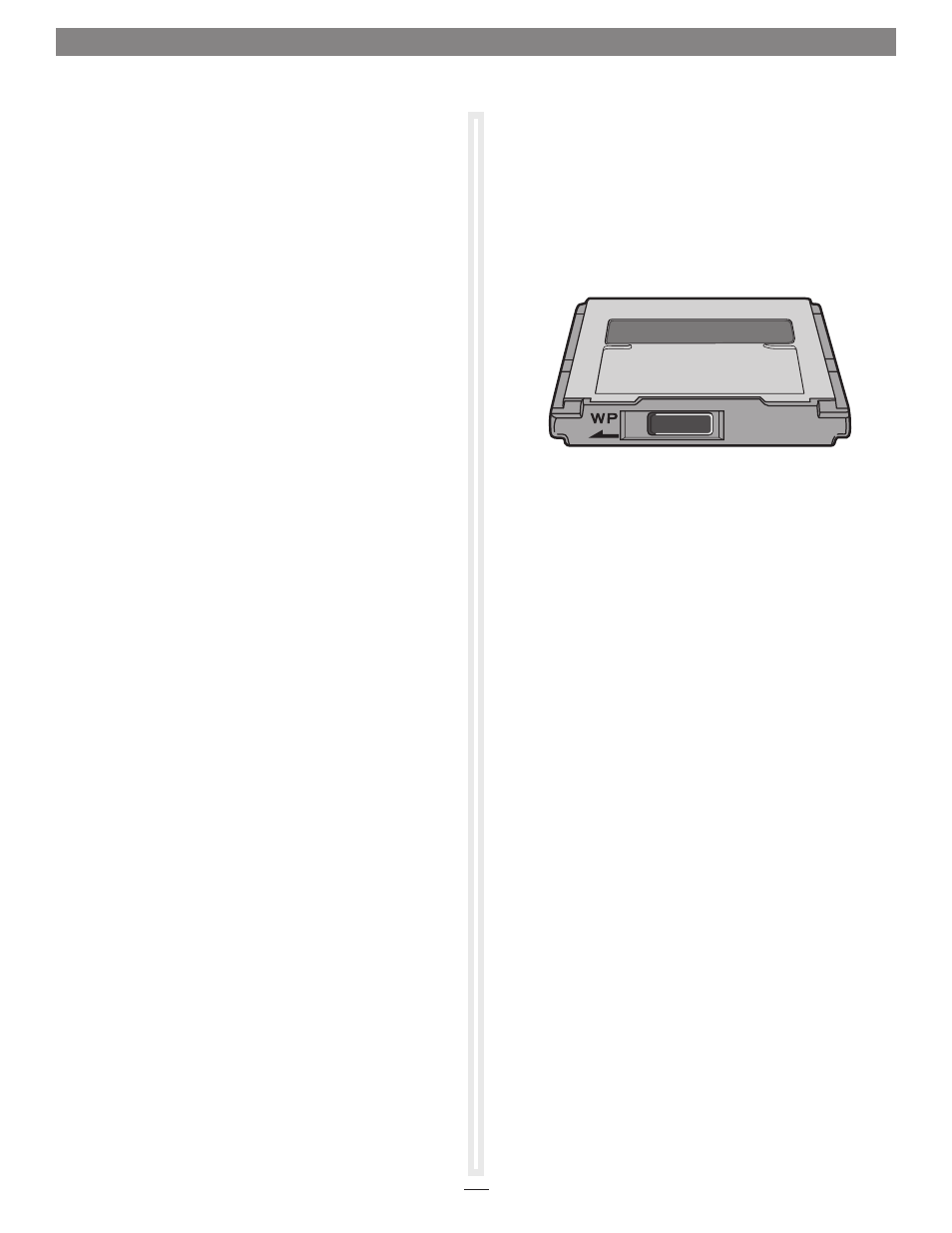
Inserting and Removing Cards
• Insert cards straight into the slots, parallel to the top cover of
the Qio E3 enclosure
• Do not force a card into the slot, as you may damage the card
or the slot connector
• To insert a card, push it into the slot until it “clicks” into place
•
Mac Users: Before removing any memory card, be sure to eject
(unmount) its mounted volume(s) by dragging its icon to the
Eject icon in the Dock, or clicking its Eject button in a Finder
window; otherwise, data on the memory card may be corrupted
•
Windows Users: Before removing any SxS memory card, be
sure to “eject” it first by clicking it in the taskbar and selecting
Safely Remove Hardware > Safely remove Sony SxS…;
otherwise, data on the memory card may be corrupted
•
Windows Users: Before removing any ExpressCard/34
adapter, be sure to “eject” it first by clicking it in the taskbar
and selecting Safely Remove Hardware
• If you are using an ExpressCard adapter to which you connect
cables, always connect the cables to the adapter card before
inserting it into the Qio E3 enclosure’s slot
• To remove a card, push it further into the slot until it “clicks”
again; the card will be ejected
• Do not pull out a card without first pushing it in; the next
card you insert into the slot will be ejected immediately and
may cause a problem
Using the Sonnet PCIe Bus Extender ExpressCard/34
Adapter
• Always connect the external PCIe x1 interface cable to the PCIe
Bus Extender ExpressCard/34 adapter before inserting it into
your computer’s ExpressCard slot
• Do not eject the PCIe Bus Extender ExpressCard/34 adapter
from your computer unless the computer is shut off
•
If you are using a MacBook Pro that does NOT have a
Thunderbolt port, hot-plugging the PCIe Bus Extender
ExpressCard/34 adapter is not supported.
Insert the adapter into your computer with the Qio E3 enclosure
attached and powered before you turn on your computer
•
If you are using a MacBook Pro that DOES have a
Thunderbolt port, you MUST hot-plug the PCIe Bus
Extender ExpressCard/34 adapter
Insert the adapter into your computer with the Qio E3 enclosure
attached and powered after you turn on your computer;
otherwise, Qio E3 will not be recognized if you boot or restart
your computer with the Qio E3 plugged in
11
Chapter 7 – SxS Media and ExpressCard/34 Adapter Card Use
Only change the write protect switch
position when the card is not
inserted into the Qio E3
SxS Memory Card Write Protect Switch
SxS memory cards have write protect switches. When set to the
“WP” position, saving, editing and deleting data are disabled.
Do not change the switch position on SxS cards when they are
in the Qio E3. If you need to change the switch position, follow
the instructions on card removal as previously described, pull the
card out of its slot, change the card’s switch position, and then
reinsert the card into its slot.
