2 – drive installation and enclosure setup, Install drives – Sonnet Technologies Fusion QR (Without Drives) User Manual
Page 6
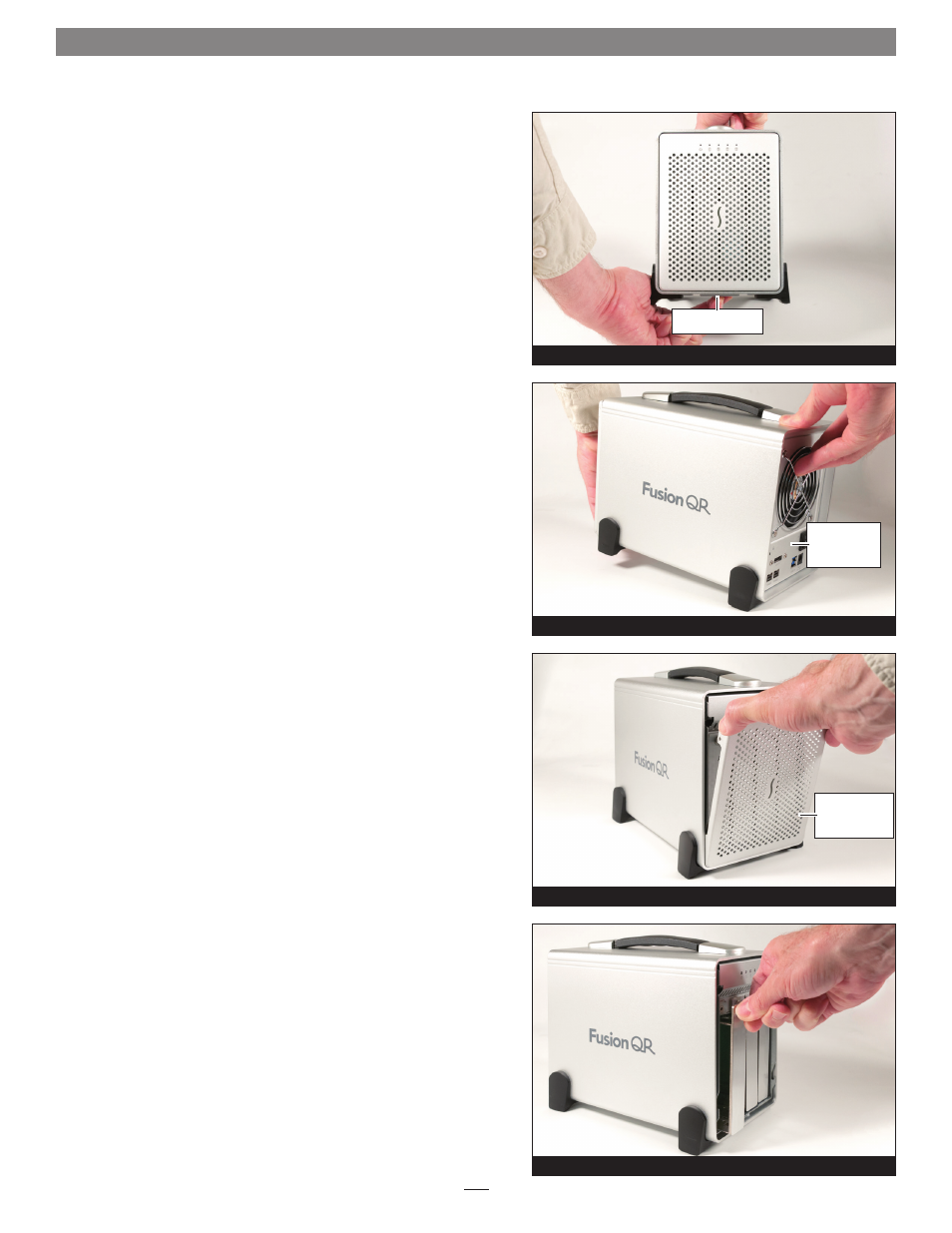
Install Drives
1. Remove the Fusion QR from its packaging, and place it on a flat,
level surface, with the front panel facing you.
2. Lift up the front of the enclosure, slide the inner chassis lock
switch to the left and hold it
(Figure 1), and then push the inner
chassis from the back until it stops
(Figure 2).
3. Pull the front panel toward you, and then lift it off of the
enclosure
(Figure 3). Set the panel aside.
4. Turn a drive tray’s thumbscrew counter-clockwise until it pops
out, and then pull out the tray by the thumbscrew
(Figure 4).
2 – Drive Installation and Enclosure Setup
2
Figure 2
Figure 1
Figure 4
Figure 3
push the inner
chassis in until
it stops
pull out the top
edge, and then
lift off the cover
slide lock switch to
left, and hold it
- Fusion F3 (8 pages)
- Fusion F2QR (10 pages)
- Fusion F2 (6 pages)
- Fusion RAID Configuration Tool and Utilities Operation Manual (82 pages)
- Fusion DX800RAID (Without Drives) (8 pages)
- Fusion DX800RAID (With Drives) (6 pages)
- Fusion D800RAID (Without Drives) (6 pages)
- Fusion D800RAID (With Drives) (6 pages)
- Fusion D800P2 (Without Drives) (6 pages)
- Fusion D800P2 (With Drives) (6 pages)
- Fusion D500P (Without Drives) (6 pages)
- Fusion D500P (With Drives) (6 pages)
- Fusion D400RAID (Without Drives) (6 pages)
- Fusion D400RAID (With Drives) (6 pages)
- Fusion QR (With Drives) (12 pages)
- Fusion D400QR5 (With Drives) (10 pages)
- Fusion D400QR5 (Without Drives) (12 pages)
- Fusion D400Q (Without Drives) (6 pages)
- Fusion D400Q (With Drives) (6 pages)
- Fusion 400 (Version 1) (6 pages)
- Fusion 400 (Version 2) (8 pages)
- Fusion 500P (8 pages)
- Piccolo USB Flash Drive Formatting Info Guide [English] (2 pages)
- Piccolo USB Flash Drive (2 pages)
- G5 Jive (15 pages)
- Web Management Tool (84 pages)
- Fusion RX1600Fibre Fibre-for-4 Quick Start Guide (Mac) (6 pages)
- Fusion RX1600RAID (With Drives) (8 pages)
- Fusion RX1600RAID (Without Drives) (8 pages)
- Fusion R800RAID (Without Drives) (8 pages)
- Fusion R800RAID (With Drives) (6 pages)
- Fusion R400S RAID (With Drives) (12 pages)
- Fusion R400S RAID (Without Drives) (12 pages)
- Fusion R400QR5 (With Drives) (10 pages)
- Fusion R400QR5 (Without Drives) (12 pages)
- Fusion R400Q (Without Drives) (8 pages)
- Fusion R400Q (With Drives) (6 pages)
- Fusion R400P (Without Drives) (6 pages)
- Fusion R400P (With Drives) (6 pages)
- Echo Express SEL 10GbE (14 pages)
- Echo Express SEL (14 pages)
- Echo Express SE II (14 pages)
- Echo Express III-R (16 pages)
- Echo Express III-R Mobile Rack Kit (12 pages)
