Battery maintenance – SKC Limited EPAM-7500 User Manual
Page 49
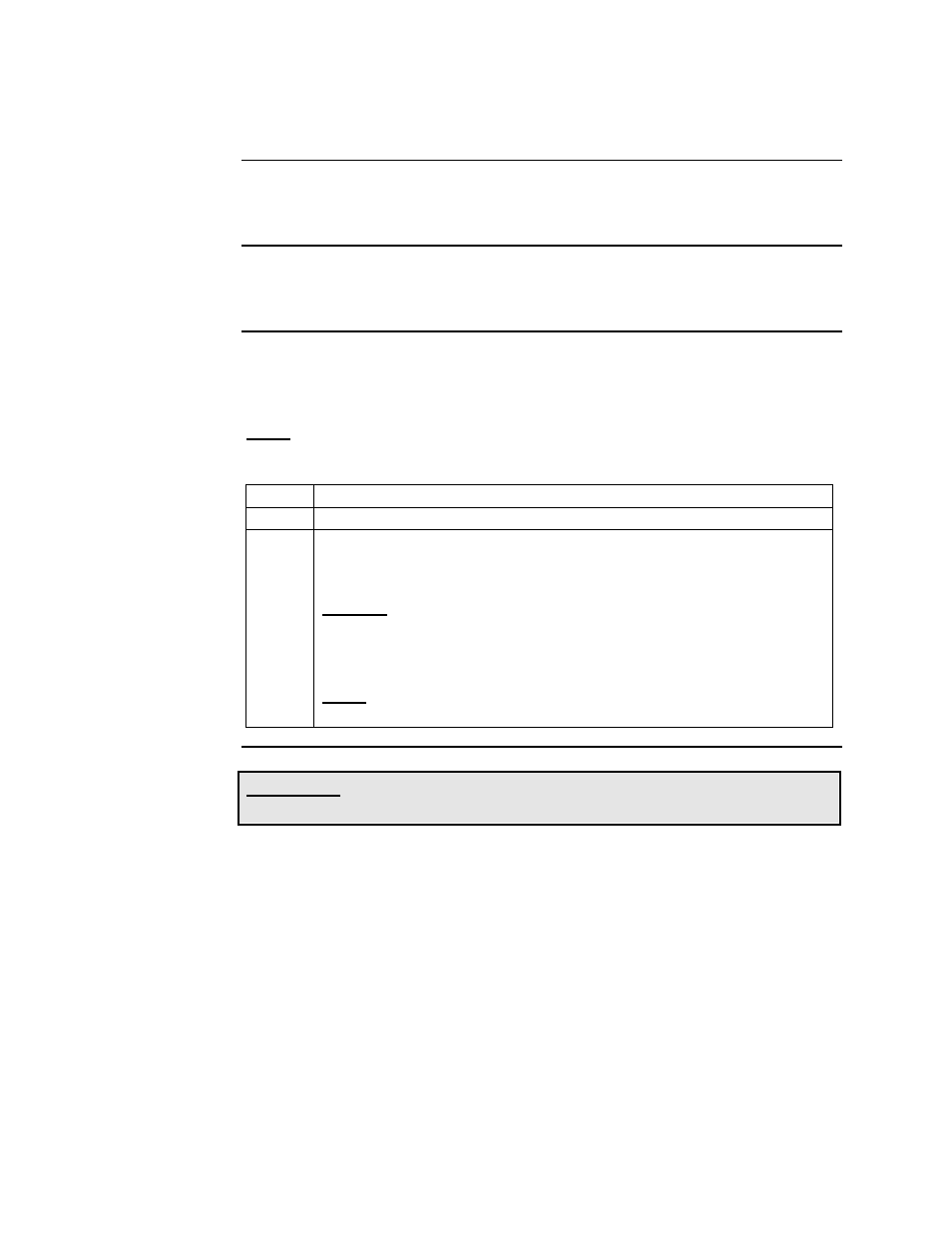
5-6
Battery Maintenance
Introduction
The battery pack is a 10.8-volt Li-Ion rechargeable battery. It is important to
check the battery periodically and recharge when necessary.
Checking the
Battery
The battery status can be checked from any screen on the EPAM-7500. The
graphical icon is on the bottom middle of the screen.
Recharging the
battery
Follow the steps in the table below to recharge the battery using the supplied
charger.
Note: If the battery is too low, the EPAM-7500 will turn off. Charge the
battery for 15 minutes before turning on.
Step
Action
1
Plug the battery charger into an electrical outlet.
2
Plug the battery charger into the battery charge jack on the top
panel of EPAM-7500, or into the supplied charging cord.
Results:
•
LED indicator on front of the EPAM-7500 should be Red.
•
When LED is green battery is fully charged.
Note: Recharging time is approximately 22 hours when the
instrument is not operating.
CAUTION:
Do not charge in a hazardous environment. Use only
the EDC approved charger designed for the EPAM-7500.
